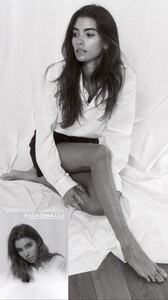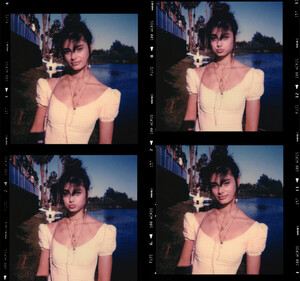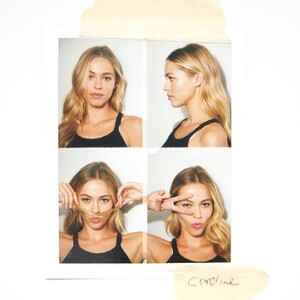Everything posted by Kane
-
Maggie Rawlins
- Taylor Hill
-
Best Lingerie Photoshoot;
Josephine Skriver Ophelie Guillermand Rachell Vallori Raven Lyn
- Cindy Mello
-
Celeste Bright
-
Grace Elizabeth
LOVE Magazine - 'Dinner is Served' Filmed by Zoey Grossman
-
Daphne Groeneveld
LOVE Magazine - 'Dinner is Served' Filmed by Zoey Grossman
-
Best Lingerie Photoshoot;
Isabelle Mathers Cindy Kimberly Lea Dina Mohr Samantha Gradoville
- Talia Richman
-
Best Lingerie Photoshoot;
Candice Swanepoel Carmella Rose Noel Berry Hailey Clauson
- Daisy Keech
-
Celeste Bright
- Cindy Mello
-
Maggie Rawlins
-
Aubrie Williams
-
Hanna Verhees
-
Taylor Hill
- Cindy Mello
-
Maggie Rawlins
-
Yasmin Wijnaldum
-
Taylor Hill
-
Grace Elizabeth
-
Caroline Kelley
- Cindy Mello
-
Post Your Crush Of The Day.
same ^^