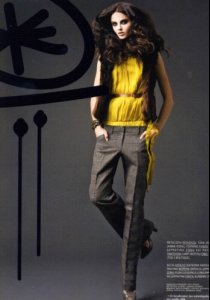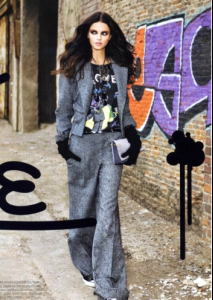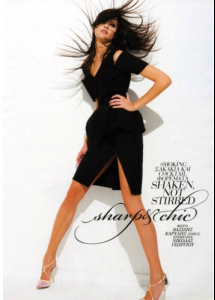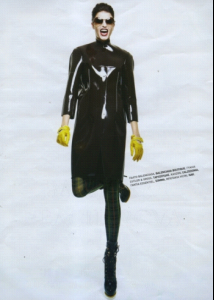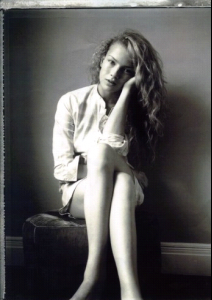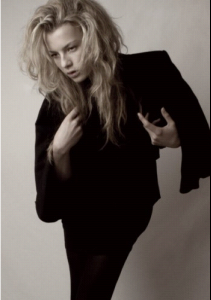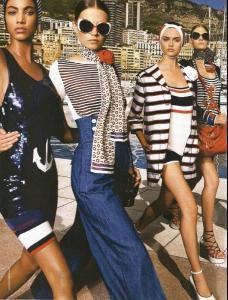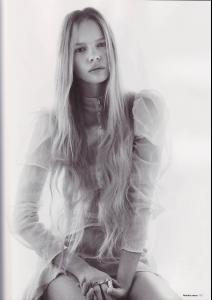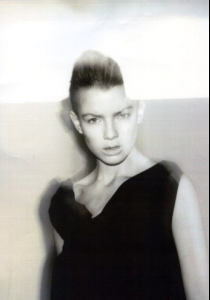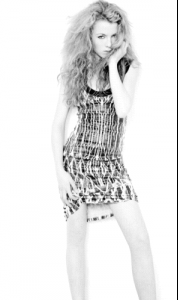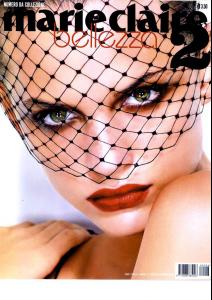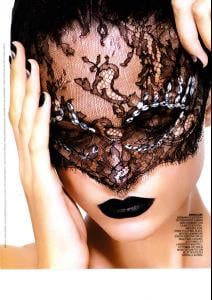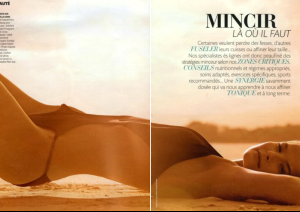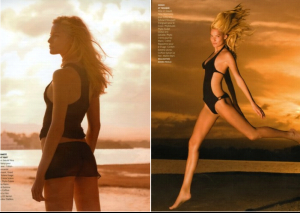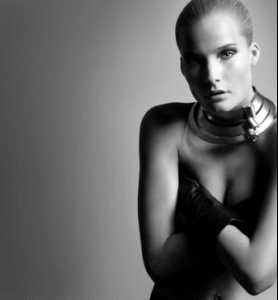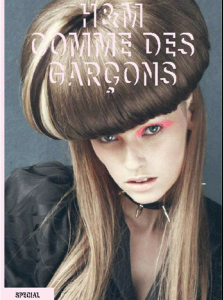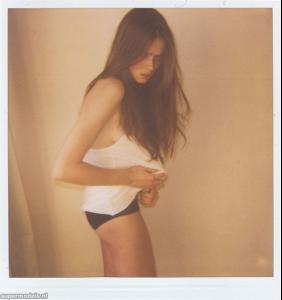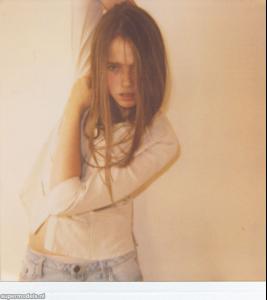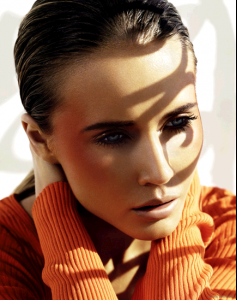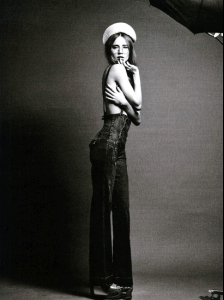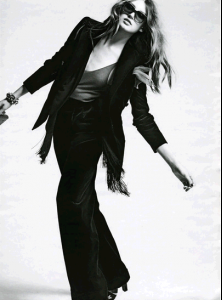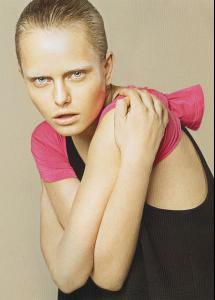Everything posted by sarnic
-
Barbora Pracharova
- Tine Fremo Furre
- Hattie Sewell
- Cato Van Ee
- Marloes Horst
- Emily Didonato
anna selezneva- Hattie Sewell
- Regina Feoktistova
- Emina Cunmulaj
no problem!- Barbora Pracharova
- Kateryna Yasnogor
this link has a few http://www.ecma.lt/modeliai/modelis.php?ln...d=15&vnt=in- Skye Stracke
Skye Stracke- Emina Cunmulaj
Emina Cunmulaj- Natalia Andrade Oviedo
thank you!! i can't believe you found her :] she is so beautiful- Natalia Chabanenko
- Tine Fremo Furre
- Valeria Sokolova
- Tine Fremo Furre
Account
Navigation
Search
Configure browser push notifications
Chrome (Android)
- Tap the lock icon next to the address bar.
- Tap Permissions → Notifications.
- Adjust your preference.
Chrome (Desktop)
- Click the padlock icon in the address bar.
- Select Site settings.
- Find Notifications and adjust your preference.
Safari (iOS 16.4+)
- Ensure the site is installed via Add to Home Screen.
- Open Settings App → Notifications.
- Find your app name and adjust your preference.
Safari (macOS)
- Go to Safari → Preferences.
- Click the Websites tab.
- Select Notifications in the sidebar.
- Find this website and adjust your preference.
Edge (Android)
- Tap the lock icon next to the address bar.
- Tap Permissions.
- Find Notifications and adjust your preference.
Edge (Desktop)
- Click the padlock icon in the address bar.
- Click Permissions for this site.
- Find Notifications and adjust your preference.
Firefox (Android)
- Go to Settings → Site permissions.
- Tap Notifications.
- Find this site in the list and adjust your preference.
Firefox (Desktop)
- Open Firefox Settings.
- Search for Notifications.
- Find this site in the list and adjust your preference.