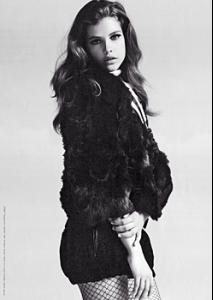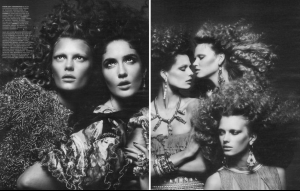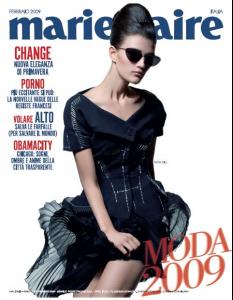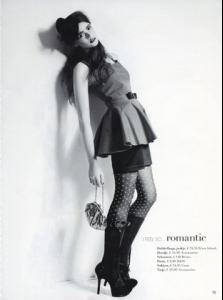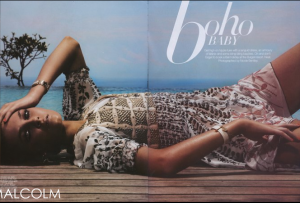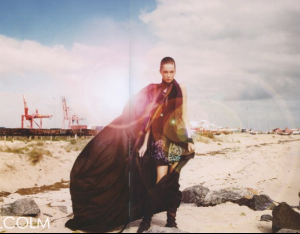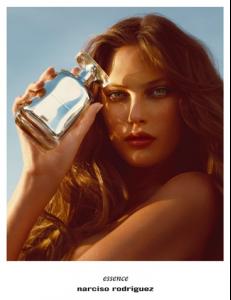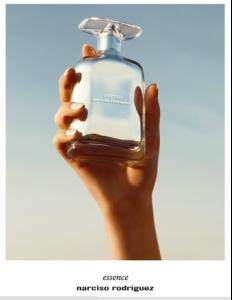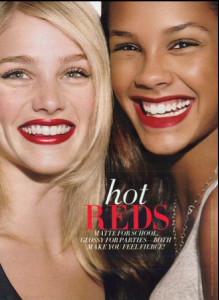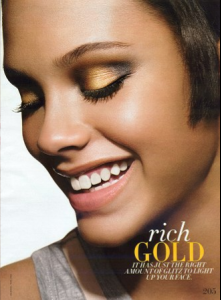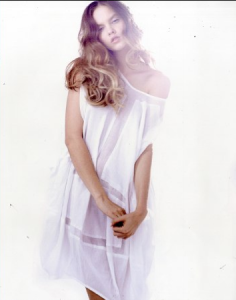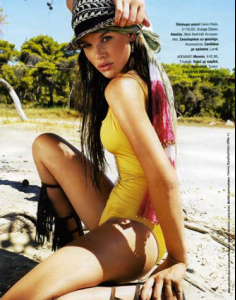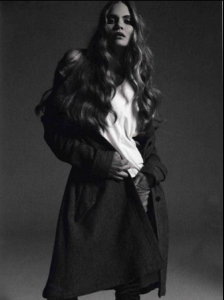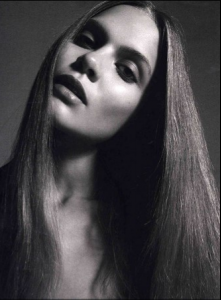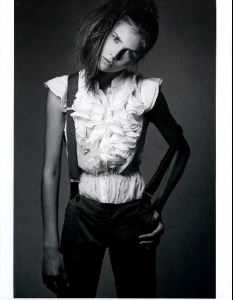Everything posted by sarnic
-
Katia Dyakova
great ed! i can see behati in that second to last picture too! not a bad thing to me, i love them both
-
Mirhé Grimmelmann
-
Danni Li
OMG that last pic is so beautiful flawless
-
Barbara Palvin
- Magda Karasek
i don't know her last name yet but her agency is SPP models- Sarah Stephens
- Magda Karasek
- Regina Feoktistova
- Sigrid Agren
- Anastasia Khodkina
- Anastasia Khodkina
- Tara Gill
- Diana Villas Boas
she has an amazing body. she looks very gorgeous and natural in those pics in post 38- Rachel Pouwer
- Olya "Mia" Omyalieva
- Magda Karasek
Account
Navigation
Search
Configure browser push notifications
Chrome (Android)
- Tap the lock icon next to the address bar.
- Tap Permissions → Notifications.
- Adjust your preference.
Chrome (Desktop)
- Click the padlock icon in the address bar.
- Select Site settings.
- Find Notifications and adjust your preference.
Safari (iOS 16.4+)
- Ensure the site is installed via Add to Home Screen.
- Open Settings App → Notifications.
- Find your app name and adjust your preference.
Safari (macOS)
- Go to Safari → Preferences.
- Click the Websites tab.
- Select Notifications in the sidebar.
- Find this website and adjust your preference.
Edge (Android)
- Tap the lock icon next to the address bar.
- Tap Permissions.
- Find Notifications and adjust your preference.
Edge (Desktop)
- Click the padlock icon in the address bar.
- Click Permissions for this site.
- Find Notifications and adjust your preference.
Firefox (Android)
- Go to Settings → Site permissions.
- Tap Notifications.
- Find this site in the list and adjust your preference.
Firefox (Desktop)
- Open Firefox Settings.
- Search for Notifications.
- Find this site in the list and adjust your preference.