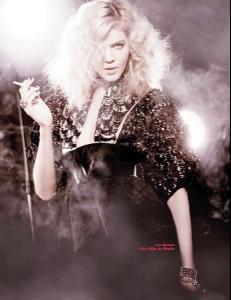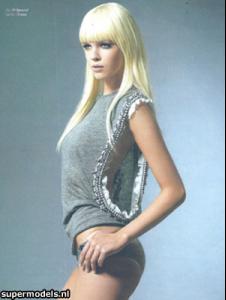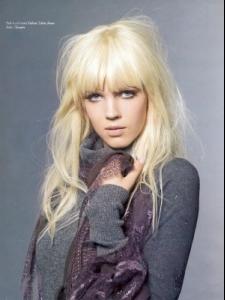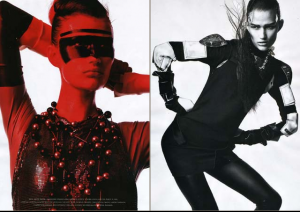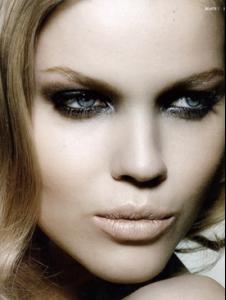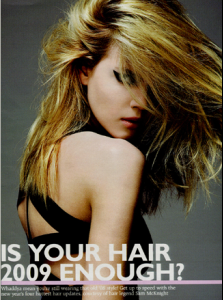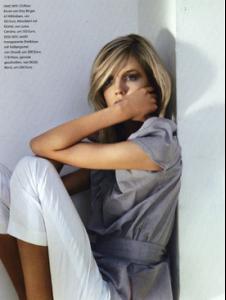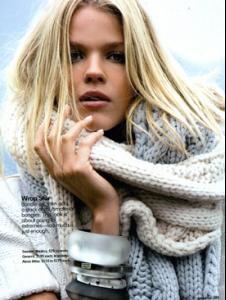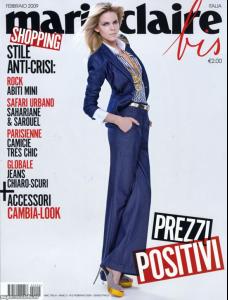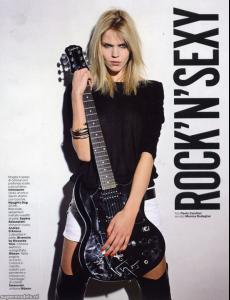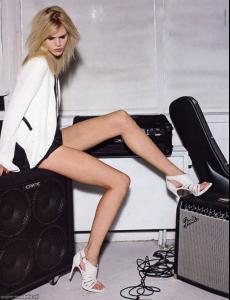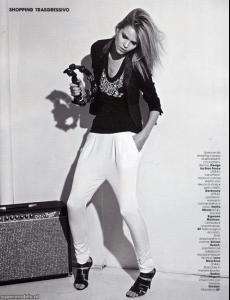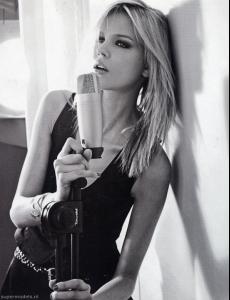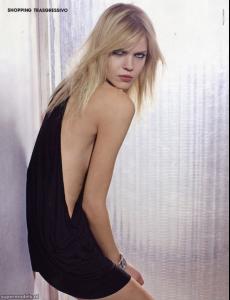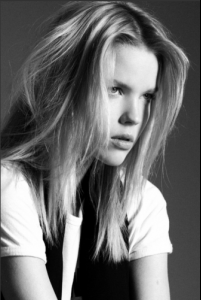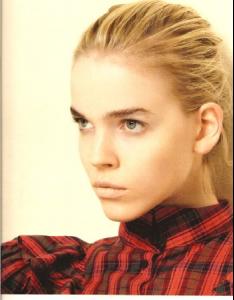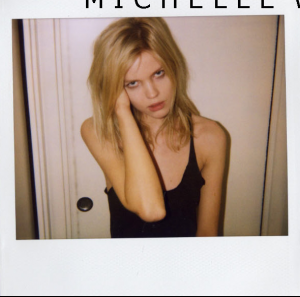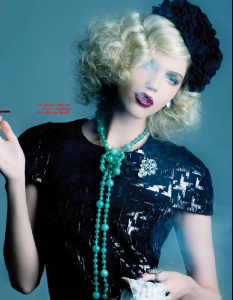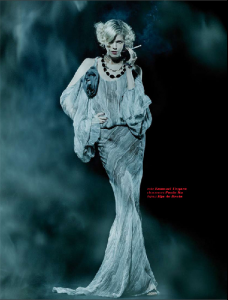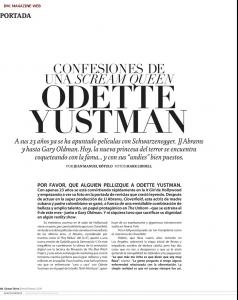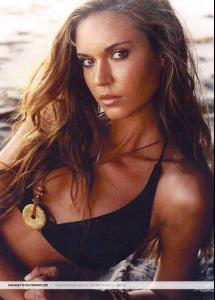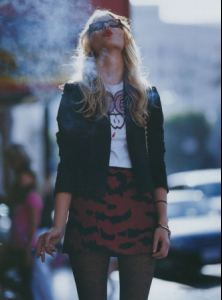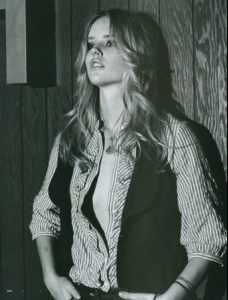Everything posted by sarnic
-
Michelle Westgeest
-
Geraldine Hassler
-
Josephine Skriver
- Lisa Tomaschewsky
She's beautiful.- Ksenia Konyukhova
shes gorgeous. i love her eyes, they are such a pretty color I have wondered who she was since you posted her pics in the strange unique picture thread. she's beautiful- Michelle Westgeest
- Kika Rose Ridley
- Michelle Westgeest
- Michelle Westgeest
- Michelle Westgeest
- Tara Gill
- Michelle Westgeest
- Michelle Westgeest
- Michelle Westgeest
- Michelle Westgeest
- Michelle Westgeest
Hair:Blonde Eyes:Blue Height:180cm / 5′11″ Bust:83 cm / 32.5″ Waist:59 cm / 23″ Hips:89 cm / 35″ Place of Origin:Wassenaar, The Netherlands Date of Birth:January 12 1988 I think she is so beautiful with her soft features and blonde hair She's a favorite of Armani and was recently on the o2w.- Danni Li
all the new pics are really amazing Hime! I love most her eds though, she is very talented- Odette Annable
- Alice Kastrup-Moller
- Rosie Tupper
- Odette Annable
- Odette Annable
- Odette Annable
she is so gorgeous! i kept seeing her in commercials for the unborn and wondering who she was. i agree with rolling stone, she should be the next bombshell!- Mia Frilander
- Shelby Keeton
- Lisa Tomaschewsky
Account
Navigation
Search
Configure browser push notifications
Chrome (Android)
- Tap the lock icon next to the address bar.
- Tap Permissions → Notifications.
- Adjust your preference.
Chrome (Desktop)
- Click the padlock icon in the address bar.
- Select Site settings.
- Find Notifications and adjust your preference.
Safari (iOS 16.4+)
- Ensure the site is installed via Add to Home Screen.
- Open Settings App → Notifications.
- Find your app name and adjust your preference.
Safari (macOS)
- Go to Safari → Preferences.
- Click the Websites tab.
- Select Notifications in the sidebar.
- Find this website and adjust your preference.
Edge (Android)
- Tap the lock icon next to the address bar.
- Tap Permissions.
- Find Notifications and adjust your preference.
Edge (Desktop)
- Click the padlock icon in the address bar.
- Click Permissions for this site.
- Find Notifications and adjust your preference.
Firefox (Android)
- Go to Settings → Site permissions.
- Tap Notifications.
- Find this site in the list and adjust your preference.
Firefox (Desktop)
- Open Firefox Settings.
- Search for Notifications.
- Find this site in the list and adjust your preference.