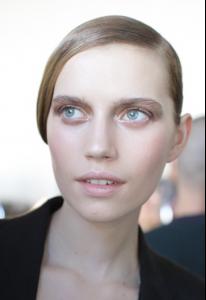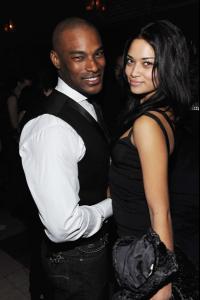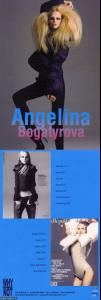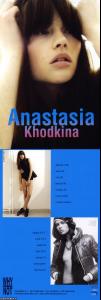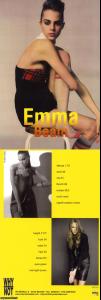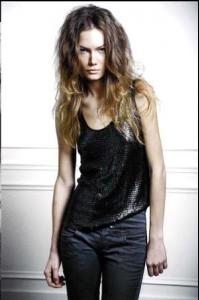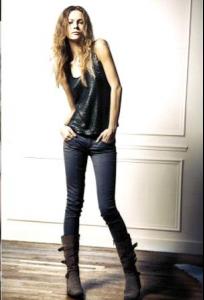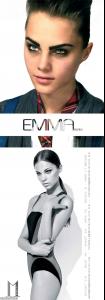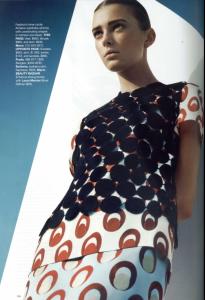Everything posted by sarnic
-
Cato Van Ee
-
Shanina Shaik
-
Michelle Westgeest
-
Michelle Carvalho
-
Michelle Westgeest
- Michelle Westgeest
- Regina Feoktistova
-
Angelina Zakirova
- Anastasia Khodkina
- Emma Beam
- Marloes Horst
- Asa Engstrom
- Asa Engstrom
- Viktoria Jett
- Georgia Fowler
- Regina Feoktistova
- Tara Gill
- Natalia Chabanenko
- Mila De Wit
omg she looks so amazing! :shock:- Natalia Chabanenko
pic #2 in post #170 is the most beautiful pic I have ever seen of her thanks for all the great pics!- Emma Beam
- Sigrid Agren
- Sigrid Agren
no problem! glad you like her I have been meaning to post these, but my computer is so slow right now Donna Karan backstage- Natallia Krauchanka
- Natallia Krauchanka
- Anastasia Khodkina
Account
Navigation
Search
Configure browser push notifications
Chrome (Android)
- Tap the lock icon next to the address bar.
- Tap Permissions → Notifications.
- Adjust your preference.
Chrome (Desktop)
- Click the padlock icon in the address bar.
- Select Site settings.
- Find Notifications and adjust your preference.
Safari (iOS 16.4+)
- Ensure the site is installed via Add to Home Screen.
- Open Settings App → Notifications.
- Find your app name and adjust your preference.
Safari (macOS)
- Go to Safari → Preferences.
- Click the Websites tab.
- Select Notifications in the sidebar.
- Find this website and adjust your preference.
Edge (Android)
- Tap the lock icon next to the address bar.
- Tap Permissions.
- Find Notifications and adjust your preference.
Edge (Desktop)
- Click the padlock icon in the address bar.
- Click Permissions for this site.
- Find Notifications and adjust your preference.
Firefox (Android)
- Go to Settings → Site permissions.
- Tap Notifications.
- Find this site in the list and adjust your preference.
Firefox (Desktop)
- Open Firefox Settings.
- Search for Notifications.
- Find this site in the list and adjust your preference.