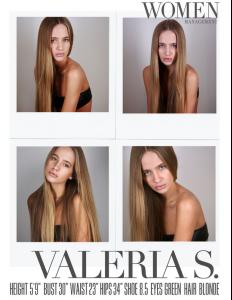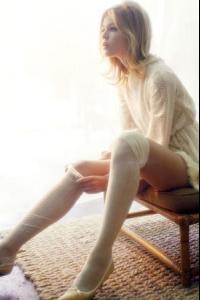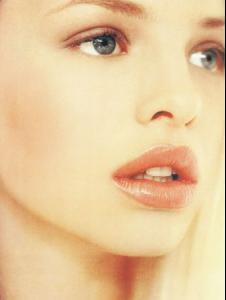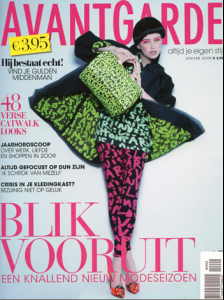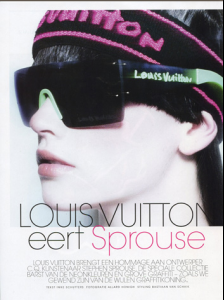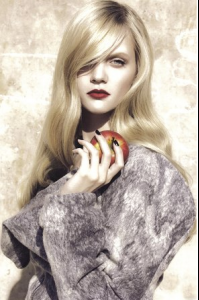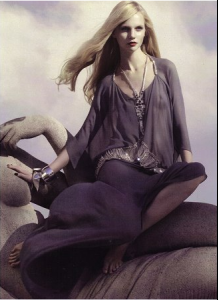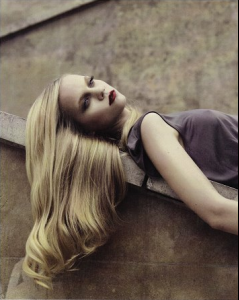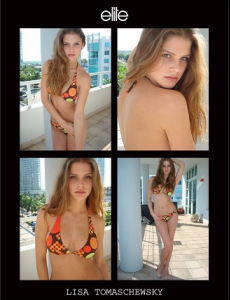Agency:
Elite New York
Age:
15
Height:
5'8" (173cm)
Place of Origin:
Brazilian mixed with Italian.
Birth Sign:
Leo.
How discovered:
I was stopped by a scout while shopping in my home town.
Favorite things:
My family, my dog Pingo, my cat Marilyn and collecting stationery.
Favorite music, band:
Eminem, Justin Timberlake and Britney Spears.
Hobbies:
Swimming, ballet and volleyball.
Favorite piece of clothing:
My first winter coat, vintage, and I am obsessed with great jeans.
Favorite artist:
Leonardo DiCaprio, Brad Pitt and Angelina Jolie.
Place you'd love to visit:
I like New York!!!
Currently you're obsessed with/about:
My modeling career.
I hope she doesn't have a topic. She's one of the most beautiful girls I've ever seen.