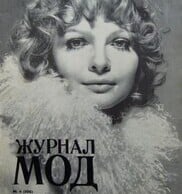Everything posted by Povad
-
Anne Vyalitsyna
Valery Kaufman's wedding in Como Italia May 2024
-
Valery Kaufman
wedding part 2) the rest coverage here https://www.vogue.co.uk/gallery/valery-kaufman-wedding
-
Sasha Luss
From Valery Kaufman's wedding in Como Italy, May 2024
-
Valery Kaufman
She recently got married in Italy to a French young man Dimitri Varsano. His mother is a former model and Miss Poland (Polonia) 1985 Katarzyna Zawidzka. Father is one of the richest men in France. Among the guests were Tony Garn, Anna Vyalitsyna, Sasha Luss, Natasha Poly, Ellen von Unvert
- Olga Markova
-
Nadya Yumasheva
Faberlic cat 2020
-
Tina Lozovskaya
Faberlic cat 2020
-
Liza Nechaeva
Faberlic cat 2020 Elessar Eau de parfum ad
-
Valeria Chenskaya
Faberlic cat 2020 2023-24
-
Ekaterina Miasnikova
Faberlic cat 2020
-
Pauline Kuznetsovaa
wedding fashion Vesssna ru & @sutyrina_weddingdress 2018 ph Marina Zhuravlyova
-
Alena Filinkova
Pantrevome Mag 2017 Greece photo by Dimitris Arabatzakis
-
Natasha Kozyreva
- Anastasia Akhmameteva
- Anastasia Akhmameteva
-
Liza Minyaeva
photo by @evgeniya.sea (2021)
-
Vika Levina
Baku mag 2012 photo by Wing Shya Models: Lia Serge/AVANT, Viktoriya Levina/BLACK
-
Sofia Steinberg
Photo. @alexblonde (2018) for L'Oreal hair models Steinberg & Galya Danilova
-
Galya Danilova
Photo. @alexblonde (2018) for L'Oreal hair models G.D. & Steinberg
-
Galya Danilova
- Katya Douvalian
- Ekaterina Milovatskaya
- Ekaterina Milovatskaya
-
Karina Istomina
photo by Anastasia Volkova (2013)
-
Vlada Varnavskaya
SAHOCO SS2015 Photo by Joao Portugal