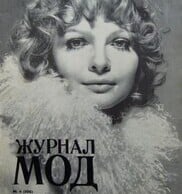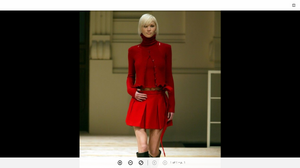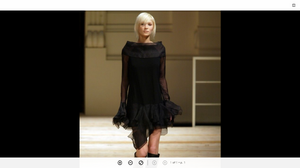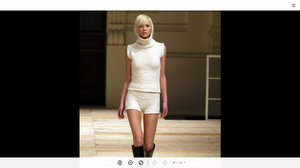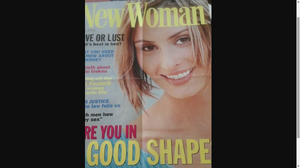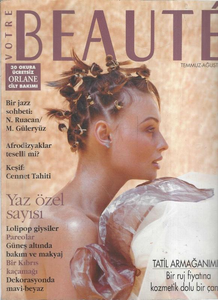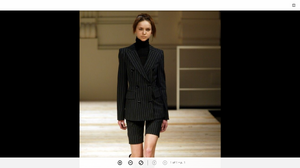Everything posted by Povad
-
Anna Eirikh
Locking Shocking Spring-Summer 2003 Alma Aguilar Spring-Summer 2003 Korean's Julie Sohn SS 2003 (Madrid)
- Tatiana Chemeleva
- Katia Garanina
-
Tatiana Nikiforova
- Tatyana Mozhegova
- Elena Potapova
-
Runway models ID 2000-2005
On FMD she has a lot of "big" runway shows of her carreer, but I've never seen confirmations. https://www.fashionmodeldirectory.com/models/Ksenia_Agafonova/
-
Runway models ID 2000-2005
-
Anna Eirikh
Anteprima Spring/Summer ready-to-wear 2001 (Milan)
-
Runway models ID 2000-2005
Yelena Boyarinova (Elena Boiarinova) is standing behind Kretova
-
Runway models ID 2000-2005
Ksenia Agafonova
- Tatiana Chemeleva
- Tatiana Korsakova
-
Onega Ponomarenko
Model Martina (???) wears a red wine transparent gauze night dress during Jesus del Pozo parade late 14 February as a part of the Pasarella Cibeles Autunm/Winter 1995 Fashion Fair here.(Angel Diaz / EPA )
- Oxana Minaeva
- Tatyana Mozhegova
- Ksenia Knyazeva
-
Anna Eirikh
Miriam Ocariz Autumn/Winter 2003-2004 Madrid Fashion Week Duyos Spring-Summer 2003 Agatha Ruiz de la Prada Spring-Summer 2003
- Tatyana Mozhegova
- Tatyana Mozhegova
- Tatyana Mozhegova
-
Vintage covers
looks like a twin of Marianna Petrovskaia, but 10 years earlier
- Oxana Minaeva
- Ksenia Knyazeva
- Ksenia Knyazeva