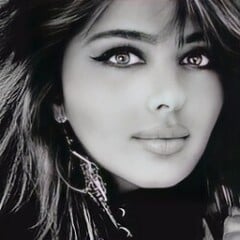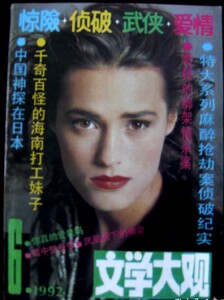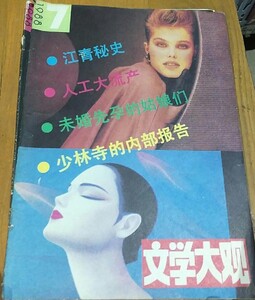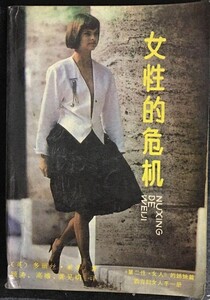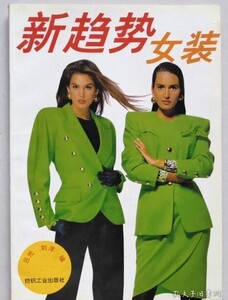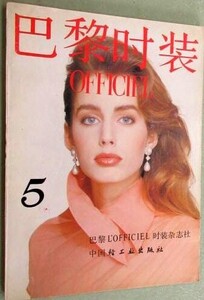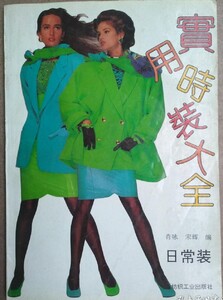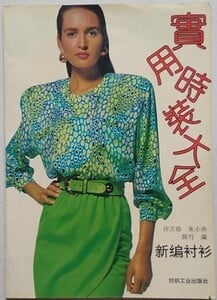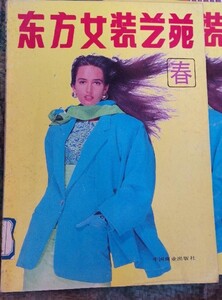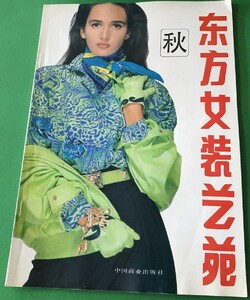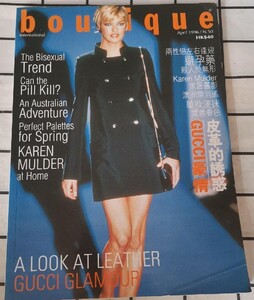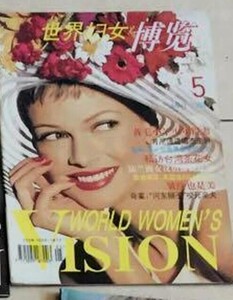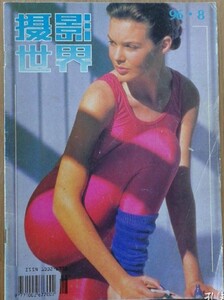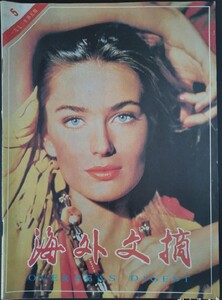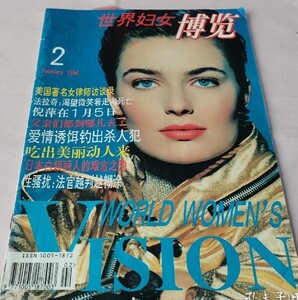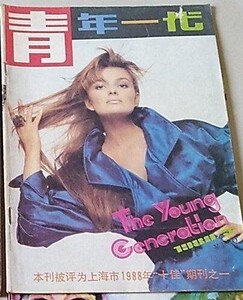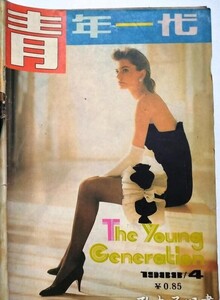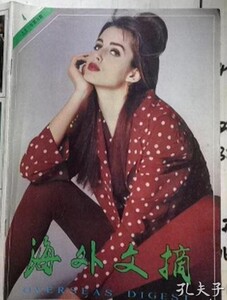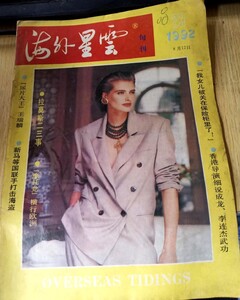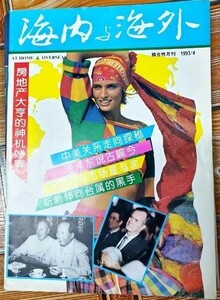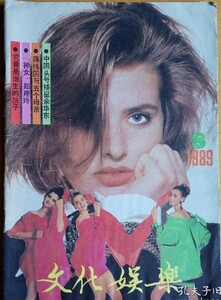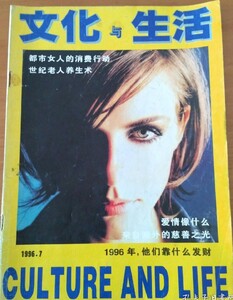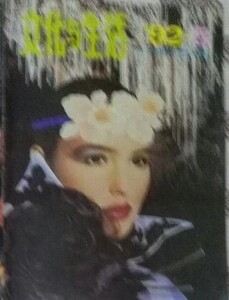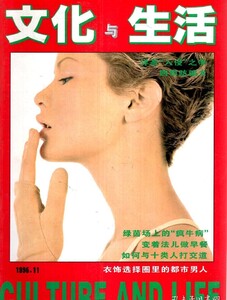Everything posted by Calypso Angel
-
Yasmin Le Bon
-
Renee Simonsen
-
Linda Evangelista
-
Helena Christensen
my collection for sale is ready at this place https://cloud.mail.ru/public/8jEL/kJxE4wXrA message for details and buying @silvy @Koala
-
Gail Elliott
-
Julie Anderson
-
Gail Elliott
-
Gail Elliott
-
Gail Elliott
-
Gail Elliott
-
Linda Evangelista
-
Sarah O'Hare
-
Tanya Fourie
-
Paulina Porizkova
-
Paulina Porizkova
-
Paulina Porizkova
-
Paulina Porizkova
-
Paulina Porizkova
-
Julie Anderson
-
Cathy Fedoruk
-
Cathy Fedoruk
-
Cathy Fedoruk
-
Elizabeth Hurley
-
Monica Bellucci
-
Carolyn Murphy