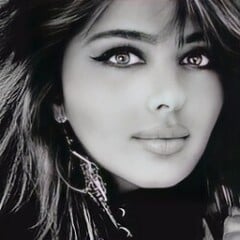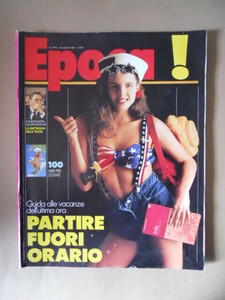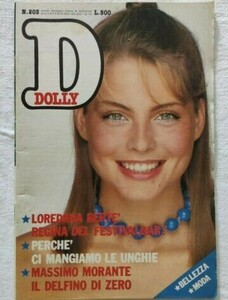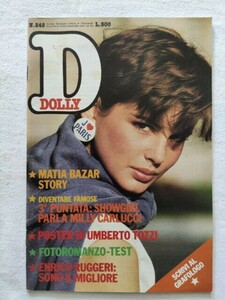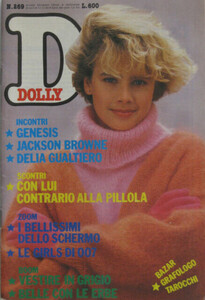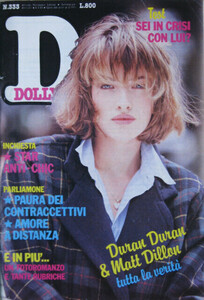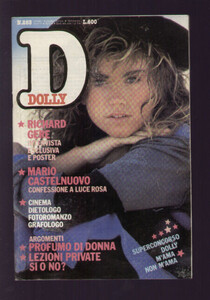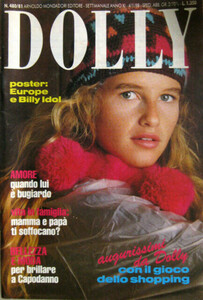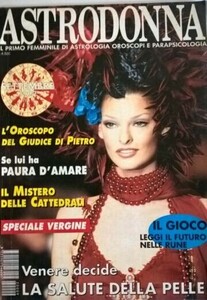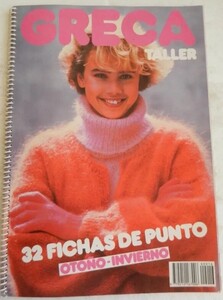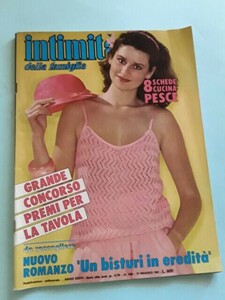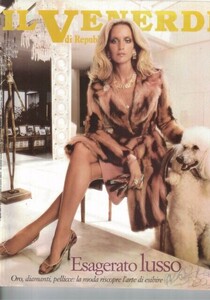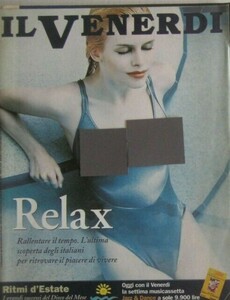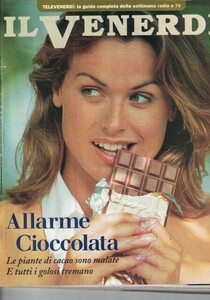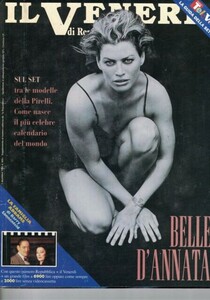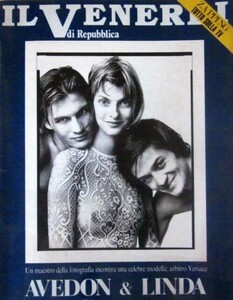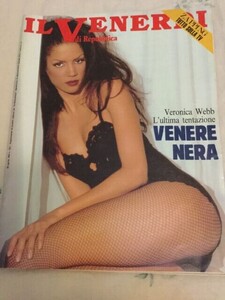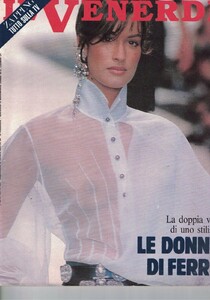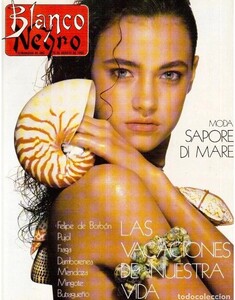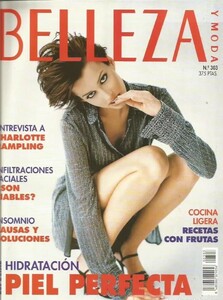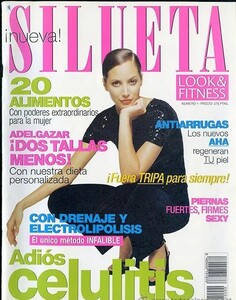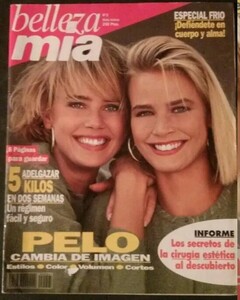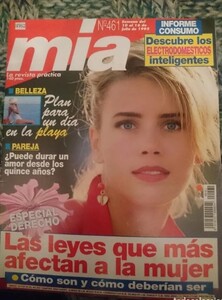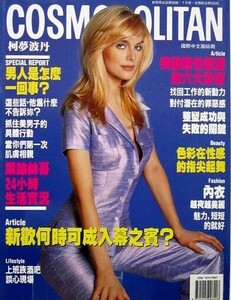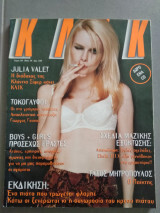Everything posted by Calypso Angel
-
Susan Miner
-
Kim Alexis
-
Alexa Singer
- Catherine Ahnell
-
Tatjana Patitz
-
Kathy Ireland
- Isabel Pasco
-
Linda Evangelista
- Catherine Ahnell
-
Isabelle Townsend
-
Georgina Grenville
-
Julia Valet
-
Maria Lindkvist
-
Carre Otis
-
Linda Evangelista
-
Veronica Webb
-
Yasmeen Ghauri
-
Donna Peele
-
Julie Anderson
-
Christy Turlington
- Catherine Ahnell
- Catherine Ahnell
-
Julia Valet
-
Julia Valet
-
Julia Valet