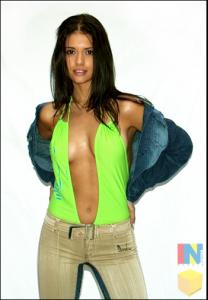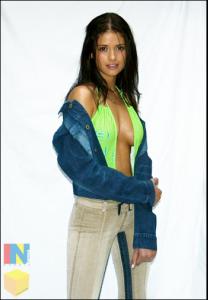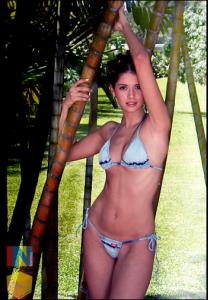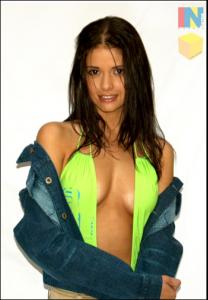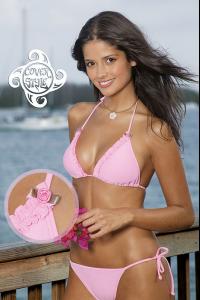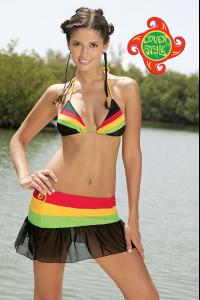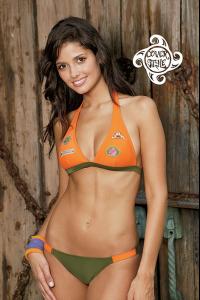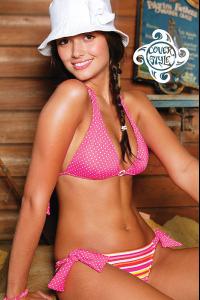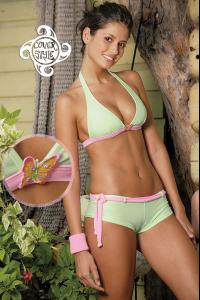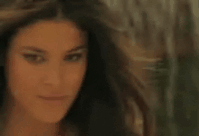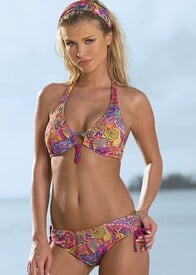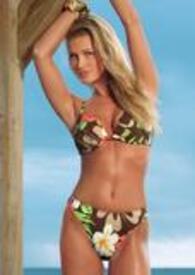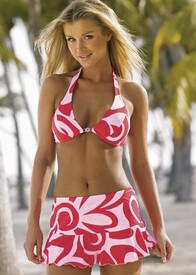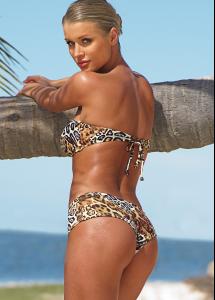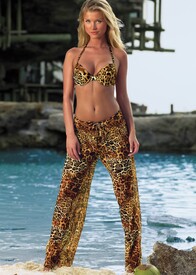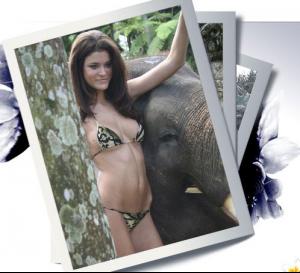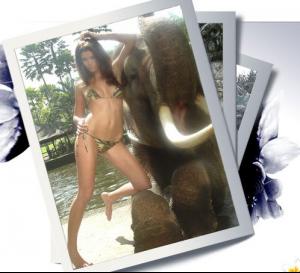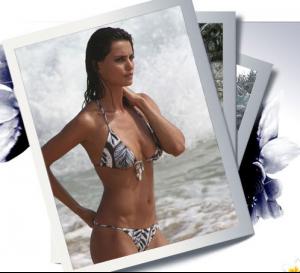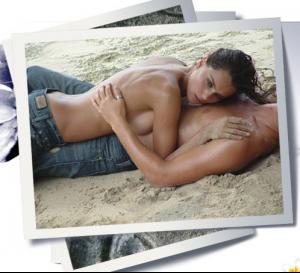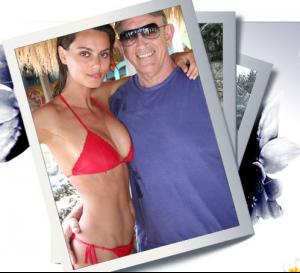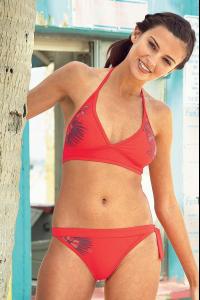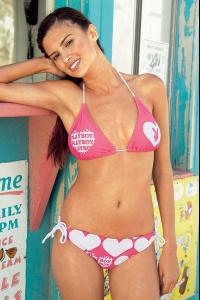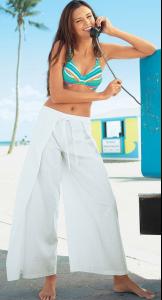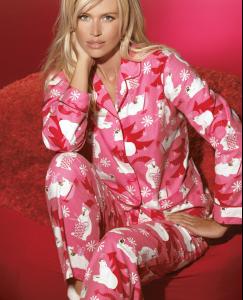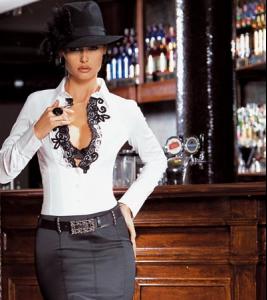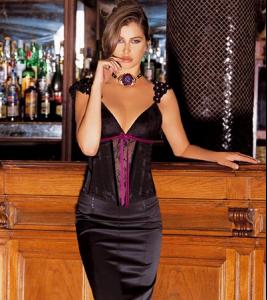Everything posted by CAHA
-
Jennifer Lamiraqui
-
Carla Ossa
-
Carla Ossa
-
Carla Ossa
- Carla Ossa
- Carla Ossa
She's modeling for Venus Swimwear and several other swimwear brands, but I can't find any plofile info about her other than she's from Colombia. So any little info would be helpful.- Miranda Kerr
- Jenna Pietersen
- Pania Rose
- Jennifer Lamiraqui
/monthly_10_2006/post-1123-0-1446073527-00564_thumb.jpg" data-fileid="3483629" alt="post-1123-0-1446073527-00564_thumb.jpg" data-ratio="142.86">- Joanna Krupa
- Joanna Krupa
/monthly_10_2006/post-1123-0-1593857560-54651_thumb.jpg" class="ipsImage ipsImage_thumbnailed" alt="V1246916NUG1.jpg">/monthly_10_2006/post-1123-0-1593857560-63423_thumb.jpg" class="ipsImage ipsImage_thumbnailed" alt="V1506976GBL1.jpg">- Joanna Krupa
- Joanna Krupa
- Catrinel Menghia
Awesome Thanks very much for the wonderful pics, bluered and dionyx! Damn, I just can't get enough of Catrinel. here you can see a behind-the-scenes vid of SI swimwear. http://www.sasiswimwear.co.za/view-video.asp- Jenna Pietersen
- Catrinel Menghia
Well, I have Here are the pics just posted on SASI 2006 site And here is the one incredibly HOT wallpaper warning:slight nudity- Catrinel Menghia
- Catrinel Menghia
- Emma Heming
That's Anne Marie Kortright, not Emma. They look quite similar though.- Izabel Goulart
Here you go http://rapidshare.de/files/35569149/ELLER_R.wmv.html Oh, and thanks Nata for the link- Jennifer Lamiraqui
Account
Navigation
Search
Configure browser push notifications
Chrome (Android)
- Tap the lock icon next to the address bar.
- Tap Permissions → Notifications.
- Adjust your preference.
Chrome (Desktop)
- Click the padlock icon in the address bar.
- Select Site settings.
- Find Notifications and adjust your preference.
Safari (iOS 16.4+)
- Ensure the site is installed via Add to Home Screen.
- Open Settings App → Notifications.
- Find your app name and adjust your preference.
Safari (macOS)
- Go to Safari → Preferences.
- Click the Websites tab.
- Select Notifications in the sidebar.
- Find this website and adjust your preference.
Edge (Android)
- Tap the lock icon next to the address bar.
- Tap Permissions.
- Find Notifications and adjust your preference.
Edge (Desktop)
- Click the padlock icon in the address bar.
- Click Permissions for this site.
- Find Notifications and adjust your preference.
Firefox (Android)
- Go to Settings → Site permissions.
- Tap Notifications.
- Find this site in the list and adjust your preference.
Firefox (Desktop)
- Open Firefox Settings.
- Search for Notifications.
- Find this site in the list and adjust your preference.
- Carla Ossa