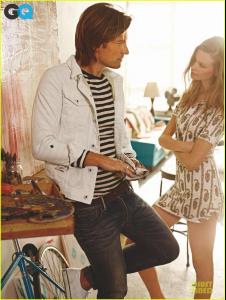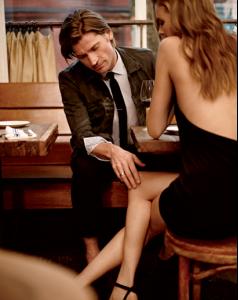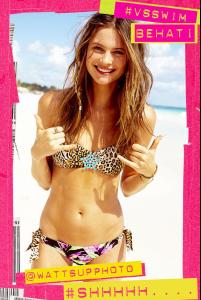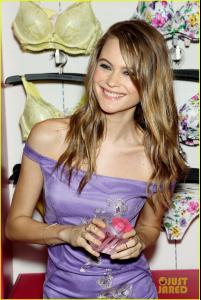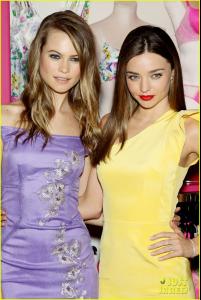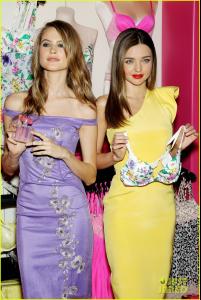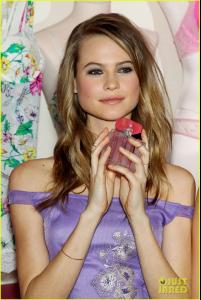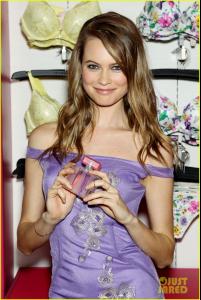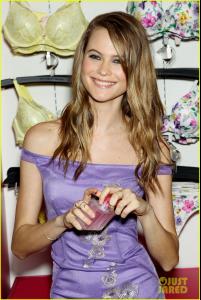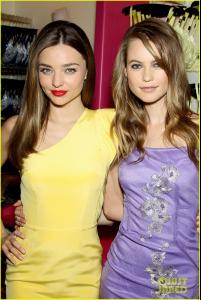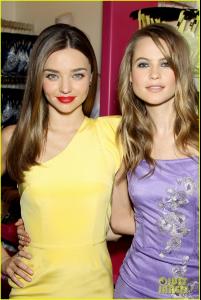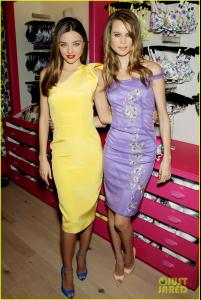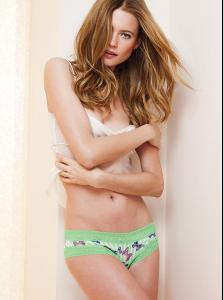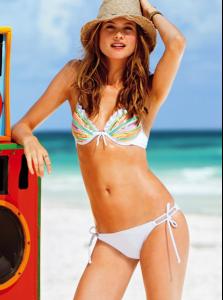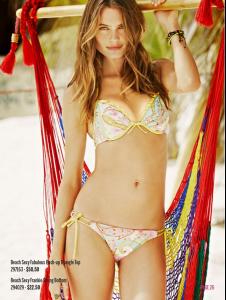Everything posted by TheBaronOfFratton
-
Behati Prinsloo
-
Behati Prinsloo
- Behati Prinsloo
- Behati Prinsloo
- Behati Prinsloo
^You just copy and paste the code now, nothing more to it... (Y) Thanks too, it's cute! Puff-piece via idesigntimes.com, from yesterday's event (+ photo): + Another video from the event - ignore the erroneous title which only alludes to the content!- Behati Prinsloo
- Magdalena Frackowiak
- Behati Prinsloo
Video of the event: http://youtu.be/yEsJRZ36Eh0- Behati Prinsloo
^ ^Coincidentally I just uploaded this to YouTube - so, well, here it is (again):- Behati Prinsloo
^You know, I'd bet Miranda's thread would be even more grateful for that post than this one is... More from Zimbio:- Behati Prinsloo
^You're welcome, as ever for these launch things there are a lot of variations. These ones are via Zimbio: + This nice shot - one of the 'best news pictures of the day' wouldn't you know(!) - from guardian.co.uk:- Behati Prinsloo
- Behati Prinsloo
^I'm glad you liked the campaign. I thought it was nice to see something new and different, but it turned out it was just me! I don't know what 'the couch' is, but I presume this appearance is some forerunner for Behati's presence at the VS flagship store in New York this afternoon: [EDIT: + 2 via Behati's instagram]- Behati Prinsloo
If this is your sort of thing, then here's a couple of dozen 'pap' shots of Behati walking and hailing a cab - just like you or I! - in New York yesterday: (Source: Zimbio)- Behati Prinsloo
- Behati Prinsloo
- Behati Prinsloo
- Behati Prinsloo
- Behati Prinsloo
- Behati Prinsloo
- Behati Prinsloo
- Candice Swanepoel
- Elyse Taylor
- Behati Prinsloo
- Behati Prinsloo
Come on - turn the sound off and enjoy! http://youtu.be/k4xIcpy404I - Behati Prinsloo
Account
Navigation
Search
Configure browser push notifications
Chrome (Android)
- Tap the lock icon next to the address bar.
- Tap Permissions → Notifications.
- Adjust your preference.
Chrome (Desktop)
- Click the padlock icon in the address bar.
- Select Site settings.
- Find Notifications and adjust your preference.
Safari (iOS 16.4+)
- Ensure the site is installed via Add to Home Screen.
- Open Settings App → Notifications.
- Find your app name and adjust your preference.
Safari (macOS)
- Go to Safari → Preferences.
- Click the Websites tab.
- Select Notifications in the sidebar.
- Find this website and adjust your preference.
Edge (Android)
- Tap the lock icon next to the address bar.
- Tap Permissions.
- Find Notifications and adjust your preference.
Edge (Desktop)
- Click the padlock icon in the address bar.
- Click Permissions for this site.
- Find Notifications and adjust your preference.
Firefox (Android)
- Go to Settings → Site permissions.
- Tap Notifications.
- Find this site in the list and adjust your preference.
Firefox (Desktop)
- Open Firefox Settings.
- Search for Notifications.
- Find this site in the list and adjust your preference.