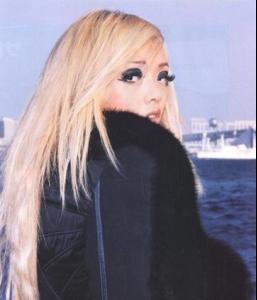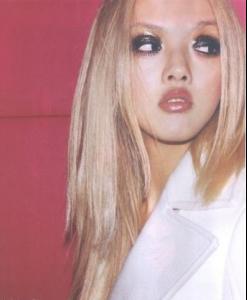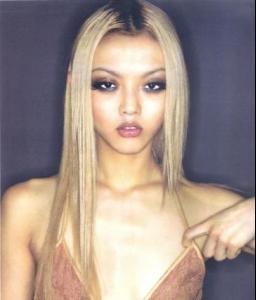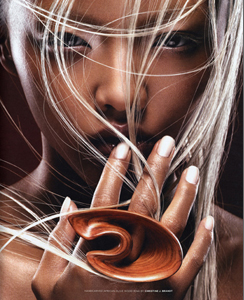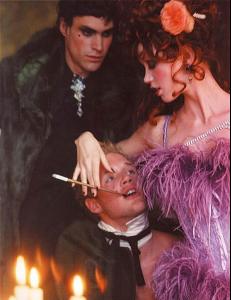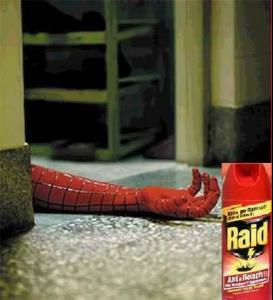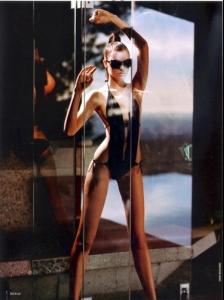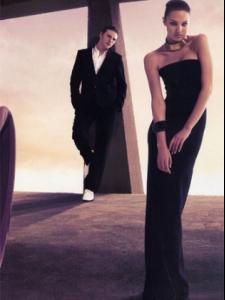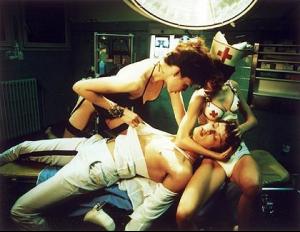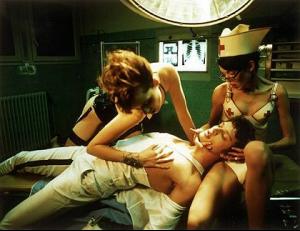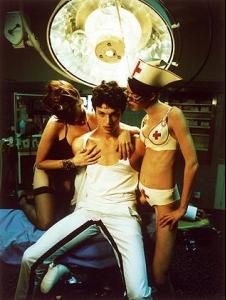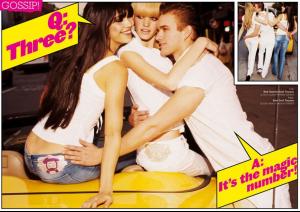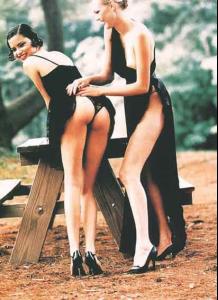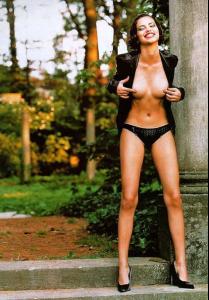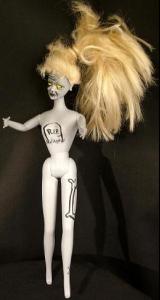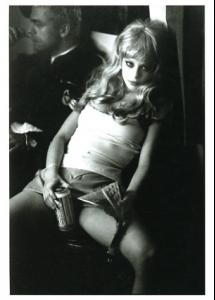Everything posted by TheBaronOfFratton
-
Bacchanalia!
- Lais Navarro
Just Lais, sitting on a chair...- Your Favorite Strange/Unique Fashion Pictures
Finally found her name! It's Rila Fukushima - and she's had a thread here all along... Strange and unique, I hope you like- Rila Fukushima
- Rila Fukushima
- Rila Fukushima
- Rila Fukushima
- Rila Fukushima
FINALLY... I've been interested in this girl for months - but have only just discovered her name. Oh, Rila! And this thread needs a good 'BUMP' after 8 looonnng months:- Judith Bedard
- THE ODDITORIUM
- Candice Swanepoel
- Bacchanalia!
- Bacchanalia!
- Bacchanalia!
- Bacchanalia!
- QUIZ: Guess who's who in cyberspace..?
- Your Favorite Strange/Unique Fashion Pictures
- Your Favorite Strange/Unique Fashion Pictures
Ever been in this situation too? I would like to think she would have the decency to tread on my fingers with such correct footwear...- THE ODDITORIUM
- THE ODDITORIUM
- Bacchanalia!
Someone said: 'That's all you need' - I think if you added bread, cheese and olives then they have a very good point...- Bacchanalia!
How about a little Sapphism to start the weekend? (w/ Jenny Shimizu & Maria Luisa)- THE ODDITORIUM
- THE ODDITORIUM
- THE ODDITORIUM
Account
Navigation
Search
Configure browser push notifications
Chrome (Android)
- Tap the lock icon next to the address bar.
- Tap Permissions → Notifications.
- Adjust your preference.
Chrome (Desktop)
- Click the padlock icon in the address bar.
- Select Site settings.
- Find Notifications and adjust your preference.
Safari (iOS 16.4+)
- Ensure the site is installed via Add to Home Screen.
- Open Settings App → Notifications.
- Find your app name and adjust your preference.
Safari (macOS)
- Go to Safari → Preferences.
- Click the Websites tab.
- Select Notifications in the sidebar.
- Find this website and adjust your preference.
Edge (Android)
- Tap the lock icon next to the address bar.
- Tap Permissions.
- Find Notifications and adjust your preference.
Edge (Desktop)
- Click the padlock icon in the address bar.
- Click Permissions for this site.
- Find Notifications and adjust your preference.
Firefox (Android)
- Go to Settings → Site permissions.
- Tap Notifications.
- Find this site in the list and adjust your preference.
Firefox (Desktop)
- Open Firefox Settings.
- Search for Notifications.
- Find this site in the list and adjust your preference.
- Lais Navarro