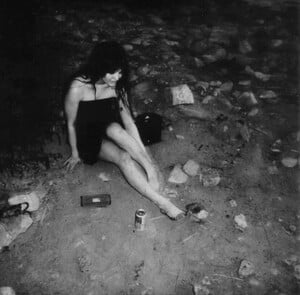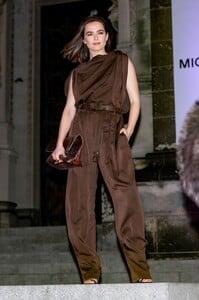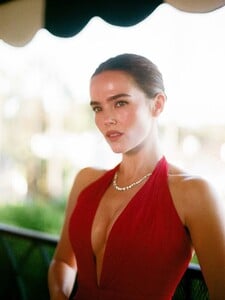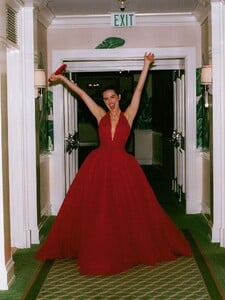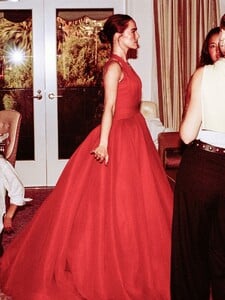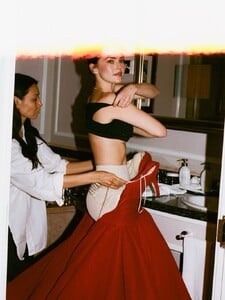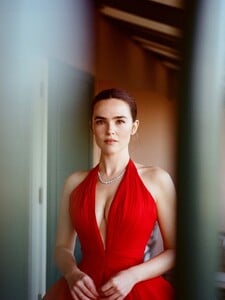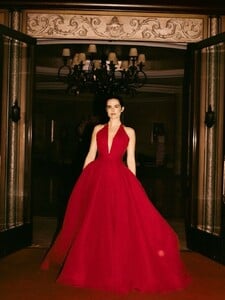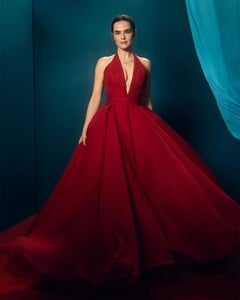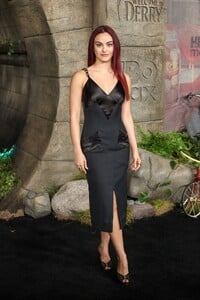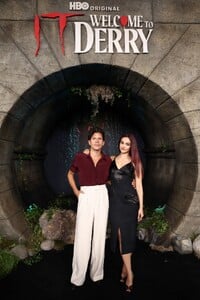Everything posted by tigerrr
-
Natalie Portman
-
Madelaine Petsch
Madelaine Petsch attends Vogue World: Hollywood 2025 at Paramount Studios on October 26, 2025 in Los Angeles
-
Camila Mendes
- Camila Mendes
- Zoey Deutch
Zoey Deutch attended the Anniversary premiere in New York on October 21, 2025, wearing the Courrèges Illusion Dress, a sleek black couture gown.- Cristin Miloti
- Kaitlyn Dever
- Natalie Portman
Natalie Portman wore a Dior Spring 2026 blouse with a pouffy pastel miniskirt and black pumps at the Black Swan screening during the October 2025 Lumière Festival.- Emily Osment
- Cailee Spaeny
- Klariza Clayton
- Natalie Portman
- Cailee Spaeny
- Sophie Thatcher
- Zoey Deutch
Zoey Deutch wore a draped brown ensemble with high‑waisted trousers, a wide Michael Kors Collection Kaitlin leather belt, and a textured clutch at the Golden Heart Awards in New York on October 20, 2025.- Claire Holt
Claire Holt attends Charity Day 2025 Hosted by the Cantor Fitzgerald Relief Fund at Cantor on September 11, 2025 in New York City- Natalie Portman
Natalie Portman wore a red ribbed cardigan, a lace-trim black skirt, and Dior Muse Dior Heeled Sandals at the Lumière Film Festival in October 2025.- Zoey Deutch
Zoey Deutch wore a dramatic deep red halter gown with a plunging neckline and voluminous skirt for her Academy Museum Gala photoshoot on October 18, 2025. Не подтвержден 189301.crdownload- Madelaine Petsch
- Camila Mendes
- Kaitlyn Dever
Kaitlyn Dever attends the special screening of Netflix's "A House Of Dynamite" at The Egyptian Theatre Hollywood on October 09, 2025 in Los Angeles- Emily Osment
- Camila Mendes
Camila Mendes wore a fitted black dress with leather‑like accents and black heels at the “It: Welcome to Derry” Los Angeles premiere in Burbank on October 20, 2025.- Sofia Carson
- Camila Mendes
Account
Navigation
Search
Configure browser push notifications
Chrome (Android)
- Tap the lock icon next to the address bar.
- Tap Permissions → Notifications.
- Adjust your preference.
Chrome (Desktop)
- Click the padlock icon in the address bar.
- Select Site settings.
- Find Notifications and adjust your preference.
Safari (iOS 16.4+)
- Ensure the site is installed via Add to Home Screen.
- Open Settings App → Notifications.
- Find your app name and adjust your preference.
Safari (macOS)
- Go to Safari → Preferences.
- Click the Websites tab.
- Select Notifications in the sidebar.
- Find this website and adjust your preference.
Edge (Android)
- Tap the lock icon next to the address bar.
- Tap Permissions.
- Find Notifications and adjust your preference.
Edge (Desktop)
- Click the padlock icon in the address bar.
- Click Permissions for this site.
- Find Notifications and adjust your preference.
Firefox (Android)
- Go to Settings → Site permissions.
- Tap Notifications.
- Find this site in the list and adjust your preference.
Firefox (Desktop)
- Open Firefox Settings.
- Search for Notifications.
- Find this site in the list and adjust your preference.






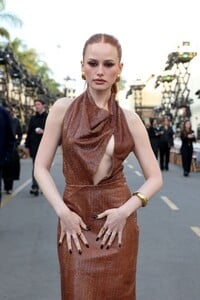



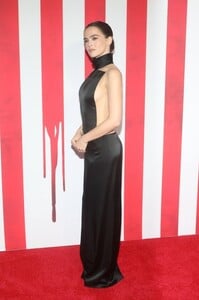




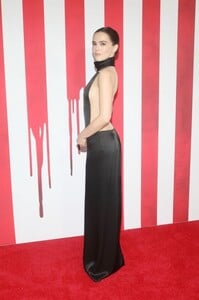




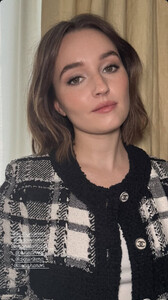











.thumb.jpeg.491b448f1b7b65ca61ed618eb935e333.jpeg)
.thumb.jpeg.d50977fab6be55249b8b167b548c0739.jpeg)
.thumb.jpeg.ff104482fbb62caa768461ec507585e4.jpeg)
.thumb.jpeg.b9a897acb3943a11087eece1727a2e75.jpeg)
.thumb.jpeg.f7d8a6753468ff16882036ac68a28444.jpeg)