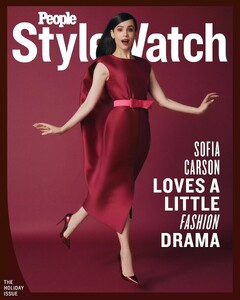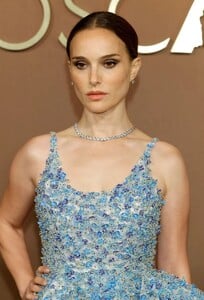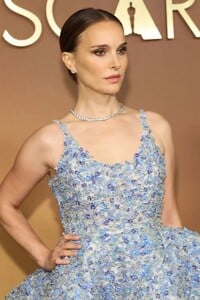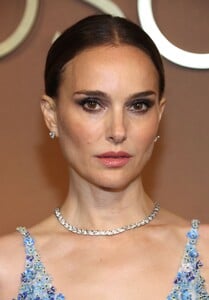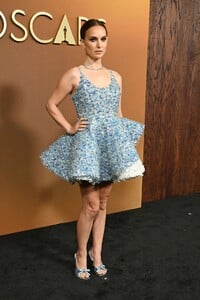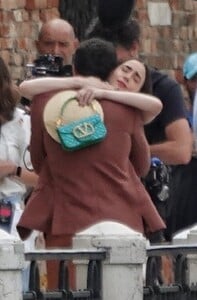Everything posted by tigerrr
-
Aubrey Plaza
- Kaitlyn Dever
- Emily Osment
- Natalie Portman
- Angourie Rice
- Vanessa Hudgens
Vanessa Hudgens attended Glen Powell’s birthday party in Los Angeles on October 24, 2025, wearing a coordinated brown-and-black leopard print ensemble, delivering a daring celebrity event look that merged playful confidence with modern polish.- Sofia Carson
- Natalie Portman
- Lucy Hale
Lucy Hale wore a striped button-up shirt, blue jeans, and sunglasses while out in Beverly Hills on November 19, 2025.- Emily Osment
- Natalie Portman
- Natalie Portman
Natalie Portman at The 16th Governors Awards held at The Ray Dolby Ballroom at Ovation Hollywood on November 16, 2025 in Los Angeles- Maia Mitchell
- Lily Collins
- Emily Osment
- Sofia Carson
- Halston Sage
- Natalie Portman
Natalie Portman wore a black coat and wide-leg jeans for a relaxed event appearance outside the private premiere of “Wicked: For Good” in Paris.- Emily Osment
Account
Navigation
Search
Configure browser push notifications
Chrome (Android)
- Tap the lock icon next to the address bar.
- Tap Permissions → Notifications.
- Adjust your preference.
Chrome (Desktop)
- Click the padlock icon in the address bar.
- Select Site settings.
- Find Notifications and adjust your preference.
Safari (iOS 16.4+)
- Ensure the site is installed via Add to Home Screen.
- Open Settings App → Notifications.
- Find your app name and adjust your preference.
Safari (macOS)
- Go to Safari → Preferences.
- Click the Websites tab.
- Select Notifications in the sidebar.
- Find this website and adjust your preference.
Edge (Android)
- Tap the lock icon next to the address bar.
- Tap Permissions.
- Find Notifications and adjust your preference.
Edge (Desktop)
- Click the padlock icon in the address bar.
- Click Permissions for this site.
- Find Notifications and adjust your preference.
Firefox (Android)
- Go to Settings → Site permissions.
- Tap Notifications.
- Find this site in the list and adjust your preference.
Firefox (Desktop)
- Open Firefox Settings.
- Search for Notifications.
- Find this site in the list and adjust your preference.
- Kaitlyn Dever



.thumb.jpg.3435f5f734243615e452ef86ed1f862b.jpg)