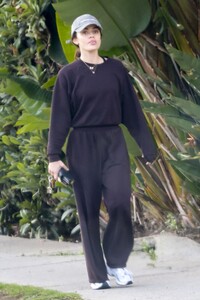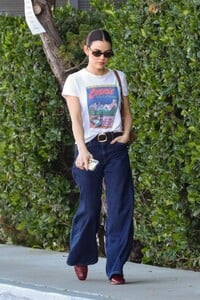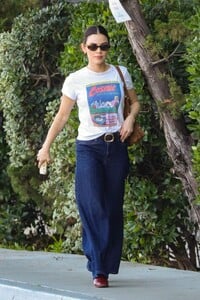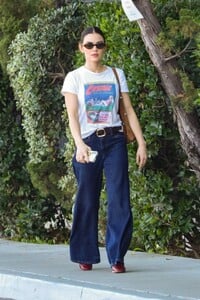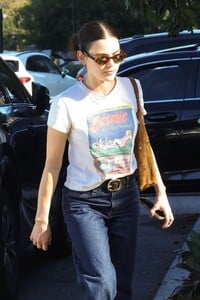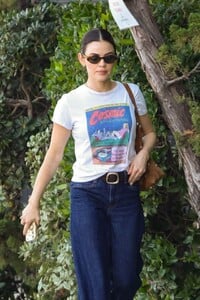Everything posted by tigerrr
-
Lucy Hale
-
Zoey Deutch
- Anna Cathcart
-
Natalie Portman
- Emily Osment
- Emily Osment
- Olivia Cooke
- Zendaya Coleman
- Zendaya Coleman
- Olivia Cooke
- Halston Sage
- Emily Osment
- Brigitte Bardot
- Lucy Hale
Lucy Hale wore a dark casual outfit with white sneakers and a baseball cap while arriving at Le Pain Quotidien in Studio City on December 27, 2025.- Emily Osment
- Sofia Carson
- Natalie Portman
- Lily Collins
- Camila Mendes
- Zoey Deutch
Zoey Deutch attended the Nouvelle Vague screening in Los Angeles, delivering a bold red carpet fashion statement in black. At the Hammer Museum screening of Nouvelle Vague on December 11, 2025, Zoey Deutch offered a striking celebrity look that merged architectural edge with modern elegance. Her long black asymmetrical dress, featuring tie details and elongated sleeves, resisted conventional red carpet tropes while embracing a sculptural silhouette that felt both deliberate and directional.- Sofia Carson
Account
Navigation
Search
Configure browser push notifications
Chrome (Android)
- Tap the lock icon next to the address bar.
- Tap Permissions → Notifications.
- Adjust your preference.
Chrome (Desktop)
- Click the padlock icon in the address bar.
- Select Site settings.
- Find Notifications and adjust your preference.
Safari (iOS 16.4+)
- Ensure the site is installed via Add to Home Screen.
- Open Settings App → Notifications.
- Find your app name and adjust your preference.
Safari (macOS)
- Go to Safari → Preferences.
- Click the Websites tab.
- Select Notifications in the sidebar.
- Find this website and adjust your preference.
Edge (Android)
- Tap the lock icon next to the address bar.
- Tap Permissions.
- Find Notifications and adjust your preference.
Edge (Desktop)
- Click the padlock icon in the address bar.
- Click Permissions for this site.
- Find Notifications and adjust your preference.
Firefox (Android)
- Go to Settings → Site permissions.
- Tap Notifications.
- Find this site in the list and adjust your preference.
Firefox (Desktop)
- Open Firefox Settings.
- Search for Notifications.
- Find this site in the list and adjust your preference.
- Emily Osment