Everything posted by tigerrr
-
Sofia Carson
Sofia Carson delivers a sculptural red carpet fashion moment at The Actor Awards Night hosted by ELLE and SAG-AFTRA in Los Angeles.
-
Zoey Deutch
Zoey Deutch wore a black high-neck Khaite gown with a Toteme clutch at The Hollywood Reporter & Medicube Beauty Dinner in 2025.
- Natalie Portman
- Maia Mitchell
-
Olivia Cooke
-
Claire Holt
Claire Holt poses at the start of the 2025 New York City Marathon on November 02, 2025 in New York (Update)
-
Bailee Madison
On November 5, 2025, Bailee Madison attended the New York Knicks game at Madison Square Garden in New York wearing a black off-shoulder top paired with high-waisted blue jeans. The casual yet polished ensemble was completed with black pointed-toe shoes and a small handbag, projecting an effortless balance of comfort and style. Her styling emphasized event appearance-coded clarity, where casual staples were elevated into a front row fashion-coded statement. Holding her phone and posing with ease, Madison reinforced the narrative of celebrity event looks that thrive on relatability and polish.
-
Zoey Deutch
Zoey Deutch wore a strapless black-and-white Chanel corseted gown to Netflix’s The Lineup: Live From The Egyptian event in Los Angeles on November 16, 2025, delivering a sculptural red carpet moment.
-
Emily Osment
- Olivia Cooke
- Zoey Deutch
Zoey Deutch posed in a strapless white dress with button detailing and a waist bow for a sculptural studio shoot by Cibelle Levi during the 16th Governors Awards in Los Angeles on November 16, 2025.- Zoey Deutch
Zoey Deutch wore a strapless white Thom Browne custom gown with a dramatic black overskirt and diamond accessories to the 16th Governors Awards in Los Angeles on November 16, 2025. At the 16th Governors Awards, held in Los Angeles on November 16, 2025, Zoey Deutch delivered a moment of red carpet-coded sculptural elegance reframed as monochrome drama. She wore a custom strapless gown by Thom Browne, featuring a white corseted bodice with front button detailing, a black belt at the waist, and a voluminous black overskirt — a look that fused celebrity dresses-coded silhouette control with designer outfit-coded tonal contrast. Styled with Rahaminov 20Ctw round-cut diamond studs, a Tyler Ellis Lee Pouchet clutch in Black Diamond Satin, and Christian Louboutin Satin Iriza pumps, Deutch’s ensemble balanced architectural precision with red carpet-coded glamour. Her confident pose against the OSCARS-branded backdrop situated her within a visual narrative of red carpet arrivals-coded command, where fashion becomes a medium of cinematic presence and award-season resonance.- Sophie Thatcher
- Bailee Madison
- Olivia Cooke
Olivia Cooke wore a patterned sweater and red-soled heels for her Sunday Times Style cover in December 2025.- Zoey Deutch
Zoey Deutch wore a belted beige mini dress and Zimmermann Helix boots at the Cruise 26 RTW celebration in Los Angeles on November 14, 2025.- Camila Mendes
- Emmy Rossum
Emmy Rossum was spotted filming scenes for Furious in Central Park, Manhattan, on October 20, 2025, offering a glimpse behind the production.- Zoey Deutch
- Vanessa Hudgens
- Maia Mitchell
- Bailee Madison
- Zoey Deutch
- Kaitlyn Dever
- Zoey Deutch
On November 5, 2025, Zoey Deutch attended the screening of Nouvelle Vague during the 48th Annual Denver Film Festival in Colorado, wearing a Dolce & Gabbana single-breasted collarless blazer dress styled with black pointed-toe heels. The ensemble projected a sharp, tailored silhouette, ideal for a red carpet arrival coded in cinematic sophistication.







































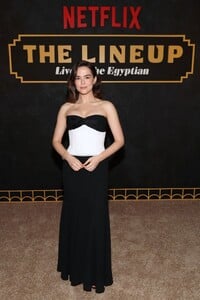











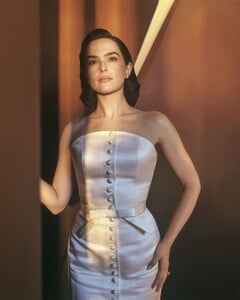
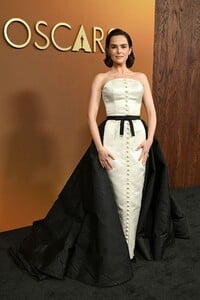

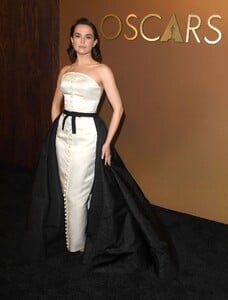
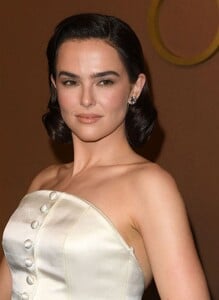



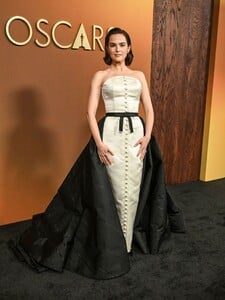







































.thumb.jpg.38ddab853a8442abbe7bee71e1c198ff.jpg)




























