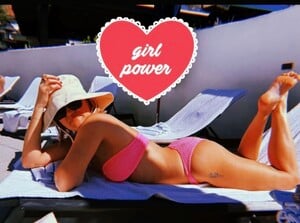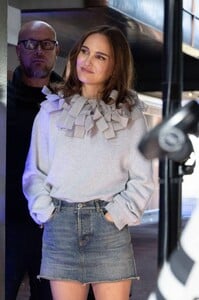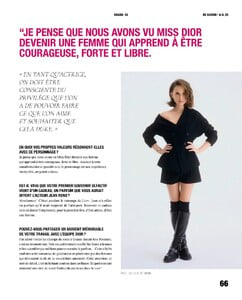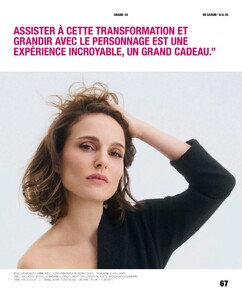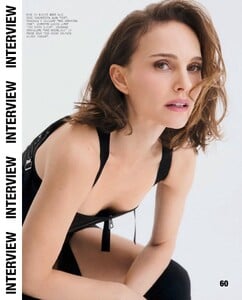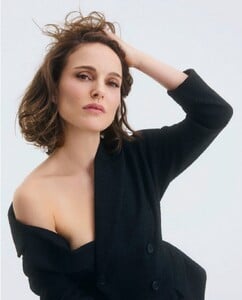Everything posted by tigerrr
-
Mikey Madison
Mikey Madison attended the Academy Museum 5th Annual Gala in Los Angeles on October 18, 2025, wearing a custom Dior gown with Tiffany & Co. diamond jewelry.
-
Camila Mendes
Camila Mendes wore a dark olive green leather jacket with a matching skirt and black sandals while heading to the Saturday Night Live afterparty in New York on October 18, 2025.
- Lily Collins
-
Natalie Portman
- Emily Osment
-
Claire Holt
Stories AQNJt5EE-nA78_5eSjeuTFFu_IDnutN2GKVkH_aIVSoZyVf-rEizsU_h3M_NyWavQJ4IKnPjK_StvEm2YD4x65mYK7dGpCw8tKy5t5k..mp4
-
Vanessa Marano
- Laura Marano
- Bailee Madison
- Natalie Portman
- Mikey Madison
- Lily Collins
- Aubrey Plaza
- Natalie Portman
- Kaitlyn Dever
- Claire Holt
- Zoey Deutch
- Aubrey Plaza
- Claire Holt
Stories AQP8HXnQMnM0sDkF_0YkJV2pE6mZh65tyMzML3ja_7GTzANDU__M_LXPzzjoMiUbKV0D59DHDaEezSvIWdM7TSO_YTdtbFI-HvZR354..mp4- Anna Cathcart
- Olivia Cooke
- Maia Mitchell
- Zoey Deutch
ZOEY DEUTCH at Nouvelle Vague NYFF Spotlight Premiere and Q&A at Alice Tully Hall in New York City 09/30/2025- Sophie Thatcher
Sophie Thatcher attends Valentino show as part of Paris Fashion Week on October 05, 2025 in Paris, France- Kaitlyn Dever
- Laura Marano
Account
Navigation
Search
Configure browser push notifications
Chrome (Android)
- Tap the lock icon next to the address bar.
- Tap Permissions → Notifications.
- Adjust your preference.
Chrome (Desktop)
- Click the padlock icon in the address bar.
- Select Site settings.
- Find Notifications and adjust your preference.
Safari (iOS 16.4+)
- Ensure the site is installed via Add to Home Screen.
- Open Settings App → Notifications.
- Find your app name and adjust your preference.
Safari (macOS)
- Go to Safari → Preferences.
- Click the Websites tab.
- Select Notifications in the sidebar.
- Find this website and adjust your preference.
Edge (Android)
- Tap the lock icon next to the address bar.
- Tap Permissions.
- Find Notifications and adjust your preference.
Edge (Desktop)
- Click the padlock icon in the address bar.
- Click Permissions for this site.
- Find Notifications and adjust your preference.
Firefox (Android)
- Go to Settings → Site permissions.
- Tap Notifications.
- Find this site in the list and adjust your preference.
Firefox (Desktop)
- Open Firefox Settings.
- Search for Notifications.
- Find this site in the list and adjust your preference.
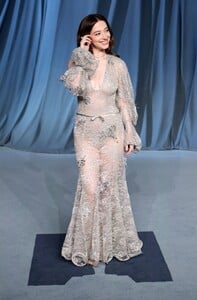








.thumb.jpg.d8602c47abdc0bff238d896626e0a61b.jpg)