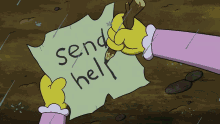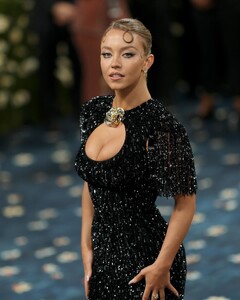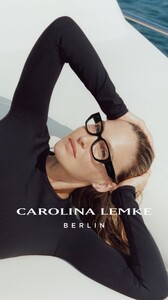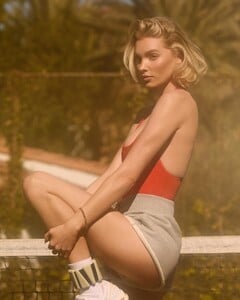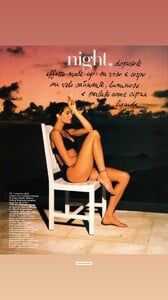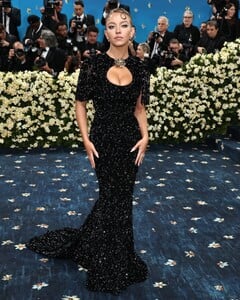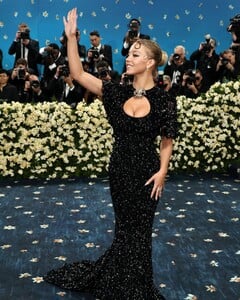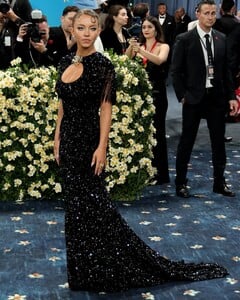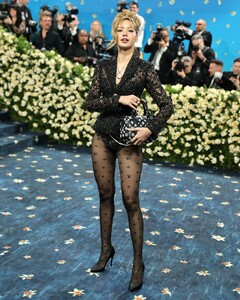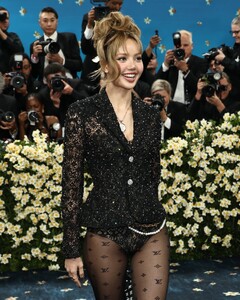Everything posted by TheDude2k
-
Problems and Suggestions for BZ - Post Here
-
Sydney Sweeney
- Ida Zeile
-
Eva Murati
-
General Swimwear
• GAL Floripa Serenity 🖤🖤 Haven't you seen our Serenity bikini yet? Top with support in the rim for maximum lap appreciation, wide sides panties, this model is all made of shortened fabric.
-
Rachel Cook
- Rachel Cook
Grand opening of @palmtreebeachclub!! #Sp Congrats! Thank you @taogrouphospitality @mgmgrand and @runwayinfluence for an amazing weekend! 🪩💃- Ida Zeile
- Laura Barriales
- Bar Refaeli
- Bar Refaeli
- Taylor Hill
Best of December 8th 2015: Today is the day! #VSFS2015 #MissAmerica @victoriassecret @jeromeduran • 👊🏼 🇺🇸 @victoriassecret @jeromeduran #VSFS2015- Josephine Skriver
- Elsa Hosk
- Carmella Rose
- Victoria Justice
- Elsa Hosk
- Stephanie Seymour
- Sydney Sweeney
- Sydney Sweeney
- Sydney Sweeney
• Harper’s BAZAAR @sydney_sweeney is making her way up the #MetGala steps in custom @miumiu. Head to the link in bio to see every single look from fashion’s biggest night out so far.- Sydney Sweeney
- Francisca Cerqueira Gomes
- Blackpink
- Bar Refaeli
• Carolina Lemke OPTICS COLLECTION SUMMER 2025 🕶️ Come for a free eye exam in our advanced exam rooms across the country. - Rachel Cook
Account
Navigation
Search
Configure browser push notifications
Chrome (Android)
- Tap the lock icon next to the address bar.
- Tap Permissions → Notifications.
- Adjust your preference.
Chrome (Desktop)
- Click the padlock icon in the address bar.
- Select Site settings.
- Find Notifications and adjust your preference.
Safari (iOS 16.4+)
- Ensure the site is installed via Add to Home Screen.
- Open Settings App → Notifications.
- Find your app name and adjust your preference.
Safari (macOS)
- Go to Safari → Preferences.
- Click the Websites tab.
- Select Notifications in the sidebar.
- Find this website and adjust your preference.
Edge (Android)
- Tap the lock icon next to the address bar.
- Tap Permissions.
- Find Notifications and adjust your preference.
Edge (Desktop)
- Click the padlock icon in the address bar.
- Click Permissions for this site.
- Find Notifications and adjust your preference.
Firefox (Android)
- Go to Settings → Site permissions.
- Tap Notifications.
- Find this site in the list and adjust your preference.
Firefox (Desktop)
- Open Firefox Settings.
- Search for Notifications.
- Find this site in the list and adjust your preference.