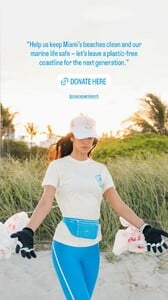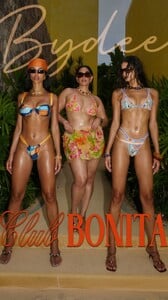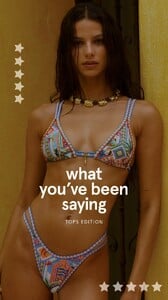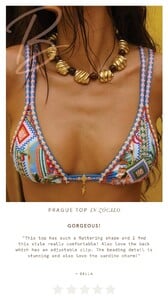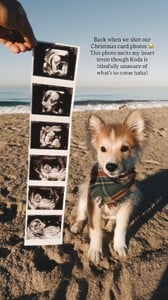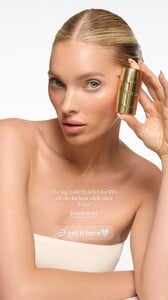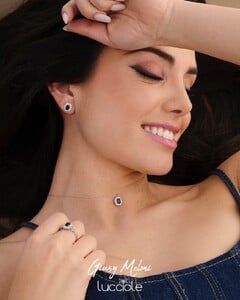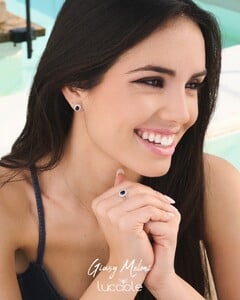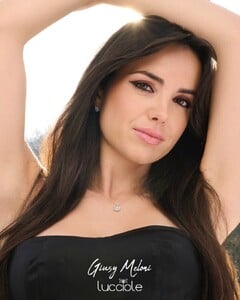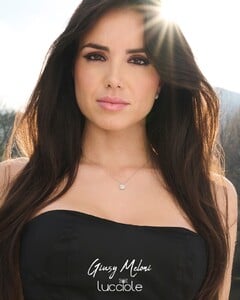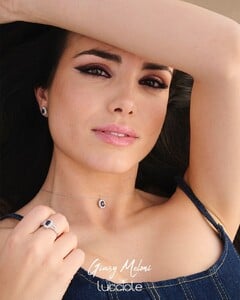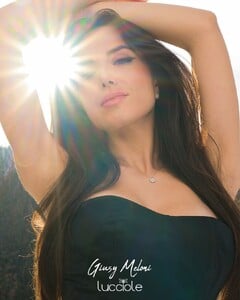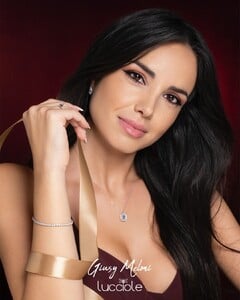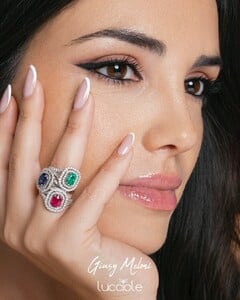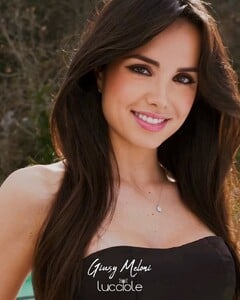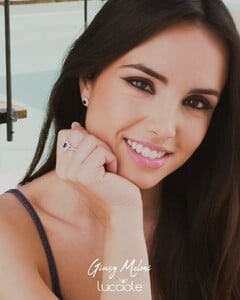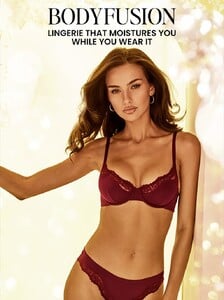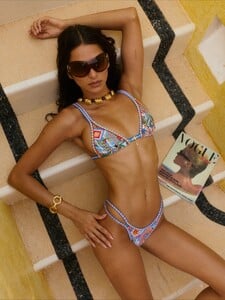Everything posted by TheDude2k
- Megan Samperi
-
Kate Bock
-
Nina Dobrev
Rebecca and Kyle foreverrrrrrrr!!!! The perfect couple the perfect day- it’s truly easy, breezy, beautiful celebrating your love. Only issue? My feet… they may never recover from ripping up that dance floor. Congratulations to Mr. and Mrs. Robiskie. Love you both! 🤍🤍🤍🤍🤍 video [2025.11.25] nina_DRfS3lsAZKe.mp4
-
Ida Zeile
-
Elyzaveta Kovalenko
-
Alden Steimle
stories videos [2025.11.22] aldensteimle_3771732599862722147.mp4[2025.11.23] aldensteimle_3772541104546609845.mp4[2025.11.23] aldensteimle_3772541292367575307.mp4[2025.11.25] aldensteimle_3773884048780480256.mp4
-
Bar Refaeli
stories videos [2025.11.20] barrefaeli_3769878100009193701.mp4 [2025.11.21] barrefaeli_3770898751817948049.mp4 [2025.11.23] barrefaeli_3772739649358267398.mp4
-
Tiffany Toth
Fun little road trip with the fam and the dogs to Sedona 🏜️ then drove to the Grand Canyon 🌵Williams, and ended at our place in Havasu before heading home.
-
Laura Barriales
-
Gigi Paris
- Sofia Resing
-
Rachel Cook
stories videos [2025.11.19] rachelc00k_3769453575089894714.mp4[2025.11.21] rachelc00k_3770805519628969066.mp4[2025.11.21] rachelc00k_3770807548489308800.mp4
- Taylor Hill
-
Josephine Skriver
-
Alden Steimle
- Bruna Lirio
- Helen Owen
- Elsa Hosk
- Carmella Rose
-
Kelsey Merritt
-
Kelsey Merritt
-
BZ'ers talking models at the Bar
@SympathysSilhouette as I was sayin'... Giusy Meloni for Lucciole video [2025.03.27] lucciole_gioielli_DHscqAoNz8.mp4 [2025.04.25] lucciole_gioielli_DI3mjQwPsea.mp4 [2025.05.23] lucciole_gioielli_DJz0LaJVz.mp4 [2025.11.19] lucciole_gioielli_DRRwm92jPW3.mp4
- Brittany Jayne Hamilton
- Bruna Lirio
-
Nina Dobrev
stories videos [2025.11.19] nina_3769430368752370958.mp4[2025.11.21] nina-samanthadutton_3771267212968567459.mp4[2025.11.23] nina_3772477754668365240.mp4[2025.11.25] nina_3773525001166041514.mp4