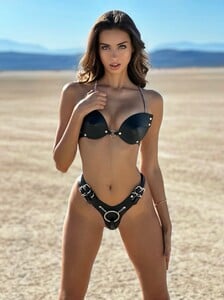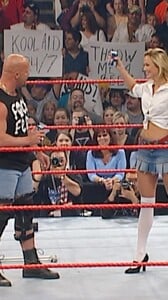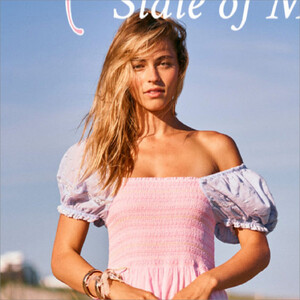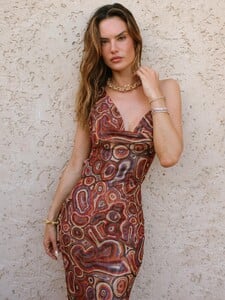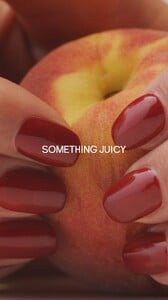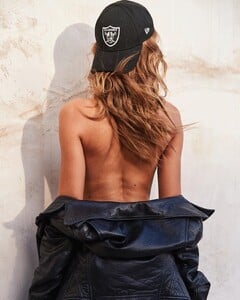Everything posted by TheDude2k
- Victoria Justice
-
Lindsay Brewer
-
Elyzaveta Kovalenko
-
Tiffany Toth
- Caroline Kelley
Melissa Choi: Floral design work for davidsbridal and a bts shot! The concept was to create frames of flowers, so I was moving arrangements around all day to create different frames 🖼- Stacy Keibler
All the Oktoberfest talk makes me think of beer 🍺 …and beer makes me think about the last time I chugged one with steveaustinbsr 🍻💥 videos [2023.10.06] stacykeibler.mp4Stacy Keibler - WWE.mp4- Caroline Kelley
- Bregje Heinen
Luli Fama Swimwear: Visions of Paradise is here — a collection born from sunlit escapes, endless horizons, and the beauty that lives between fantasy and reality. Bold print, luminous hues, and silhouettes that move like a warm breeze… this is your ticket to paradise 🌺✨- Georgia Fowler
Victoria's Secret: Very Sexy Night Eau de Parfum (2021) Victoria's Secret - [2021] Georgia Fowler • Very Sexy Night Eau de Parfum.mp4- Gigi Paris
- Candids
- Lindsay Demyan
Celebrating scar scar meow meow 🐈⬛🐱💋🥂 videos [2025.08.14] lindsaydemyan_DNWhOO9yjAJ1.mp4 [2025.08.14] lindsaydemyan_DNWhOO9yjAJ2.mp4- Scarlett Mayer
Lindsay Demyan: Celebrating scar scar meow meow 🐈⬛🐱💋🥂 videos [2025.08.14] lindsaydemyan_DNWhOO9yjAJ1.mp4 [2025.08.14] lindsaydemyan_DNWhOO9yjAJ2.mp4- Dua Lipa
- Taylor Hill
- Taylor Hill
- Sara Jean Underwood
- Rachel Cook
stories video [2025.08.14] rachelc00k_3699011415101303047.mp4 [2025.08.14] rachelc00k_3699013423996718083.mp4- Hannah Godwin
- Josephine Skriver
Best of IG... December 4th 2017: 💋💋💋 December 10th 2017: that magic hour light. 🌅 📸: david_roemer January 30th 2018: back in the snow... but still daydreaming of blue waters and white sand beaches. ☀️🌊🌴- Bella Hadid
- Grace Elizabeth
- Motion
Victoria's Secret Fashion Show 2009: Fit for An Angel Victoria's Secret Fashion Show [2009] - Fit for An Angel.mp4 (uses older mp4 codec, so may require download for playback)- Josephine Skriver
Kolbrun Ran Kristjansdottir: On set glam with wodenofficial ✨ Had the absolute pleasure of doing makeup and hair for the stunning Josephine Skriver! Her energy is infectious and she makes my job SO easy. 😍 video [2025.06.13] kolbrunran_DK1SZa2tvMd.mp4- Georgina Mazzeo
This evening light… it must have been love 🌅 videos [2025.08.10] georginamazzeo_DNMIs6bP8At1.mp4[2025.08.10] georginamazzeo_DNMIs6bP8At2.mp4 - Caroline Kelley
Account
Navigation
Search
Configure browser push notifications
Chrome (Android)
- Tap the lock icon next to the address bar.
- Tap Permissions → Notifications.
- Adjust your preference.
Chrome (Desktop)
- Click the padlock icon in the address bar.
- Select Site settings.
- Find Notifications and adjust your preference.
Safari (iOS 16.4+)
- Ensure the site is installed via Add to Home Screen.
- Open Settings App → Notifications.
- Find your app name and adjust your preference.
Safari (macOS)
- Go to Safari → Preferences.
- Click the Websites tab.
- Select Notifications in the sidebar.
- Find this website and adjust your preference.
Edge (Android)
- Tap the lock icon next to the address bar.
- Tap Permissions.
- Find Notifications and adjust your preference.
Edge (Desktop)
- Click the padlock icon in the address bar.
- Click Permissions for this site.
- Find Notifications and adjust your preference.
Firefox (Android)
- Go to Settings → Site permissions.
- Tap Notifications.
- Find this site in the list and adjust your preference.
Firefox (Desktop)
- Open Firefox Settings.
- Search for Notifications.
- Find this site in the list and adjust your preference.