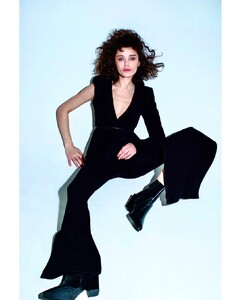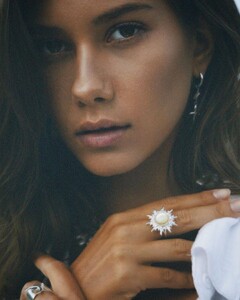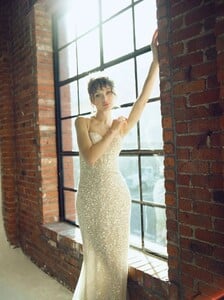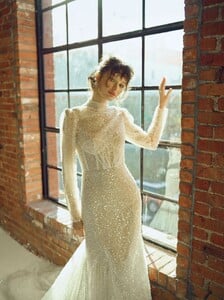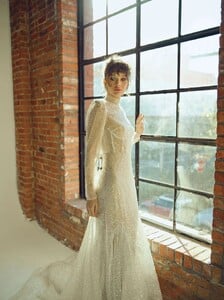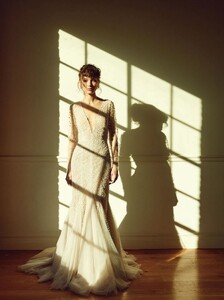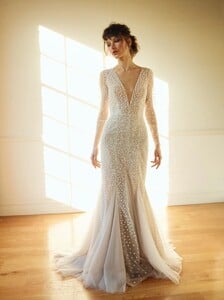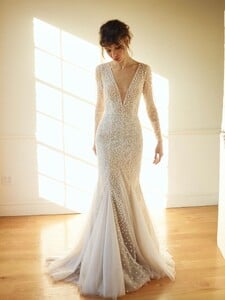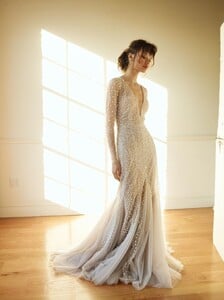Everything posted by Doedel
- Sam de Laat
-
Katelyn Grey
- Alex Lee
- Alex Lee
- Alex Lee
- Alex Lee
- Alex Lee
- Alex Lee
- Alex Lee
- Alex Lee
-
Olivia Taylor
- Renata Gubaeva
-
Ida Toft
-
Frida Aasen
-
Ida Toft
-
Renata Gubaeva
-
Monika Cima
-
Amy Hixson
- Cate Collins
-
Cate Collins
318619798_1424002191669375_7338982177408627146_n.mp4
-
Kristina Kovalenko
-
Kristina Kovalenko
-
Renata Gubaeva
-
Renata Gubaeva
- Cindy Mello






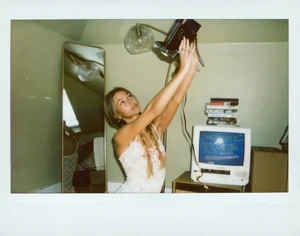






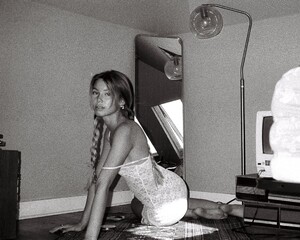














































































































































































































































































































































































































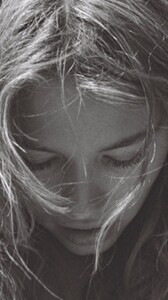











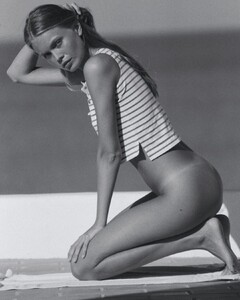





.thumb.jpg.22a52144ddedb253172eca586856e708.jpg)
.thumb.jpg.4515d0209c4c4478c83d1bdfaa1a4f80.jpg)


.thumb.jpg.b38e861115ba9c6744521ef55aca081e.jpg)

.thumb.jpg.1d39b04f4d6f4f5fba405e49f8b694ce.jpg)

.thumb.jpg.a82b0e8503d6dda1172cac303b9f33ba.jpg)
.thumb.jpg.456b370b26898c6bbaf0b04758038541.jpg)
.thumb.jpg.11c9f21fe8f0c9104dbba0f59a3ff5b2.jpg)
.thumb.jpg.2d7470b0de5e218a758c0967f157f1fa.jpg)
.thumb.jpg.a5efc9d5da8327ed33bcf728417a4125.jpg)
.thumb.jpg.414f6ef723c59378c63a7706212e5a03.jpg)
.thumb.jpg.24e102fa3ce5cf1147ea268672c593d3.jpg)
.thumb.jpg.7fc350ef65d5a788dd112bae2d3bec06.jpg)
.thumb.jpg.c94a4c597c07077aada73b5bd3a9f921.jpg)

.thumb.jpg.0a48dd4c6cd7a47e258dc2af9034b8ae.jpg)
.thumb.jpg.5ced1060e85402dfb2b4134cfd098d7f.jpg)

.thumb.jpg.864c5f3e94ac340434efbb5bef99a965.jpg)

.thumb.jpg.df3058eea7bc98500342d724d2957960.jpg)