Everything posted by Doedel
-
Scarlett Leithold
-
Merry Mae
-
Anna Goriainova
- Renata Gubaeva
- Renata Gubaeva
- Frida Aasen
- Renata Gubaeva
- Renata Gubaeva
- Renata Gubaeva
- Olivia Vinten
337658913_221952803827494_6286456710217780225_n.mp4- Nikola Stajszczak
- Nikola Stajszczak
- Charlie Schroeder
- Kate Bespalova
- Dasha Gordenko
MALA (Thai Designer) Lolita Vacation The Videos merged 336226083-150393591279520-3059626141321390539-n_q4s1CorK.mp4- Dária "Bamby" Skrygina
- Allie Leggett
- Berit Birkeland
- Dasha Gordenko
- Keltie Straith
- Alix Morillo
684C2DDD0C19CED4C53CA17DB022F0BA_video_dashinit.mp4- Victoria Kosenkova
- Victoria Kosenkova
- Victoria Kosenkova
- Renata Gubaeva
- Renata Gubaeva
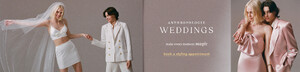

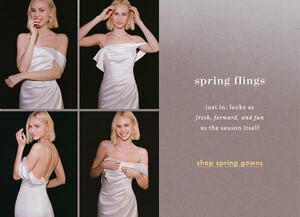
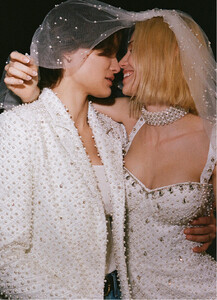
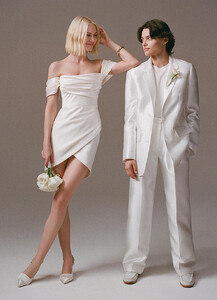
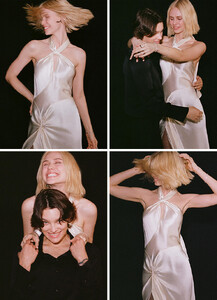




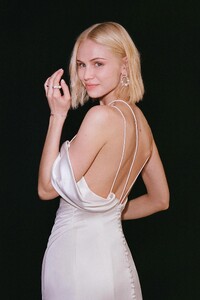
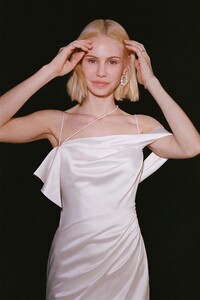
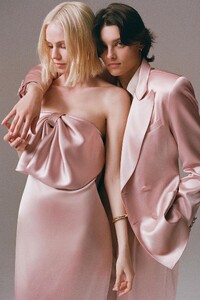
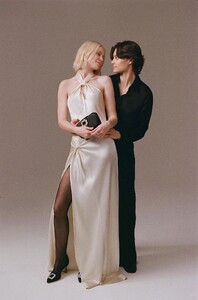



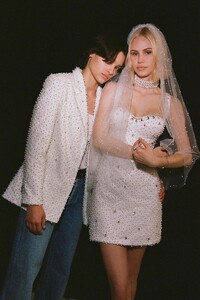
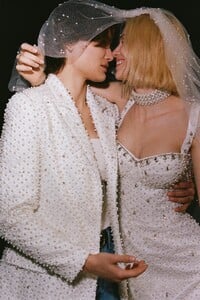
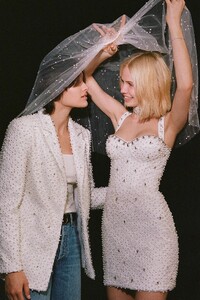
















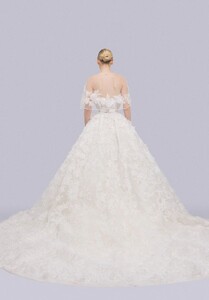


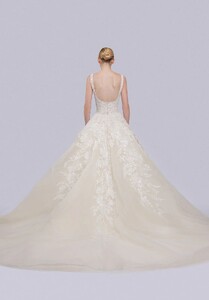















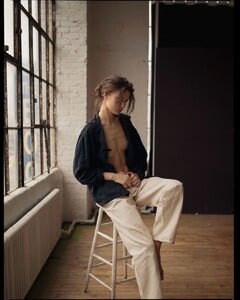

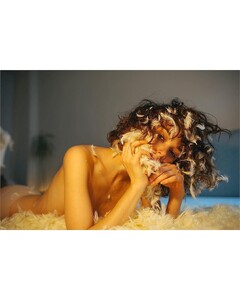







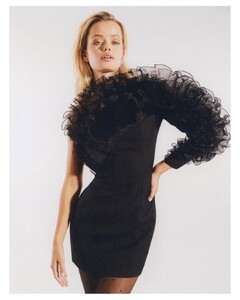


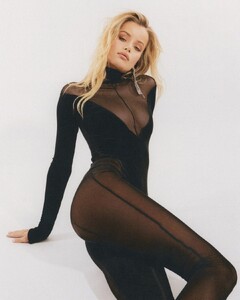
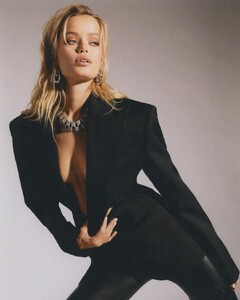
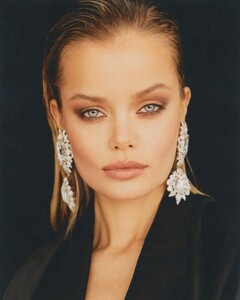


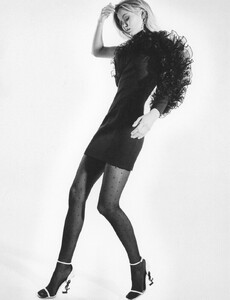

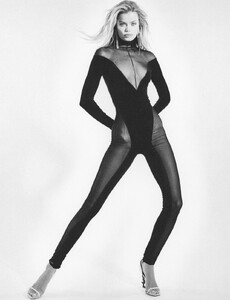

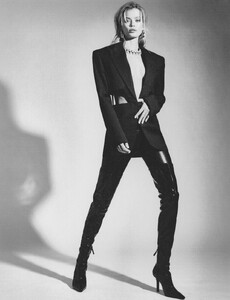
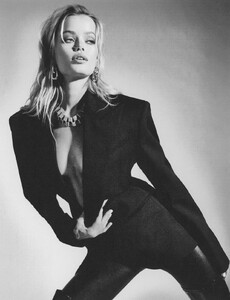



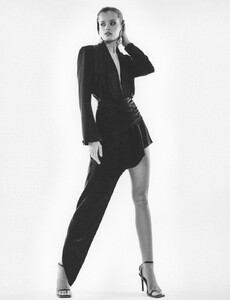




































































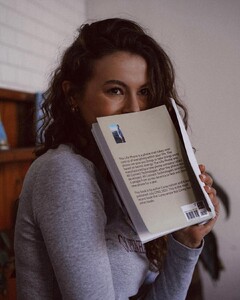

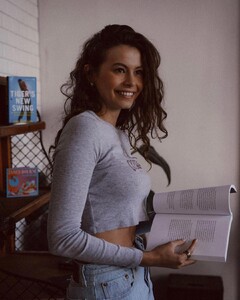













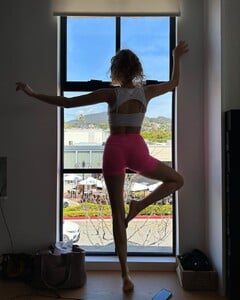

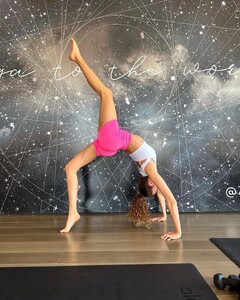



























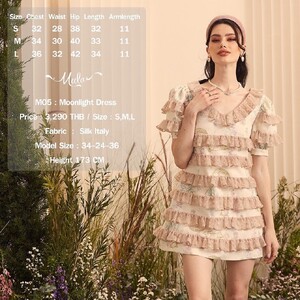






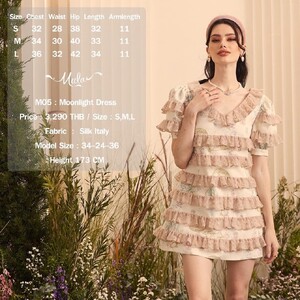













































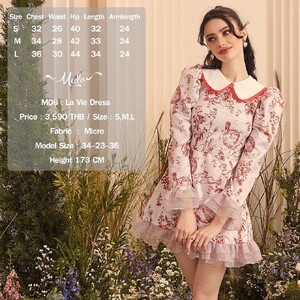














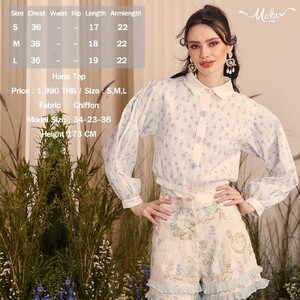




















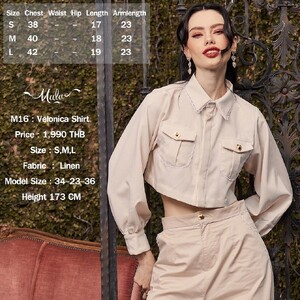
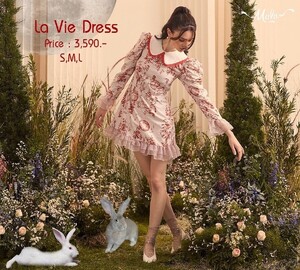












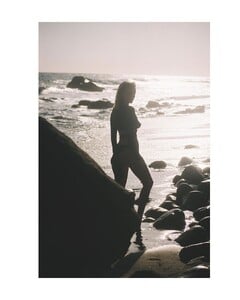
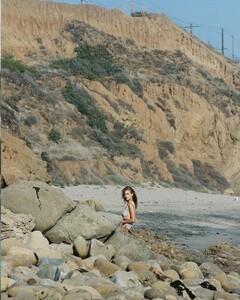



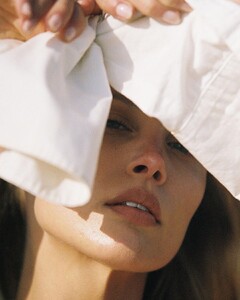
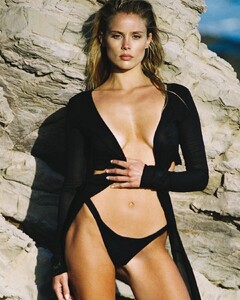









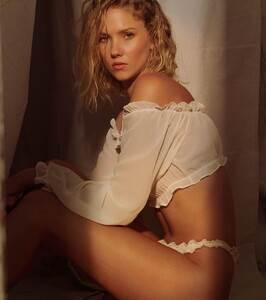


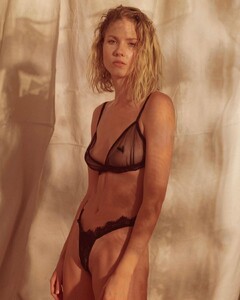


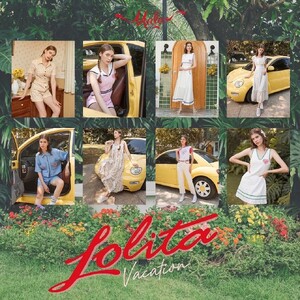



































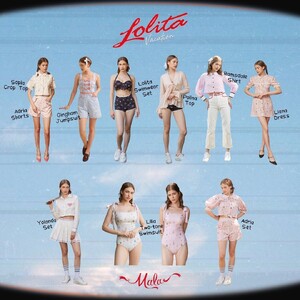

























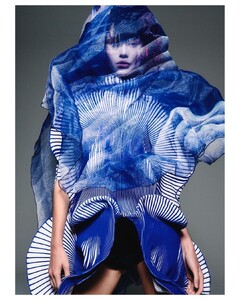
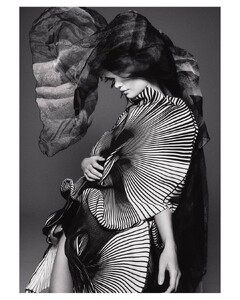










.thumb.jpg.67a55f270fa1de0a39b1d3a00f468d84.jpg)












