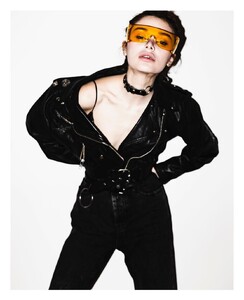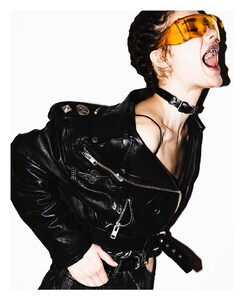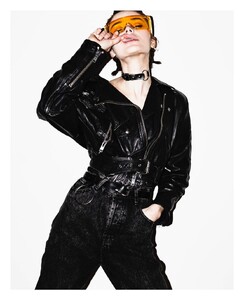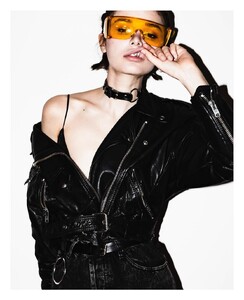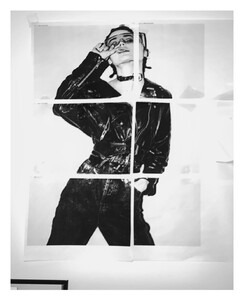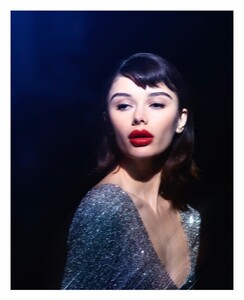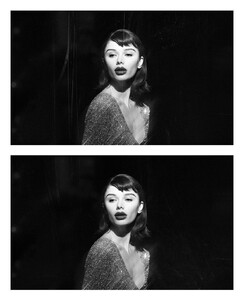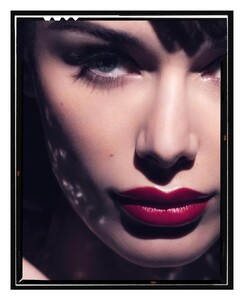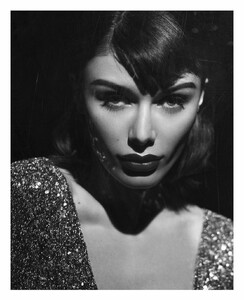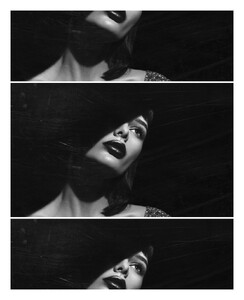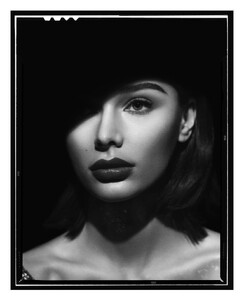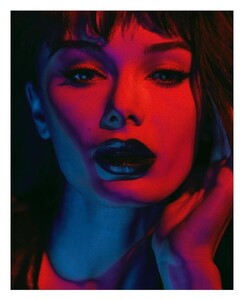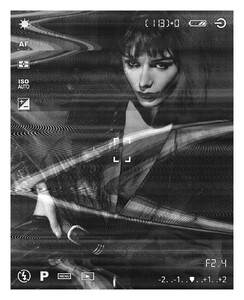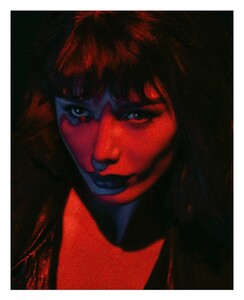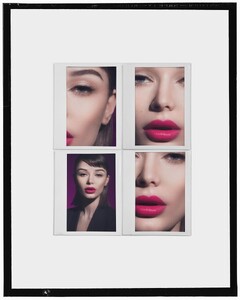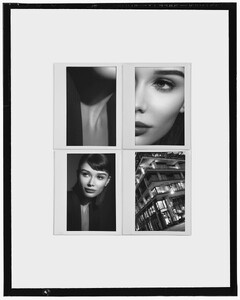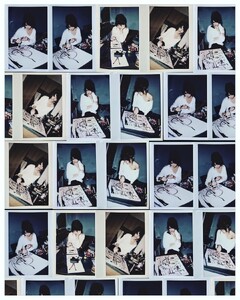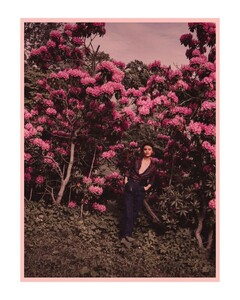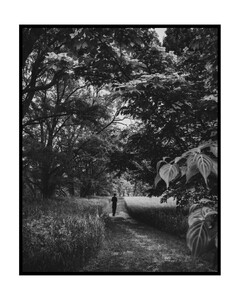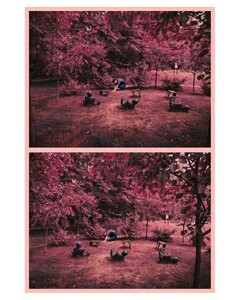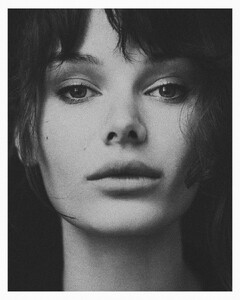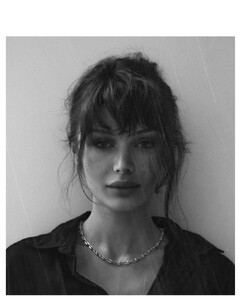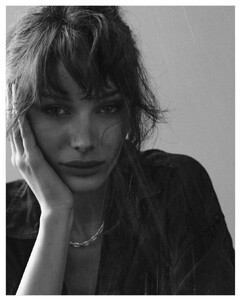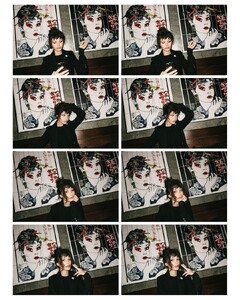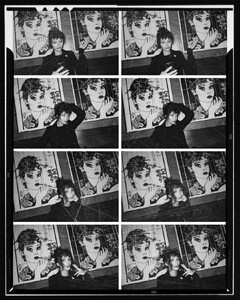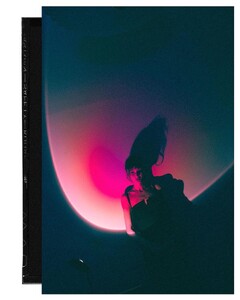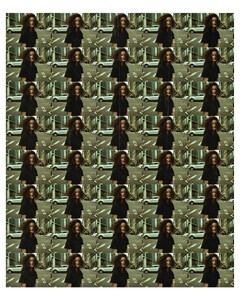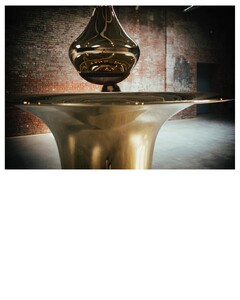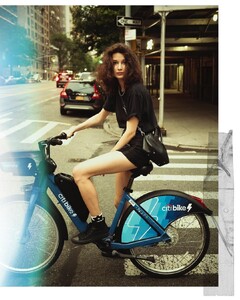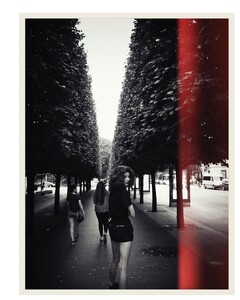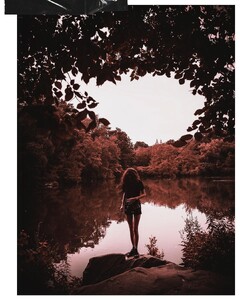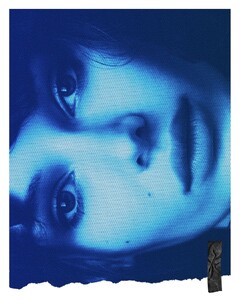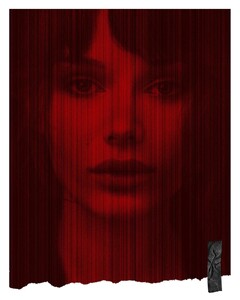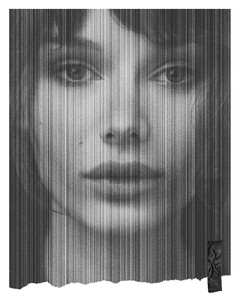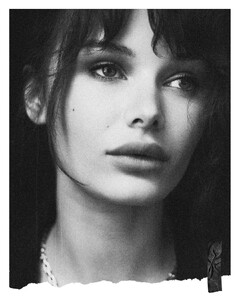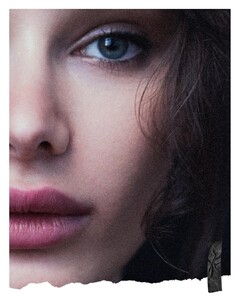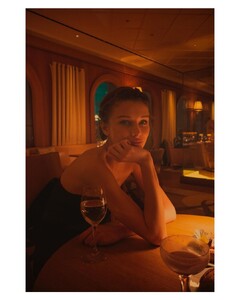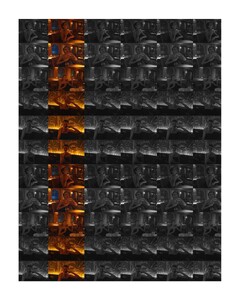Everything posted by Doedel
-
Olivia Taylor
- Florence Clapcott
-
Ida Lundgren
-
Sienna Raine Schmidt
-
Allie Leggett
Resa lookbook title picture ...and then nothing more with her (but if someone wants to go for it - lots of her in the webshop)
-
Allie Leggett
Resa Videos from Vimeo 1482952767.mp4 1918232531.mp4 11.7.22_RESA_Banner_Final-vimeo-771772926-hls-fastly_skyfire_sep-4419.mp4 RESA_Spring_23_Wedding_Collection-vimeo-796790483-hls-fastly_skyfire_sep-5360.mp4 Versailles_Banner_1_.mp4-vimeo-812630939-dash-fastly_skyfire_sep-video-423fa8db.mp4
- Allie Leggett
-
Caisa Calin
- Caisa Calin
-
Caisa Calin
-
Caisa Calin
- Caisa Calin
-
Svetlana Zivojinovic
-
Caisa Calin
-
Caisa Calin
-
Caisa Calin
-
Caisa Calin
CAISA CALIN Eyes: brown Hair: light brown Height: 179 Clothes: 36 Shoe: 40 Bust: 83 Waist: 60 Hips: 89 with Brand (Finland)
- Olivia Taylor
-
Renata Gubaeva
videos 18832914_153508778524341_3577132545482948608_n.mp4 2 more
-
Renata Gubaeva
Buena Onda 2017ish first ones from IG last 6 from https://buena--onda.com/pages/look-books Lookbook:
-
Renata Gubaeva
-
Renata Gubaeva
Ph: Derrick Leung the videos 120099997_3214956268541906_4779226561301938159_n.mp4 erotic pure... 5 more
-
Renata Gubaeva
-
Sam de Laat
- Sam de Laat








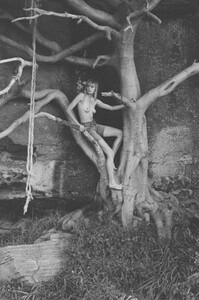




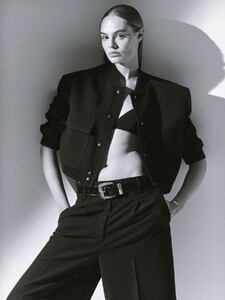







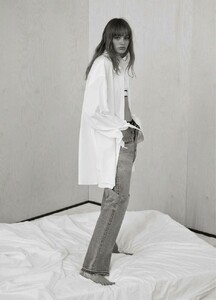

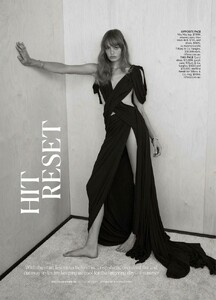












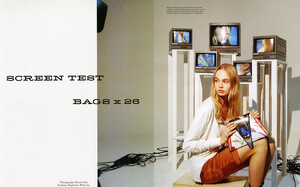




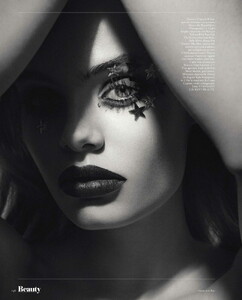











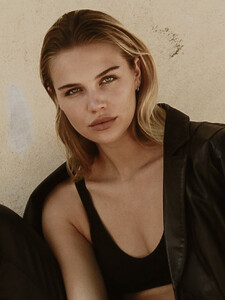




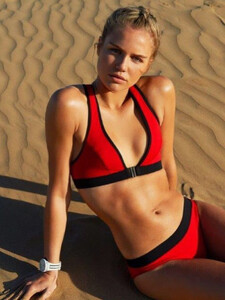





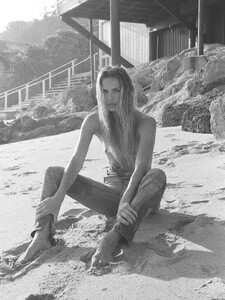






















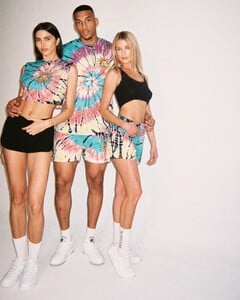
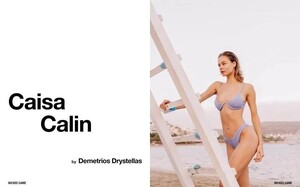
























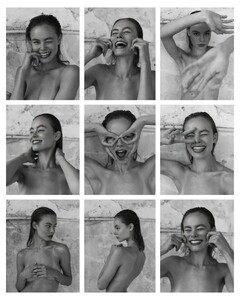






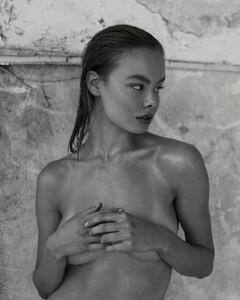














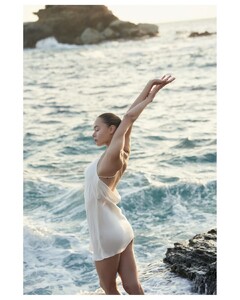

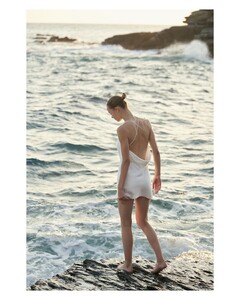
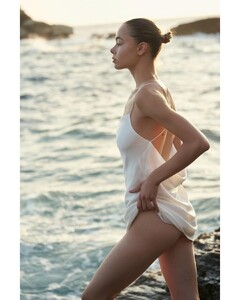

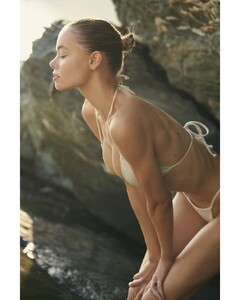

















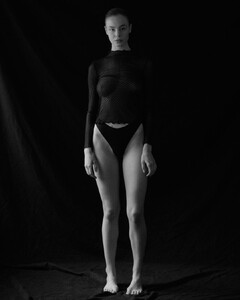







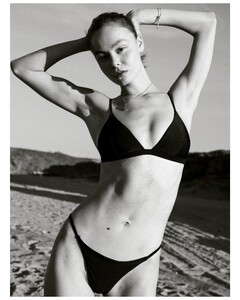





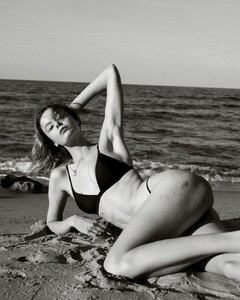
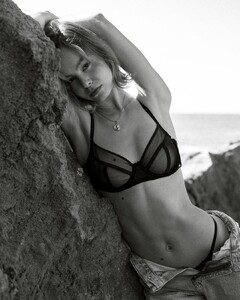




















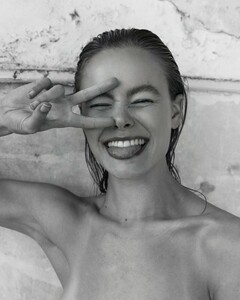

























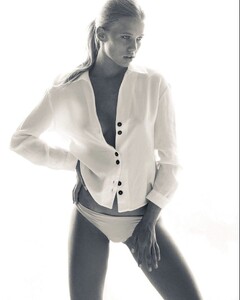

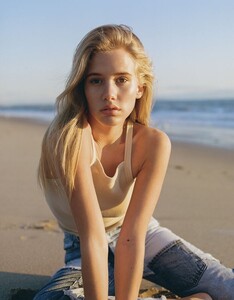
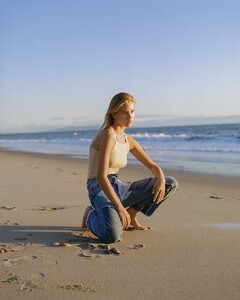
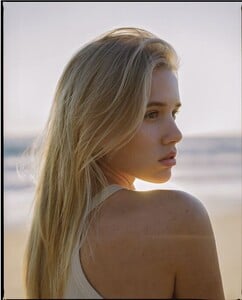




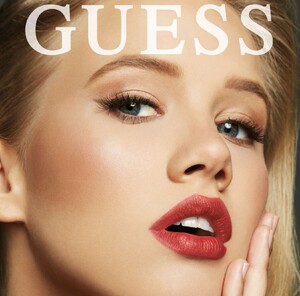













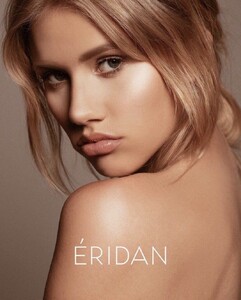



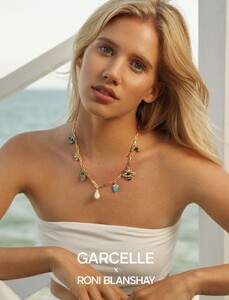
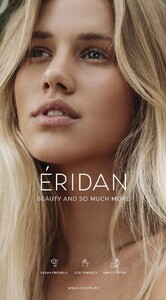
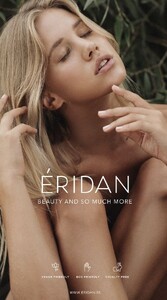
































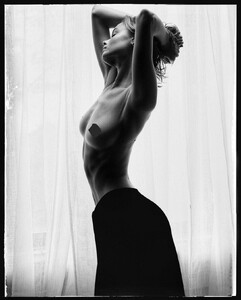

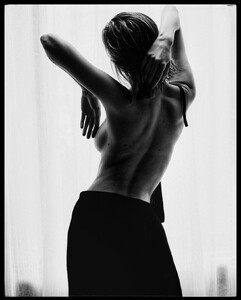

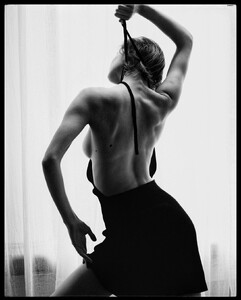

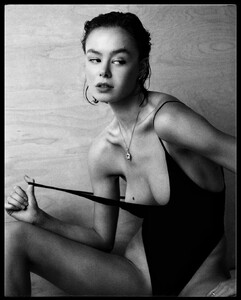

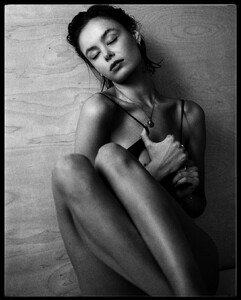
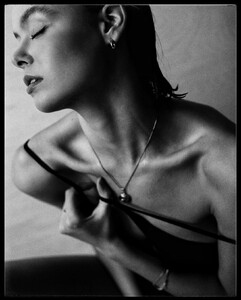
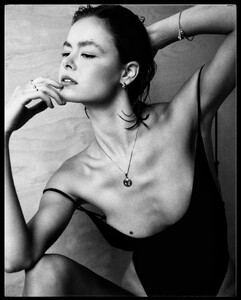



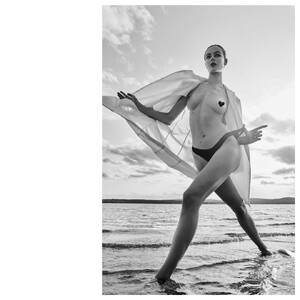

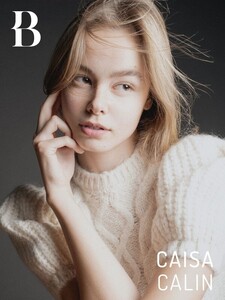



















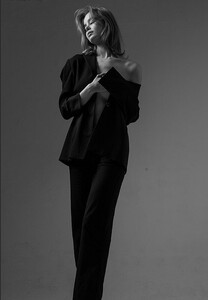







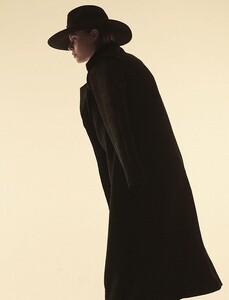










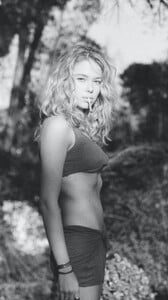










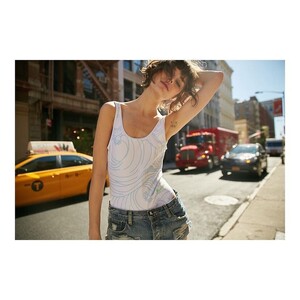







.thumb.jpg.175f65874a79bea799eda08a041b9a92.jpg)
.thumb.jpg.7e82663cf5e3207a06e0d01e6c642212.jpg)
.thumb.jpg.5321e532f022c8c6cc4b347461cb93d9.jpg)
.thumb.jpg.818f8a6a4b704169fbe587648b2ff406.jpg)
.thumb.jpg.48f846f9e90a398c8db38ab410c7797a.jpg)