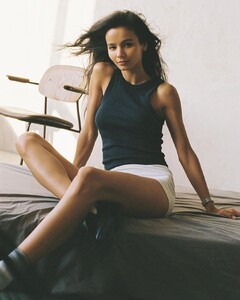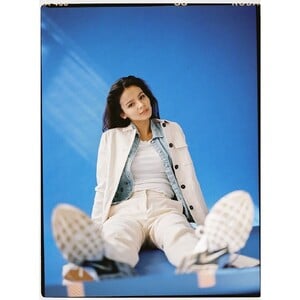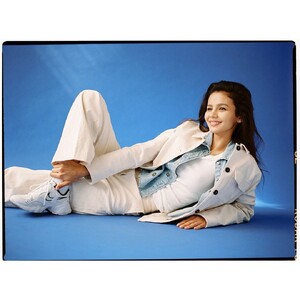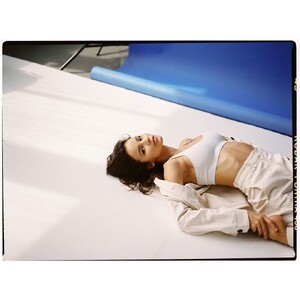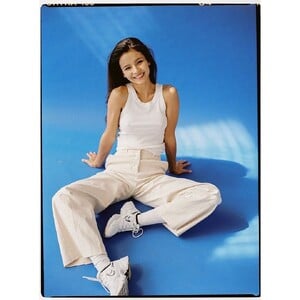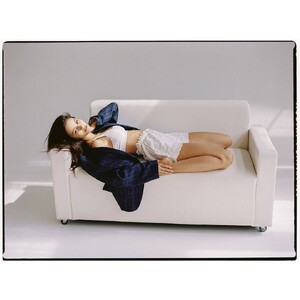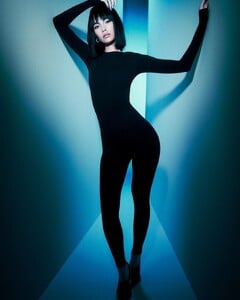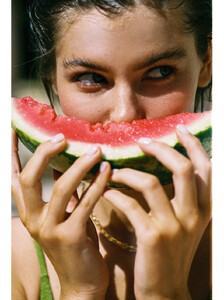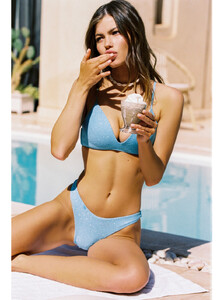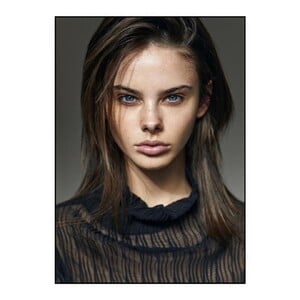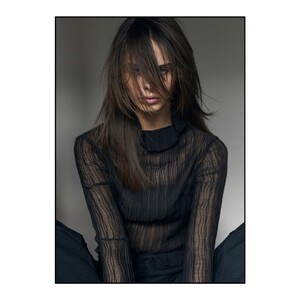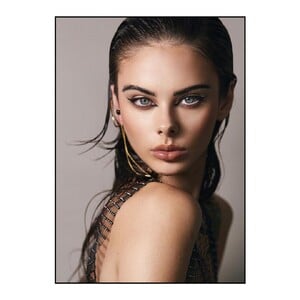Everything posted by Doedel
-
Allie Leggett
SKATIE individual videos merged merged.mp4
-
Kristina Perestoronina
-
Kristina Perestoronina
-
Kristina Perestoronina
- Cindy Mello
-
Alex Lee
-
Alex Lee
-
Alex Lee
-
Kate Li
-
Kate Li
- Kate Li
- Kate Li
-
Alina Sarsumatyan
M&S Food 0E4B99701A75AFC4557C0C9C1F193298_video_dashinit.mp4 7D4B7CB56746009AE0A712E1B02151AE_video_dashinit.mp4
-
Alina Sarsumatyan
RAEA 3E477413418A0AA7C9E34F1BCA0A6FA6_video_dashinit.mp4
-
Alina Sarsumatyan
1D47CF07C6B283EDE1D29FFEDCF043AC_video_dashinit.mp4
-
Alina Sarsumatyan
- Naty Belmont
-
Gigi Ansley
-
Meika Woollard
-
Berit Birkeland
- Naty Belmont
- Charlie Schroeder
-
Sanna Rytila
-
Olivia Aarnio
10000000_721082123507813_3898477298823300690_n.mp4
- Olita Pimonova