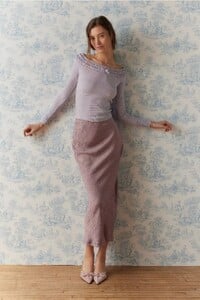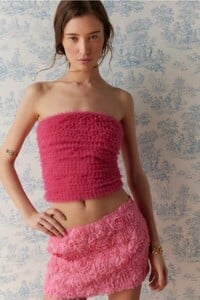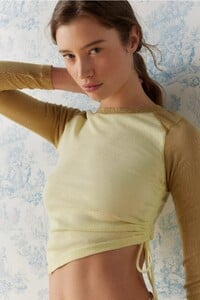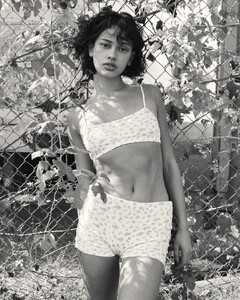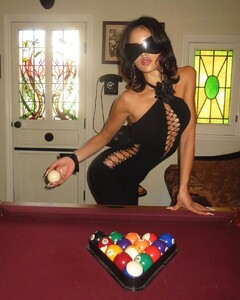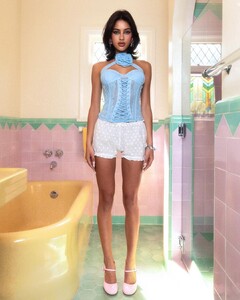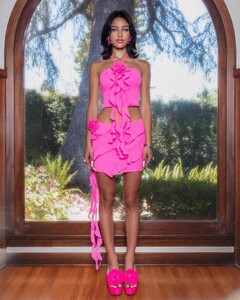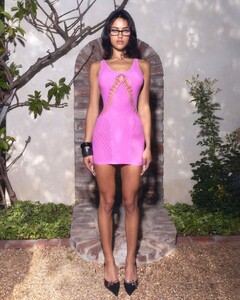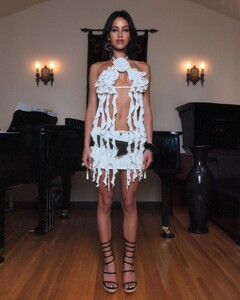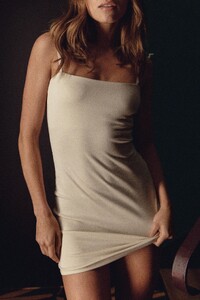Everything posted by Doedel
-
Alina Sarsumatyan
Wave Models 10000000_926250175807977_7236878352956749746_n.mp4
- Kate Li
-
Kate Li
IG Story GM8hJBOK7nFKoV0DAALFNpz2xWRtbpR1AAAF.mp4 3C43063E0BCEE17667C2129B150C05AE_video_dashinit.mp4
-
Olivia Aarnio
the ZARA photos are by MATIAS JALMARI here is the video 167724294_382676588036591_2322048129589744400_n.mp4
-
Sofia Samokhina
-
Sofia Samokhina
-
Sofia Samokhina
-
Sofia Samokhina
-
Sofia Samokhina
-
Sofia Samokhina
Ph: Ksenia Volgina | D04C322E4A3128B9B5FE3EC4A1669098_video_dashinit.mp4
-
Victoria Kosenkova
-
Victoria Kosenkova
-
Leona Wong
JADED SWIM 2024 419490318_1425389244784904_7051110642396278824_n.mp4
- Leona Wong
-
Leona Wong
- Leona Wong
- Leona Wong
-
Leona Wong
James Lear (hair dressing) 924A12AC2B19820B13D54B7BF33E95BC_video_dashinit.mp4
-
Leona Wong
-
Leona Wong
- Leona Wong
- Olivia Aarnio
-
Tessy Schütte
-
Sanna Rytila
-
Sanna Rytila



































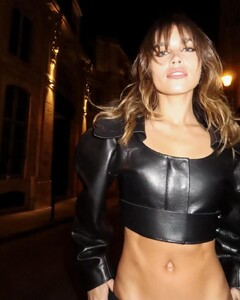
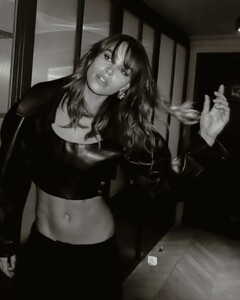
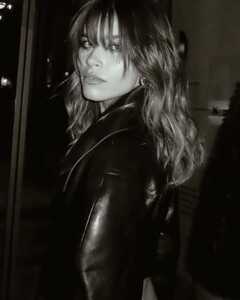




















.thumb.jpg.2885cd7e04c9dd1788a8201cc9bf89e6.jpg)