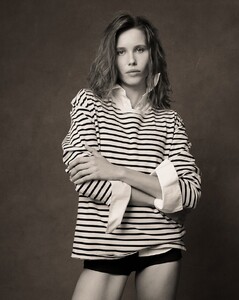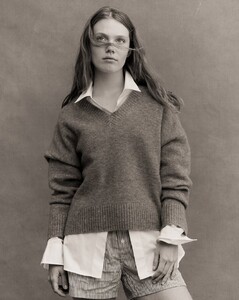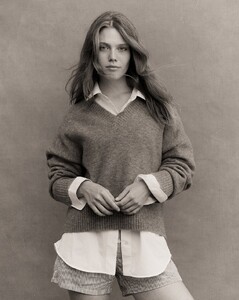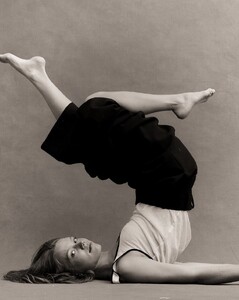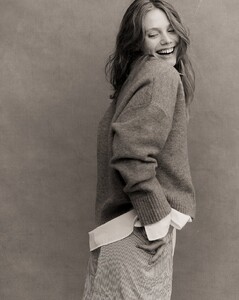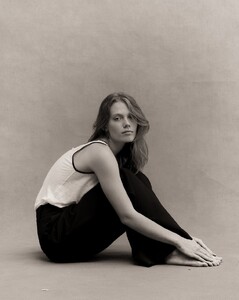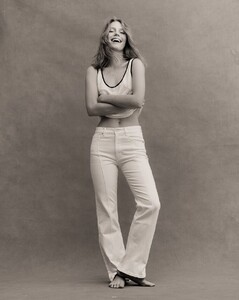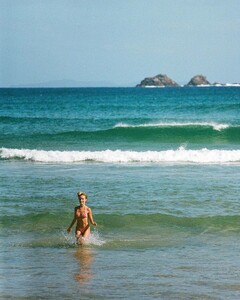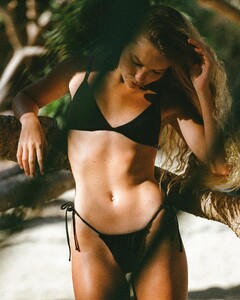Everything posted by Doedel
-
Berit Birkeland
-
Berit Birkeland
-
Ksenia Vladimirova
- Nancy Schneider
-
Lieke van der Hoorn
-
Lieke van der Hoorn
- Margherita Buoncristiani
-
Heather Diamond Strongarm
SOCIETY SCOUTS GI6hMRWpVRKLwdMCACPyXxYcpGQMbkYLAAAF.mp4 A3423B5A43F395D401817BCC189C179D_video_dashinit.mp4 C74410A65027F24E0D8CCCAC6090B6B0_video_dashinit.mp4
- Effy Harvard
-
Carina Pashkovich
-
Carina Pashkovich
-
Carina Pashkovich
-
Gigi Ansley
-
Gigi Ansley
HAVE SOME FUN TODAY from back in the days 5C45B9353FE9D0B9ABFCF6E4DCE499AE_video_dashinit.mp4
-
Gigi Ansley
-
Gigi Ansley
-
Gigi Ansley
- Allie Leggett
-
Allie Leggett
-
Olivia Vinten
-
Olivia Vinten
-
Olivia Palermo
-
Isabella Mammes
- Nuria Nieva
-
Alix Morillo














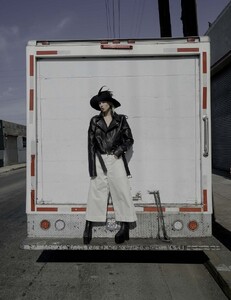

















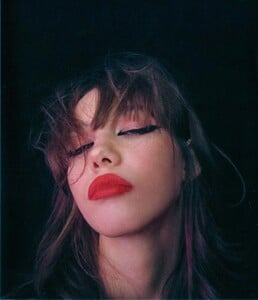

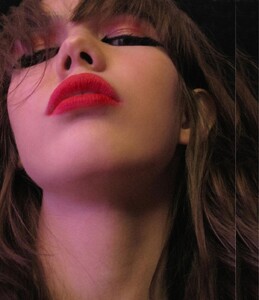
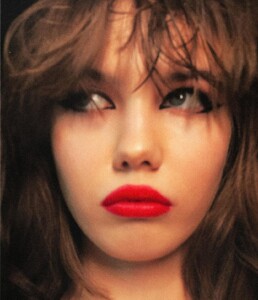
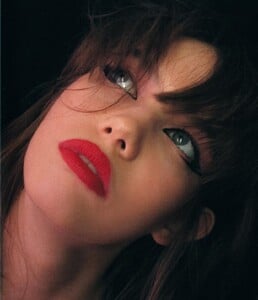

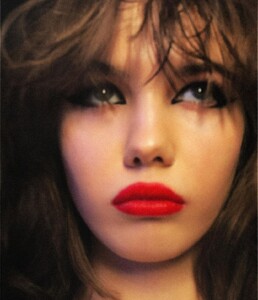

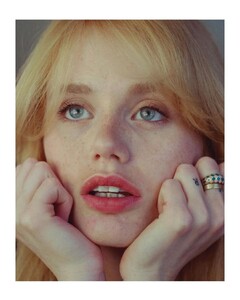
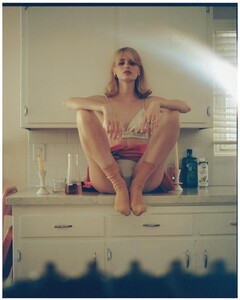
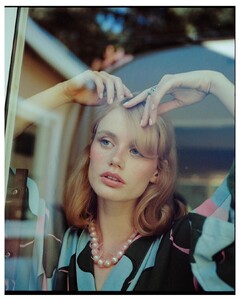
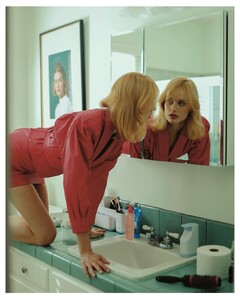
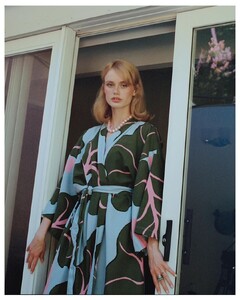
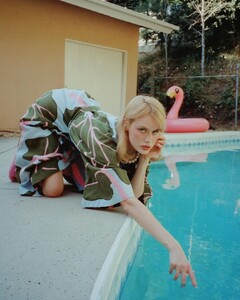
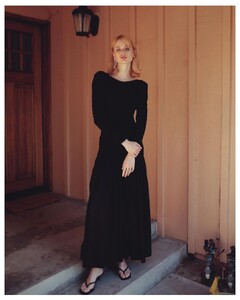
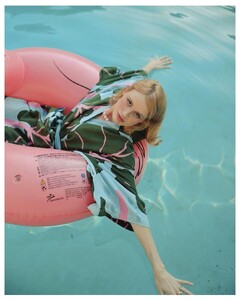


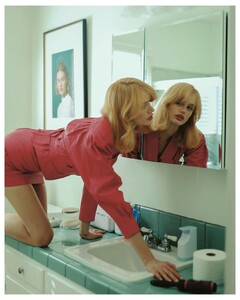
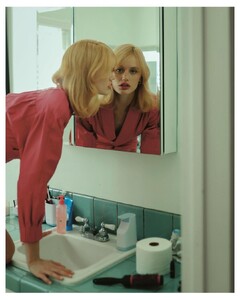
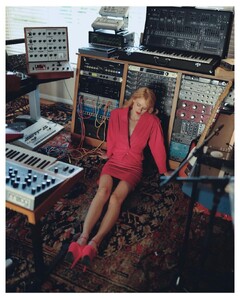


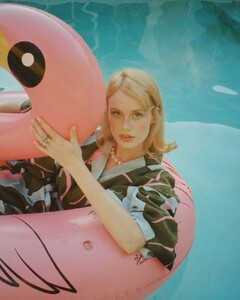
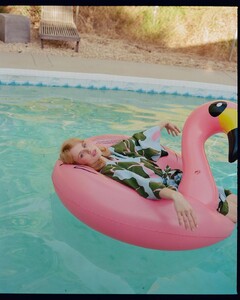
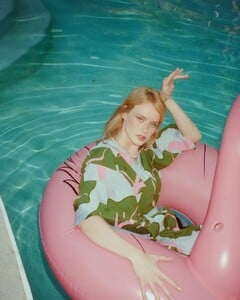
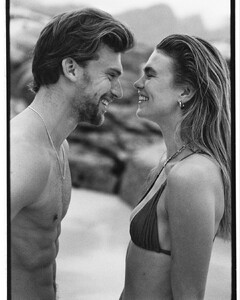
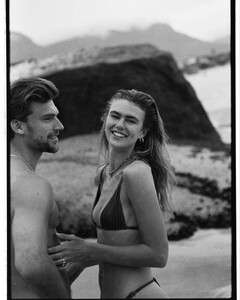
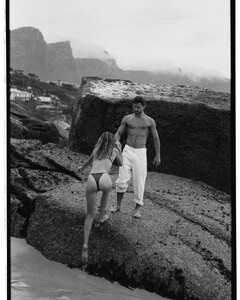
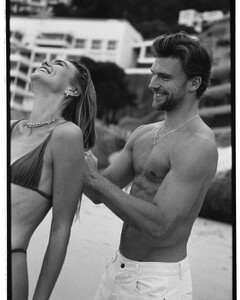
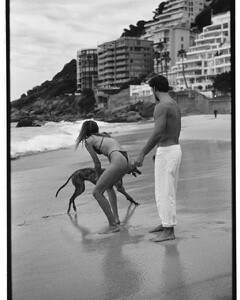
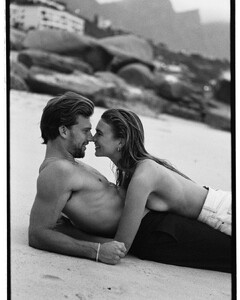
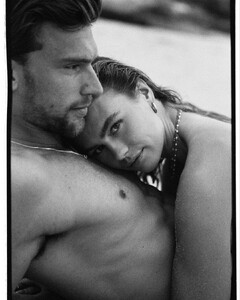
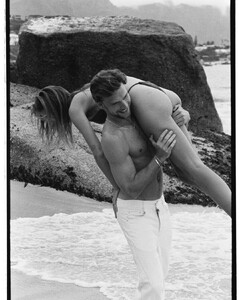
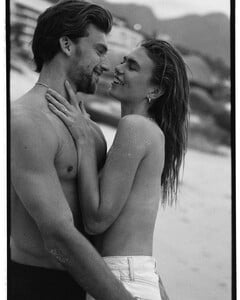

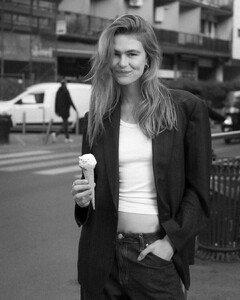
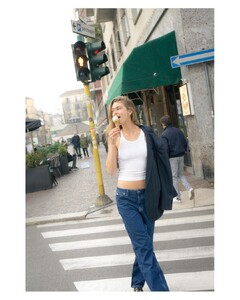
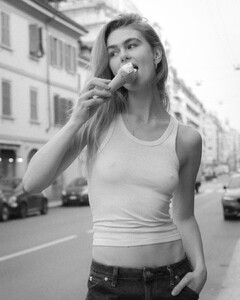


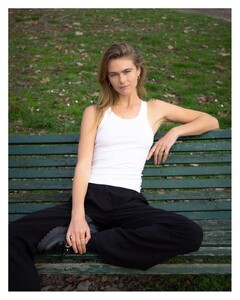

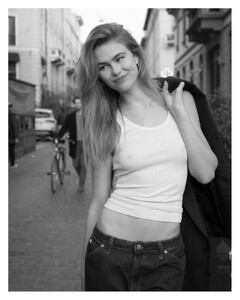


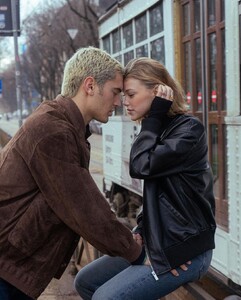

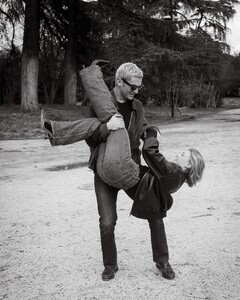

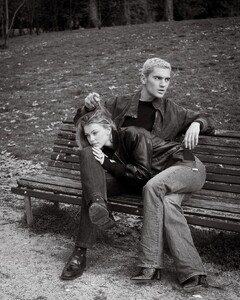
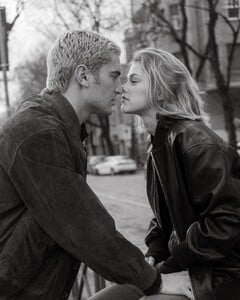
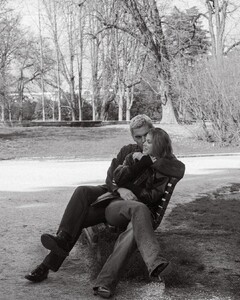
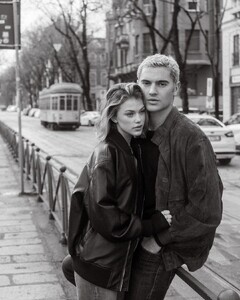
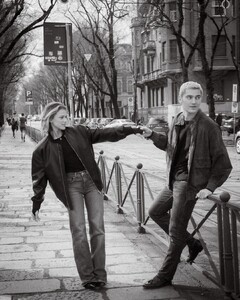





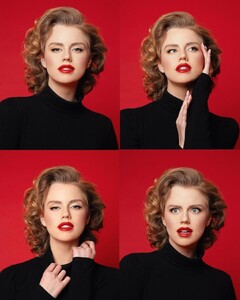





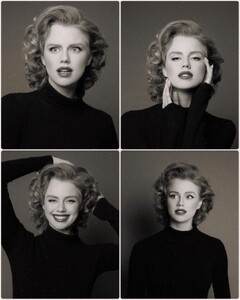
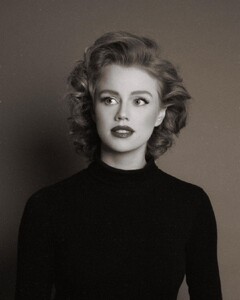









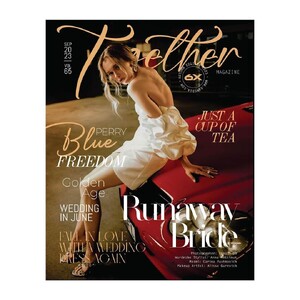
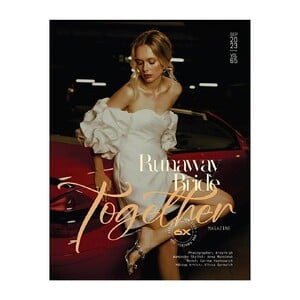












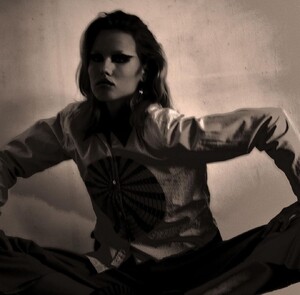






















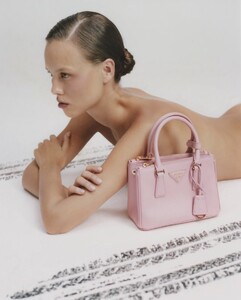



















-11copy.thumb.jpg.d075228bcf97f42c179df7c8712abd66.jpg)
-12copy.thumb.jpg.a9ee68255c6155030938253f3971d1da.jpg)







































































.thumb.jpg.9decea15590b2d3c3249f9586eaf42e4.jpg)
.thumb.jpg.e0598e6b683cd6c05eded198e8ad0855.jpg)
.thumb.jpg.f0d8711c97ddf0cfa42fa759ebf4d682.jpg)
.thumb.jpg.409e58a85e2fd73fda6f766a5718dcd5.jpg)
.thumb.jpg.53488e712c0f953c6a0ccd04a3d4d2b0.jpg)
.thumb.jpg.7d65092876283b932250f78068b048b5.jpg)
.thumb.jpg.d2fb5ec70cf092ace34299a9a2271ea2.jpg)
.thumb.jpg.6bd5f403ec2dbb11496fa3f0d69ac3f9.jpg)
.thumb.jpg.2f8035dd09291a2e9d87a13004c057da.jpg)
.thumb.jpg.0a6e6f7aa9d4f7235897ffb1382d23b7.jpg)
.thumb.jpg.3651fb272d4ed5b568b853516276a243.jpg)
.thumb.jpg.2204547afc0d7503b903714587517684.jpg)
.thumb.jpg.dec945e18cd20987d95d2158ec707933.jpg)
.thumb.jpg.b92cc6893d1410b5f677178985f226e9.jpg)
.thumb.jpg.038a215b977a3e877f1233b770e3dbdd.jpg)
.thumb.jpg.5effbf04af94d74d608f52ba57ef9b17.jpg)
.thumb.jpg.655744eb54cb030aa85dff51cb0baba5.jpg)
.thumb.jpg.89c7d7f05a390ae364fc76562307035c.jpg)
.thumb.jpg.13965836a6da45fd303510a785d8f6cb.jpg)
.thumb.jpg.e2de6727098487fe8806e41364061a19.jpg)
.thumb.jpg.f6f996a997afe95fd24aef0190747392.jpg)
.thumb.jpg.d32c04a3b97f4dbb5506b2e85ec8bfbc.jpg)
.thumb.jpg.dc46f98d8184c6bf9e602f2a5b1c398e.jpg)
.thumb.jpg.df16904cfc17296a119312e2bed0312a.jpg)
.thumb.jpg.fd7bb0f80b448eb67051646f1fe52946.jpg)
.thumb.jpg.729520c6faab0e8cc6692c751534dd69.jpg)
.thumb.jpg.633461f9fda63874d2cbc63a94a06d07.jpg)
.thumb.jpg.df605a4a88f0dd002867ff433314b3f7.jpg)
.thumb.jpg.f8fb1a30321ae2dfe776f99d3f6b0cd1.jpg)
.thumb.jpg.e6373ebe0b2734af2084c0188946dc76.jpg)
.thumb.jpg.a05d4f66237ba2d27e7b11af386cd607.jpg)
.thumb.jpg.375c09df3d1e8396b6b0d5340f6de440.jpg)
.thumb.jpg.b608274cd9fa4da978af1ca4b50c83d6.jpg)
.thumb.jpg.7eea97b56f52e21a2e2dc68b175aaec3.jpg)
.thumb.jpg.e60951046a87f780a011215c0beba0ff.jpg)
.thumb.jpg.f1cbd8b37a5608837a43b28e2d5f062e.jpg)
.thumb.jpg.03b7051a2474bab9aa8cb0ed29e4005a.jpg)
.thumb.jpg.95d15d78c40192c517374dd76695a9d8.jpg)
.thumb.jpg.cc5fc49d1e2bda5298026983fb5b8468.jpg)
.thumb.jpg.94672a6e1cc43777fff68b713f40ed3e.jpg)
.thumb.jpg.3aee6b08919a73f33536a34e3eec207b.jpg)
.thumb.jpg.ba59ae962ef4b148d2b797e5bc60a695.jpg)
.thumb.jpg.8ba3e279b61f503c0cadc964c73ece70.jpg)

.thumb.jpg.8233816018e2635d5c469817840246eb.jpg)
.thumb.jpg.fccef381f3bc35462ccd1069098de08b.jpg)
.thumb.jpg.aca355d1a020cdf36e99570518ba894a.jpg)
.thumb.jpg.1391d7c53e42bb59994d13f796b2356f.jpg)
.thumb.jpg.656b149e9190df55290f9bd3501e499e.jpg)
.thumb.jpg.9a741f4f5a37d8def8b7a96cf15556cb.jpg)
.thumb.jpg.8f0b33391b0965c075196cc4fddda03f.jpg)
.thumb.jpg.33e059702ae77dcb4e264186274ae36a.jpg)
.thumb.jpg.17c533d8418dedc29a684bffdbc79574.jpg)
.thumb.jpg.c6f1635779fbd8e66bf071b2c868b8da.jpg)
.thumb.jpg.fd42a88bd347b1c14d17e69bab436e7d.jpg)
.thumb.jpg.e79b2fae899d85927dbfc1d2262969d3.jpg)
.thumb.jpg.d8a09bb315c1c6613ce31853b29c6eb9.jpg)
.thumb.jpg.2348ff6811b3e9bf33c24fe466e23c6b.jpg)
.thumb.jpg.feb521f90a22ae1e1de455a6fa35f1db.jpg)
.thumb.jpg.2c0f82569152c5d79a38a0c904dda2e0.jpg)
.thumb.jpg.8e44907b1c57109fa00c5126a110c73c.jpg)
.thumb.jpg.ce3af5600766c99b3fbf4b77b8610475.jpg)
.thumb.jpg.2079b8c0864aa2d548e2a2da8b6f11d5.jpg)
.thumb.jpg.0c54c4af1efb2544fde17fa26a7dc1ac.jpg)
.thumb.jpg.6cb53b2bd3b5b2dcc284d85ad16011cd.jpg)
.thumb.jpg.5a1057c45aed4de2c2e75d36761db41b.jpg)
.thumb.jpg.b4a3453ad6e27aeb123511bd84581e77.jpg)
.thumb.jpg.7eb747c7538e43eb8aee06b768768d7c.jpg)
.thumb.jpg.19685aea58fa6933e1bbc056676b648c.jpg)
.thumb.jpg.b88aaf8f70e43532831b992c04fd48b1.jpg)
.thumb.jpg.c1375e60471d8ee0e095aa20438b7dab.jpg)
.thumb.jpg.a9d6c2d44af225e682c68e8d7cf9839f.jpg)
.thumb.jpg.74b64a0c33e5e16f3be12b82badfcdd2.jpg)
.thumb.jpg.6c22e9ebadaece21f17821c6cb0b3cc0.jpg)
.thumb.jpg.cadf6a7897b30b22ba2a9746cf282788.jpg)
.thumb.jpg.757fb5b7f25345efae479c48f33f2c0c.jpg)
.thumb.jpg.3fce37eab579feb09fc757bb0bbdf8fb.jpg)
.thumb.jpg.c53337f52702d6f3d1aa143703c23255.jpg)
.thumb.jpg.8e3c04021713c2d31af01027c4e0d1b1.jpg)
.thumb.jpg.190a460a05cac8f9e9a6916383db20f7.jpg)