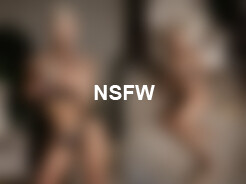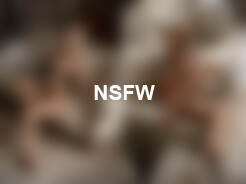Everything posted by Charlie's Alter Ego
-
Anna Zak
-
Problems and Suggestions for BZ - Post Here
User james_handerson is posting links to malicious websites! https://www.bellazon.com/main/topic/49216-vika-bronova/?do=findComment&comment=4888310 https://www.bellazon.com/main/topic/17352-josephine-skriver/?do=findComment&comment=4888308
- Vika Bronova
-
Josephine Skriver
.
-
Martha Hunt
- Yara Shahidi
By Emily Soto- Yara Shahidi
By Zahar Bakutin UHQ- Valeria Rudenko
- Meika Woollard
- Celine Bethmann
- Anastasiya Scheglova
- Sarah Simmons
- Katerina Shiryaeva
- Maggie Rawlins
Rona Mahal instagram.com/rona_mahal- Barbora Dlaskova
- Post Your Crush Of The Day.
- Diana Silvers
- Post Your Crush Of The Day.
Elena, she's a German Twitch streamer. twitter.com/thunnyx instagram.com/thunnyx- Caroline Carson Lowe
Account
Navigation
Search
Configure browser push notifications
Chrome (Android)
- Tap the lock icon next to the address bar.
- Tap Permissions → Notifications.
- Adjust your preference.
Chrome (Desktop)
- Click the padlock icon in the address bar.
- Select Site settings.
- Find Notifications and adjust your preference.
Safari (iOS 16.4+)
- Ensure the site is installed via Add to Home Screen.
- Open Settings App → Notifications.
- Find your app name and adjust your preference.
Safari (macOS)
- Go to Safari → Preferences.
- Click the Websites tab.
- Select Notifications in the sidebar.
- Find this website and adjust your preference.
Edge (Android)
- Tap the lock icon next to the address bar.
- Tap Permissions.
- Find Notifications and adjust your preference.
Edge (Desktop)
- Click the padlock icon in the address bar.
- Click Permissions for this site.
- Find Notifications and adjust your preference.
Firefox (Android)
- Go to Settings → Site permissions.
- Tap Notifications.
- Find this site in the list and adjust your preference.
Firefox (Desktop)
- Open Firefox Settings.
- Search for Notifications.
- Find this site in the list and adjust your preference.
- Yara Shahidi