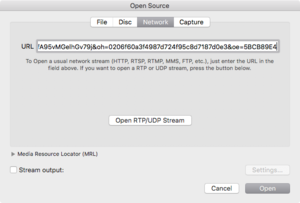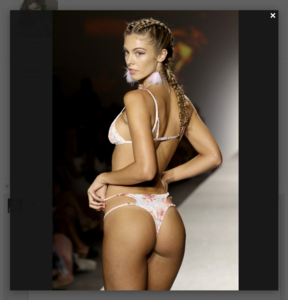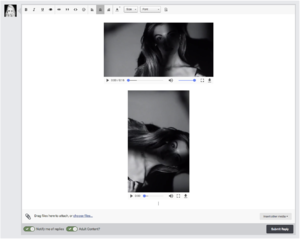Everything posted by Charlie's Alter Ego
-
Lorena Rae
TRAIN LIKE AN ANGEL 👼🏼 #VSFS (IGTV) 10000000_423277068205268_2476012087382376448_n.mp4 Toning workout session ft. George Veness
-
Celine Bethmann
JIJIL Look Book UHQ F/W '18/'19 Collection 100 Looks
-
Lorena Rae
- Celine Bethmann
- Rachel Cook
- Rachel Cook
- Anna Louise
- Anna Louise
- Anna Louise
- Valeria Rudenko
By Konstantin Kryukovskiy HQ- Liora Lapointe
- Rachel Cook
- Lorena Rae
Le Lis Blanc 30 Fashion Show '18 Lorena Only (52s@720p) Le Lis Blanc Live Show - Lorena - 720p.mp4- Lorena Rae
Le Lis Blanc Live Stream Offline ⚪️ Chrome Extension Native MPEG HLS DASH Playback needed or VLC Player for Playback/Rec. https://video-frt3-1.xx.fbcdn.net/hvideo-lla1-atn/v/rZPknT1-q-ohbI2JXsslo/live-dash/dash-abr4/2299405553466076.mpd?_nc_rl=AfA95vMGelhGv79j&oh=0206f60a3f4987d724f95c8d7187d0e3&oe=5BCB89E4 Open VLC, press ctrl/cmd+N (File->Open Network...) and paste the URL into the box and press 'Open' to start the live stream or paste the URL into the browser/click link (after extension is installed) Link only lasts till the Live Stream has ended!- Magda Zalejska
- Neta Alchimister
- Sofia Jamora
- Liora Lapointe
- Anastasiya Scheglova
I used html for this, the only problem is BZ f***s up the size (720x405) i set manually and embeds it in its original size 1280x720 so I had to put it in a spoiler.- Anastasiya Scheglova
I embedded it for you. (Not uploaded to BZ, embedded original)- Anastasiya Scheglova
- Carmella Rose
Q&A (IGTV) 10000000_555585348224997_1920613373662199808_n.mp4 So excited to start making more videos with you guys and show you more who I am on a personal level. I asked you all what I should do for my first video and q&a was one of them! 💫 answered as many of your questions as I could and am really happy to finally share this with you. Let me know on the comments below your thoughts 🤞🏽 love you all so much, it’s only the beginning.- Alexandria Morgan
- Problems and Suggestions for BZ - Post Here
I think I know what @toodarnhot means and what might cause this vertical/portrait videos to exceed the screen size of most PC monitors. Below is an example of the same video 1280x720 at 0° and 720x1280 at 90°: 0.mp4 0-90.mp4 As you can see although this is the same video only 90° rotated the sizes of the embeddings differ a lot. So I think that the embedding forces the width of an video to 700px max., but does not force the height, so the height is variable. Meaning the horizontal 0° video is embedded at 700x394 while the vertical 90° video is embedded at 700x1244, which exceeds every 1080p and 1200p monitor even in full screen. Even if I were to change the embedded code manually, the desired (smaller size) doesn't take effect after sending... <p style="text-align: center;"><video controls="controls" width="480" height="270"> <source src="https://www.bellazon.com/main/uploads/monthly_2018_10/0.mp4.31a0b5a35b054ab7a4d482fdb48d3dbc.mp4" type="video/mp4" /></video></p> <p style="text-align: center;"><video controls="controls" width="270" height="480"> <source src="https://www.bellazon.com/main/uploads/monthly_2018_10/0-90.mp4.88394469bbc73cf782dd08dd4507ac7e.mp4" type="video/mp4" /></video></p> <----- these are the sizes I set in the message box before sending. 480x270 at 0° and 270x480 at 90° In the spoiler below you can see what happens after I hit send. The video will be displayed FULL SIZE 1280x720 and 720x1280: With embeddings like Youtube Vimeo Coub gfycat etc. on the other hand, I can freely set the desired resolution and position of the embeddings to my liking. See examples below: @toodarnhot's suggestion is some kind of splash-screen/pop-up like the images on BZ have, or setting a max. height for vertical videos. See example below:- Sophie Mudd
Offline ⚪️ https://scontent-frt3-1.cdninstagram.com/hvideo-ftw1/v/rIs2kdYBZiXvDfXnwmqq0/live-dash/dash-abr/17989846639039036.mpd?_nc_rl=AfAO8poPXCtNpY2j&oh=1ee2225ae0875a7d6ec67b42964c1f25&oe=5BC21CF5 Chrome Extension Native MPEG HLS DASH Playback needed or VLC Player for Playback/Rec. Link only lasts till the IG Live Stream has ended!Account
Navigation
Search
Configure browser push notifications
Chrome (Android)
- Tap the lock icon next to the address bar.
- Tap Permissions → Notifications.
- Adjust your preference.
Chrome (Desktop)
- Click the padlock icon in the address bar.
- Select Site settings.
- Find Notifications and adjust your preference.
Safari (iOS 16.4+)
- Ensure the site is installed via Add to Home Screen.
- Open Settings App → Notifications.
- Find your app name and adjust your preference.
Safari (macOS)
- Go to Safari → Preferences.
- Click the Websites tab.
- Select Notifications in the sidebar.
- Find this website and adjust your preference.
Edge (Android)
- Tap the lock icon next to the address bar.
- Tap Permissions.
- Find Notifications and adjust your preference.
Edge (Desktop)
- Click the padlock icon in the address bar.
- Click Permissions for this site.
- Find Notifications and adjust your preference.
Firefox (Android)
- Go to Settings → Site permissions.
- Tap Notifications.
- Find this site in the list and adjust your preference.
Firefox (Desktop)
- Open Firefox Settings.
- Search for Notifications.
- Find this site in the list and adjust your preference.
- Celine Bethmann