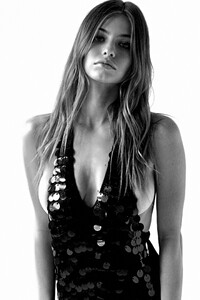Everything posted by Charlie's Alter Ego
-
Maddie Teeuws
I split the zips because BZ has an upload limit of <100MB! FYI, I compressed them using a Mac!
-
Rachel Hilbert
- Robin Holzken
- Alexis Ren
- Kara Del Toro
- Sonia Ben Ammar
- Maddie Teeuws
- Lucia Vives
Lucias Instagram Live Stream September 25th 2019 Resolution: 504x896 Duration: 00h10m45s Size: 82.6MB Nudity @ 06:08+ 20190925_lucyvives_18072722737140666_replay.mp4- Sarah Snyder
- Daria Sergeeva
- Daria Sergeeva
- Zhenya Katava
- Kate Li
- Alicia Herbeth
- Anna Zak
- Meika Woollard
- Emily Didonato
- Maddie Teeuws
"The ZIP files are not working." Yes they do! "And none will open/un-zip to a format that can be opened." Yes they will! I never thought I would have to explain something as basic as unzipping split-Zips ... ...but there you go (with video-tutorials for Windows and MacOS): Windows 10 using "WinRAR" With all 4 zips in the same path, right-click either the first (MADI.z01) or the last (MADI.zip) and choose "extract to..." to unzip (WinRAR) the split-Zips. Done MacOS Mojave using "The UnArchiver" With all 4 zips in the same path, right-click either the first (MADI.z01) or the last (MADI.zip) and "open with..." (The UnArchiver) to unzip the split-Zips. Done- Emily Didonato
Account
Navigation
Search
Configure browser push notifications
Chrome (Android)
- Tap the lock icon next to the address bar.
- Tap Permissions → Notifications.
- Adjust your preference.
Chrome (Desktop)
- Click the padlock icon in the address bar.
- Select Site settings.
- Find Notifications and adjust your preference.
Safari (iOS 16.4+)
- Ensure the site is installed via Add to Home Screen.
- Open Settings App → Notifications.
- Find your app name and adjust your preference.
Safari (macOS)
- Go to Safari → Preferences.
- Click the Websites tab.
- Select Notifications in the sidebar.
- Find this website and adjust your preference.
Edge (Android)
- Tap the lock icon next to the address bar.
- Tap Permissions.
- Find Notifications and adjust your preference.
Edge (Desktop)
- Click the padlock icon in the address bar.
- Click Permissions for this site.
- Find Notifications and adjust your preference.
Firefox (Android)
- Go to Settings → Site permissions.
- Tap Notifications.
- Find this site in the list and adjust your preference.
Firefox (Desktop)
- Open Firefox Settings.
- Search for Notifications.
- Find this site in the list and adjust your preference.
- Robin Holzken