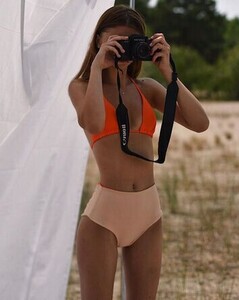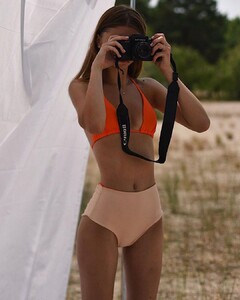Everything posted by Charlie's Alter Ego
-
Belén Bergagna
- Natalia Bulycheva
- Fernanda Beuker
- Georgia Fowler
- Post Your Crush Of The Day.
- Problems and Suggestions for BZ - Post Here
If you can see a "Themes" button I guess only staff can see/change themes. As far as I know that feature has been turned off or removed because it caused displaying problems and users weren't able to turn it back off again. If the "Theme"-feature will come back, I would like to suggest a site wide "Dark Mode" like Twitter, Youtube or Reddit has.- Melina Martin
- Martha Hunt
- Kristen Smith
- Janina Scheuer
- Isabella Cirnski
- Elena Terekhova
- Carmella Rose
- Maja Salamon
- Emilia Nawarecka
- Sofia Steinberg
- Caitlin Ricketts
Account
Navigation
Search
Configure browser push notifications
Chrome (Android)
- Tap the lock icon next to the address bar.
- Tap Permissions → Notifications.
- Adjust your preference.
Chrome (Desktop)
- Click the padlock icon in the address bar.
- Select Site settings.
- Find Notifications and adjust your preference.
Safari (iOS 16.4+)
- Ensure the site is installed via Add to Home Screen.
- Open Settings App → Notifications.
- Find your app name and adjust your preference.
Safari (macOS)
- Go to Safari → Preferences.
- Click the Websites tab.
- Select Notifications in the sidebar.
- Find this website and adjust your preference.
Edge (Android)
- Tap the lock icon next to the address bar.
- Tap Permissions.
- Find Notifications and adjust your preference.
Edge (Desktop)
- Click the padlock icon in the address bar.
- Click Permissions for this site.
- Find Notifications and adjust your preference.
Firefox (Android)
- Go to Settings → Site permissions.
- Tap Notifications.
- Find this site in the list and adjust your preference.
Firefox (Desktop)
- Open Firefox Settings.
- Search for Notifications.
- Find this site in the list and adjust your preference.
- Natalia Bulycheva