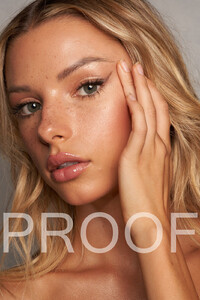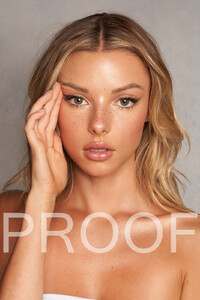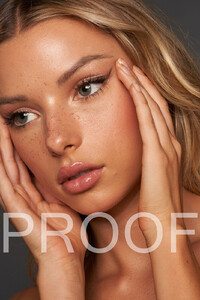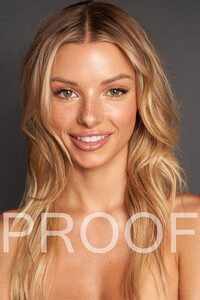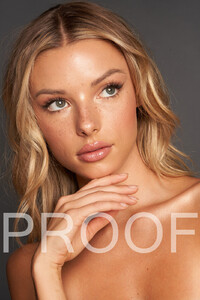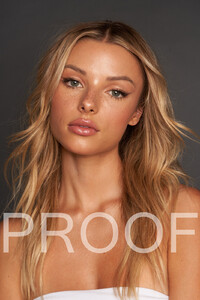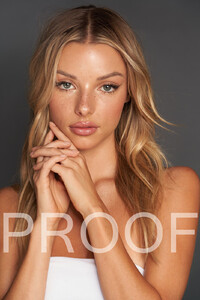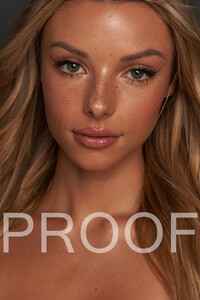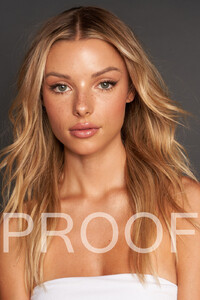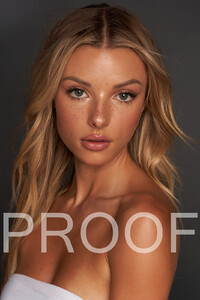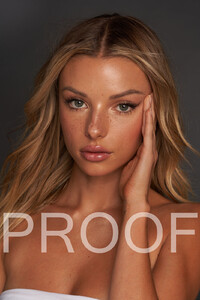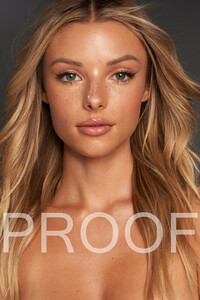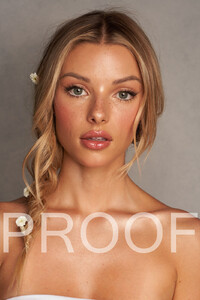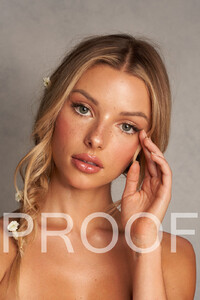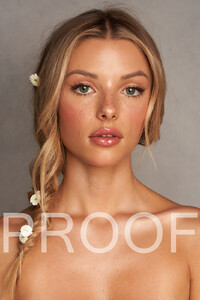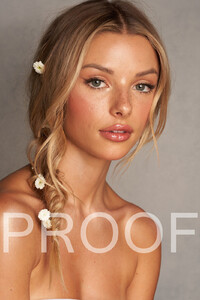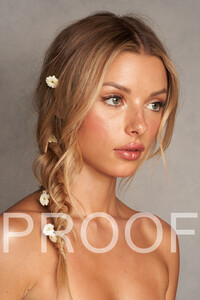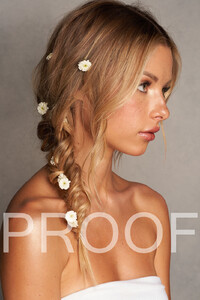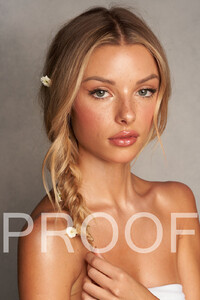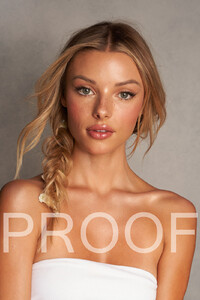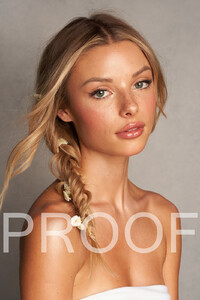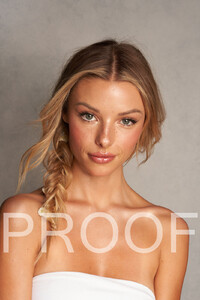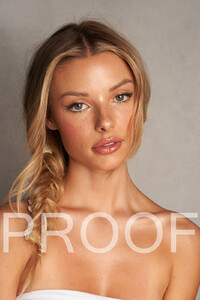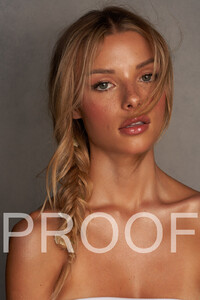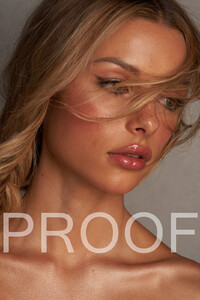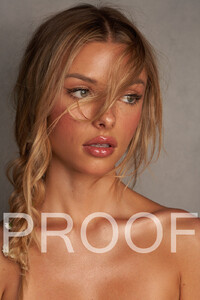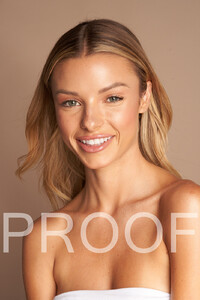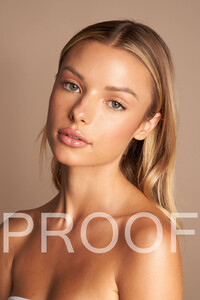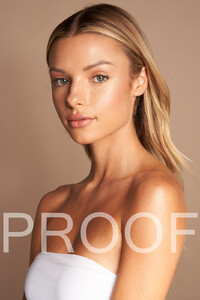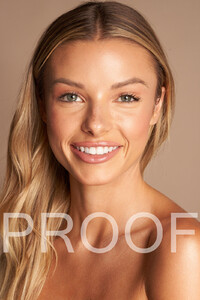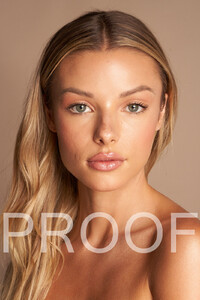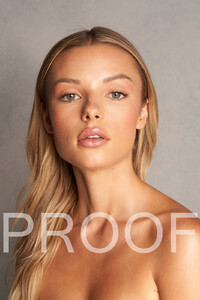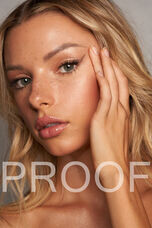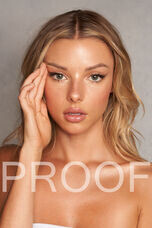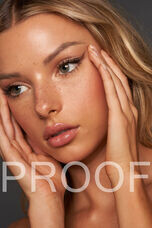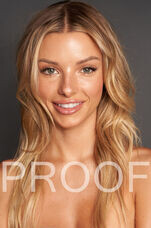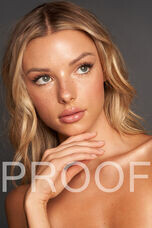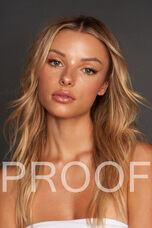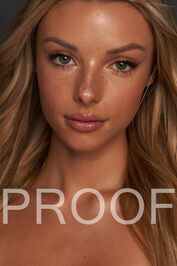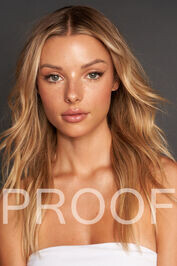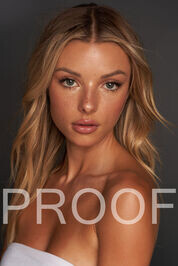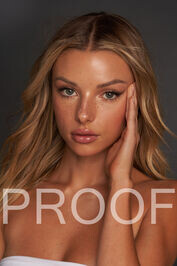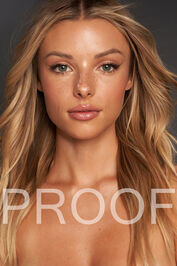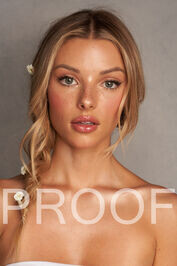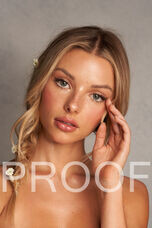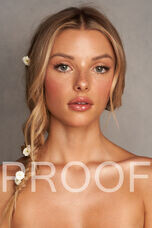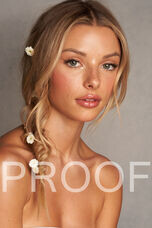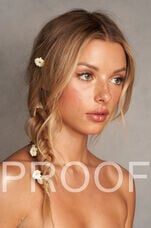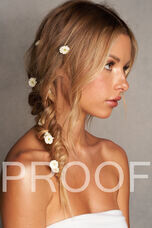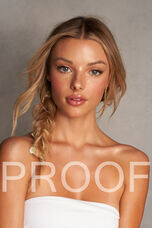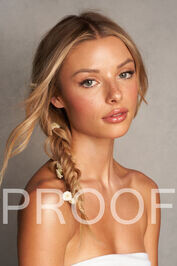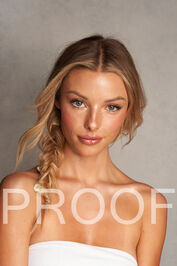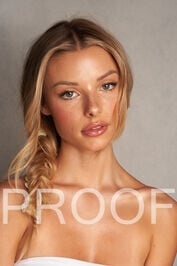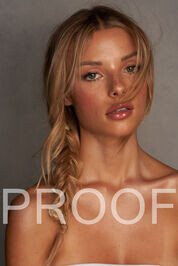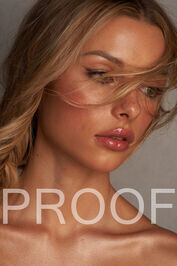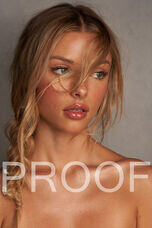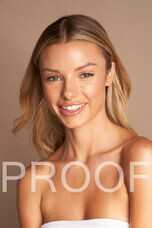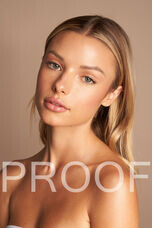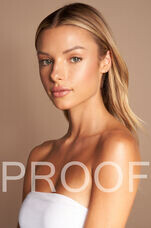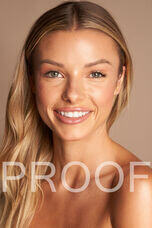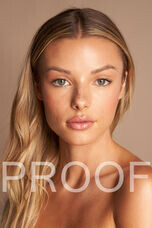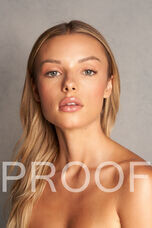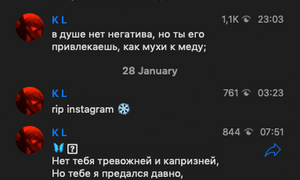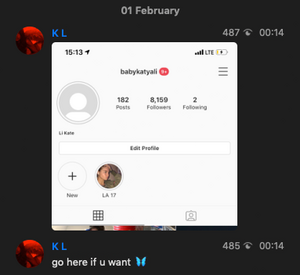Everything posted by Charlie's Alter Ego
-
Maddie Teeuws
-
Maddie Teeuws
-
Talia Papantoniou
- Kate Li
- Kate Li
- Elizabeth Turner
- Kate Li
- Kate Li
I don't know the reasoning and if it was deleted by Instagram or if she deleted it herself... >> screenshots from her Telegram channel: Mon-Tue 27th-28th of January: "rip instagram ❄️" Fri-Sat 31st-01st of January/February: "go there if you want 🦋"- Anna Zak
- Kate Li
Todays post from Kates backup account (babykatyali) since babykateli got deleted.- Therese Fischer
lol... what about his comment was not respectful...? Damn, you are hella sensitive.- Problems and Suggestions for BZ - Post Here
.- Robin Holzken
https://youtu.be/aCpYkyP2S6U- Carolina Sanchez
.- Emily Didonato
https://youtu.be/a7pkg0wqpTc- Martha Hunt
https://youtu.be/EP7nM9hHvDw- Dove Cameron
https://youtu.be/hDDTUb_1cQc- Kaitlynn Bell
.- Marina Laswick
All thumbnails combined are literally just 4MB in total, in fact my post with all the images is actually the first to load. The last to load are the instagram embeddings in the posts above. If I were to delete my post the page would still load in a same manner due to the instagram posts. With my post, the page does not load slower than it did without it.- Lena Gercke
https://youtu.be/GTMerRvwKqI- Lena Meyer-Landrut
https://youtu.be/GTMerRvwKqI- Problems and Suggestions for BZ - Post Here
This topic has been created quite literally like a thousand times by now... https://www.bellazon.com/main/topic/80679-julia-conley/ https://www.bellazon.com/main/topic/71709-julia-conley/ https://www.bellazon.com/main/topic/80192-julia-conley/ https://www.bellazon.com/main/topic/72659-julia-conley/- Post Your Crush Of The Day.
.- Maddie Teeuws
https://youtu.be/-Vb9T_SWTCM https://youtu.be/1lc6TD98dQ8- Maddie Teeuws
TikTok - Kate Li
Account
Navigation
Search
Configure browser push notifications
Chrome (Android)
- Tap the lock icon next to the address bar.
- Tap Permissions → Notifications.
- Adjust your preference.
Chrome (Desktop)
- Click the padlock icon in the address bar.
- Select Site settings.
- Find Notifications and adjust your preference.
Safari (iOS 16.4+)
- Ensure the site is installed via Add to Home Screen.
- Open Settings App → Notifications.
- Find your app name and adjust your preference.
Safari (macOS)
- Go to Safari → Preferences.
- Click the Websites tab.
- Select Notifications in the sidebar.
- Find this website and adjust your preference.
Edge (Android)
- Tap the lock icon next to the address bar.
- Tap Permissions.
- Find Notifications and adjust your preference.
Edge (Desktop)
- Click the padlock icon in the address bar.
- Click Permissions for this site.
- Find Notifications and adjust your preference.
Firefox (Android)
- Go to Settings → Site permissions.
- Tap Notifications.
- Find this site in the list and adjust your preference.
Firefox (Desktop)
- Open Firefox Settings.
- Search for Notifications.
- Find this site in the list and adjust your preference.