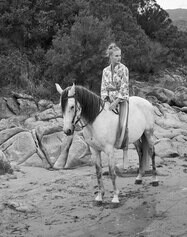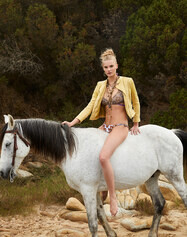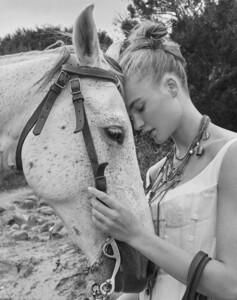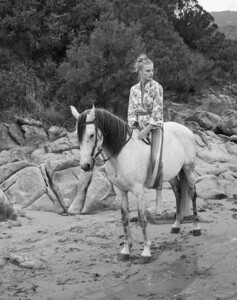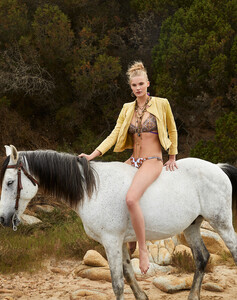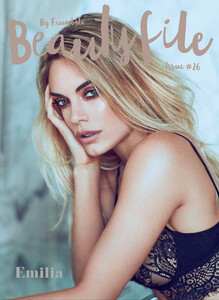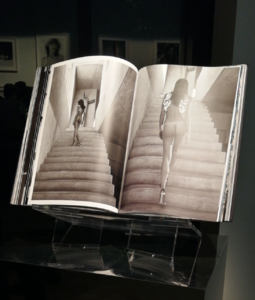Everything posted by Charlie's Alter Ego
-
Billie Eilish
-
Isabel Scholten
-
Kareena Scott
- Aude-Jane Deville
-
Anastasiya Primak
-
Jesse Stewart
-
Georgia May Jagger
"Remix Magazine New Zealand Jun '19" By Dennis Leupold UHQ Source: Significantly Larger Repost & Without Text & Three New Images
-
Anna Mila Guyenz
-
Ilaria Bici
- Emilia Attias
-
Valeria Rudenko
IGTV #Balication 🌴🌊☀️ 10000000_474428663390212_137805066210558222_n.mp4 We've sat down w/ the beautiful Valeria (@valeriarudy) to talk about one of her favorite places in the world: Bali!
-
Lauren Summer
Her channel is still there: https://www.youtube.com/channel/UCmHagGfP5bzYZA_Z-EgPEpw
-
Post Your Crush Of The Day.
- Martha Hunt
- Sadie Newman
- Sara Sampaio
- Sarah Simmons
Follow Sarah's Youtube Channel "Sarah Simmons Trujillo" https://www.youtube.com/channel/UC7G0ozk6T5qZ2EOfymVW_CQ/- Sarah Simmons
IGTV My Morning Routine ☀️ 10000000_2414640518594879_5834336663250663980_n.mp4 Beauty begins from within 🌱🧘🏽♀️✨ Click to watch full size video on IGTV ! . . (Tried this new app to make this... working on getting the hang of it lol)- Post Your Crush Of The Day.
- Topic Thumbnail changed by unkown
Topic creators do not own the topics, BZ staff can edit topics if necessary at any time. Thumbnails for profiles/topics must comply with terms of service of Bellazon. Those thumbnails must be squared, fairly recent and show the person in question shoulder upwards, ideally frontal or slight profile. If a thumbnail got changed from one of the topics you started, it probably was for one or more of the above mentioned reasons/rules. Staff member @Clauds usually updates and corrects outdated/incorrect thumbnails.- Post Your Crush Of The Day.
- Martha Hunt
Account
Navigation
Search
Configure browser push notifications
Chrome (Android)
- Tap the lock icon next to the address bar.
- Tap Permissions → Notifications.
- Adjust your preference.
Chrome (Desktop)
- Click the padlock icon in the address bar.
- Select Site settings.
- Find Notifications and adjust your preference.
Safari (iOS 16.4+)
- Ensure the site is installed via Add to Home Screen.
- Open Settings App → Notifications.
- Find your app name and adjust your preference.
Safari (macOS)
- Go to Safari → Preferences.
- Click the Websites tab.
- Select Notifications in the sidebar.
- Find this website and adjust your preference.
Edge (Android)
- Tap the lock icon next to the address bar.
- Tap Permissions.
- Find Notifications and adjust your preference.
Edge (Desktop)
- Click the padlock icon in the address bar.
- Click Permissions for this site.
- Find Notifications and adjust your preference.
Firefox (Android)
- Go to Settings → Site permissions.
- Tap Notifications.
- Find this site in the list and adjust your preference.
Firefox (Desktop)
- Open Firefox Settings.
- Search for Notifications.
- Find this site in the list and adjust your preference.