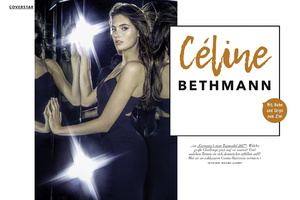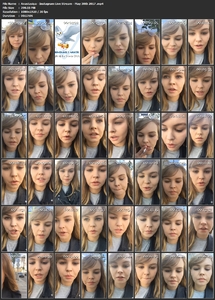Everything posted by Charlie's Alter Ego
-
Celine Bethmann
- Celine Bethmann
- Elizabeth Turner
- Rachel Cook
- Elizabeth Turner
- Jessica Clements
- Jessica Clements
- Lorena Rae
- Elizabeth Turner
- Celine Bethmann
source I combined both images with Photoshop to create a sharper and higher resolution image of the coloured one- Rachel Cook
- Celine Bethmann
- Celine Bethmann
- Elizabeth Turner
- Lorena Rae
- Lorena Rae
HUGO BOSS eyewear #LookAhead ⇩ mp4 HUGO BOSS eyewear #Interview ⇩ mp4 HUGO BOSS eyewear #SpotLorenaOnly ⇩ webm- Celine Bethmann
20 Questions to Céline fab.ONEeins Interview ⇩ mp4- Lorena Rae
- Sonia Ben Ammar
la millenial superstar ⇩ 1080p mkv- Celine Bethmann
Updated the Cover to UHQ and added 4 UHQ Images + Cosmopolitan Interview **Justin Coit **Justin Coit ***Martin Bauendahl ****Micah Smith *****source: Cosmopolitan.de *****source: Cosmopolitan.de- Lorena Rae
- Lorena Rae
- Rachel Cook
- Anastasiya Scheglova
Anastasiyas Instagram Live Stream May 30th 2017 Resolution: 1080x1920 Duration: 00h17m06s Size: 391MB ⇩ live stream preview ⇩ live stream mp4- Celine Bethmann
Céline For Gillette Venus (TV Spot)Account
Navigation
Search
Configure browser push notifications
Chrome (Android)
- Tap the lock icon next to the address bar.
- Tap Permissions → Notifications.
- Adjust your preference.
Chrome (Desktop)
- Click the padlock icon in the address bar.
- Select Site settings.
- Find Notifications and adjust your preference.
Safari (iOS 16.4+)
- Ensure the site is installed via Add to Home Screen.
- Open Settings App → Notifications.
- Find your app name and adjust your preference.
Safari (macOS)
- Go to Safari → Preferences.
- Click the Websites tab.
- Select Notifications in the sidebar.
- Find this website and adjust your preference.
Edge (Android)
- Tap the lock icon next to the address bar.
- Tap Permissions.
- Find Notifications and adjust your preference.
Edge (Desktop)
- Click the padlock icon in the address bar.
- Click Permissions for this site.
- Find Notifications and adjust your preference.
Firefox (Android)
- Go to Settings → Site permissions.
- Tap Notifications.
- Find this site in the list and adjust your preference.
Firefox (Desktop)
- Open Firefox Settings.
- Search for Notifications.
- Find this site in the list and adjust your preference.
- Celine Bethmann