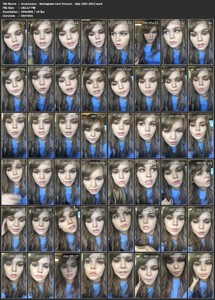Everything posted by Charlie's Alter Ego
-
Anastasiya Scheglova
Anastasiyas Instagram Live Stream July 18th 2017 Resolution: 504x896 Duration: 00h44m01s Size: 383.2MB ⇩ live stream preview ⇩ live stream mp4
-
Lorena Rae
-
Alexis Ren
Summer Pool 4K ⇩ 2160p/4K mkv
-
Rachel Cook
Desert 4K ⇩ 2160p/4K mkv
-
Jessica Clements
- Jessica Clements
- Lorena Rae
BUMBUM BLACK&WHITE COLLECTION ⇩ 1080p mp4- Romee Strijd
Romee's 1st Vlog - Miami ⇩ 720p mp4- Rachel Cook
- Jessica Clements
- Lorena Rae
Dude, she's 23...- Sarah Mcdaniel
- Jessica Clements
- Jessica Clements
- Juli Mery
Berlin Fashion Week Day 1-2 -Vlog ⇩ 1080p mp4- Rachel Cook
- Jessica Clements
- Rachel Cook
- Lorena Rae
NOHOW ADVENTURE IN MYKONOS ⇩ 1080p mp4- Rachel Cook
- Jessica Clements
- Niamh Adkins
- Lorena Rae
- Rachel Cook
- Lorena Rae
@Stromboli1 You could use the Chrome Extension "Chrome IG Story". It is pretty straightforward.Account
Navigation
Search
Configure browser push notifications
Chrome (Android)
- Tap the lock icon next to the address bar.
- Tap Permissions → Notifications.
- Adjust your preference.
Chrome (Desktop)
- Click the padlock icon in the address bar.
- Select Site settings.
- Find Notifications and adjust your preference.
Safari (iOS 16.4+)
- Ensure the site is installed via Add to Home Screen.
- Open Settings App → Notifications.
- Find your app name and adjust your preference.
Safari (macOS)
- Go to Safari → Preferences.
- Click the Websites tab.
- Select Notifications in the sidebar.
- Find this website and adjust your preference.
Edge (Android)
- Tap the lock icon next to the address bar.
- Tap Permissions.
- Find Notifications and adjust your preference.
Edge (Desktop)
- Click the padlock icon in the address bar.
- Click Permissions for this site.
- Find Notifications and adjust your preference.
Firefox (Android)
- Go to Settings → Site permissions.
- Tap Notifications.
- Find this site in the list and adjust your preference.
Firefox (Desktop)
- Open Firefox Settings.
- Search for Notifications.
- Find this site in the list and adjust your preference.
- Jessica Clements