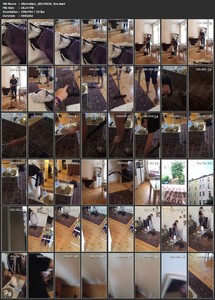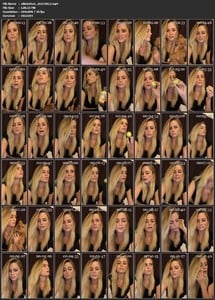Everything posted by Charlie's Alter Ego
-
Charleen Weiss
Charlies Instagram Live Stream #1 August 16th 2017 Resolution: 396x704 Duration: 00h02m02s Size: 18.35MB ⇩ live stream #1 preview ⇩ live stream #1 mp4 Charlies Instagram Live Stream #2 August 17th 2017 Resolution: 504x896 Duration: 00h08m30s Size: 101.13MB ⇩ live stream #2 preview ⇩ live stream #2 mp4 Charlies Instagram Live Stream #3 August 29th 2017 Resolution: 504x896 Duration: 00h03m42s Size: 44.37MB ⇩ live stream #3 preview ⇩ live stream #3 mp4
-
Alina Boyko
I like the way you think cheers ?
-
Celine Bethmann
-
Celine Bethmann
WOW
-
Alina Boyko
Your post seems legit, which leaves me confused, 'cause all the sites below say Sep. 20th '92. And I would never have thought she was already 27. I don't doubt your information, I was just wondering... I am wondering where they have their information from this post confuses me also
-
Neta Alchimister
- Alina Boyko
I think her birthday is September 10th 1992- Neta Alchimister
You won't regret it. She's fire- Celine Bethmann
AboutYouDe- Jessica Clements
- Serlina Hohmann
Serlina for Castro Fashion Israel- Candice Swanepoel
wtf...- Lorena Rae
- Jessica Clements
- Celine Bethmann
- Serlina Hohmann
Goodbye Heidi Klum, Shalom Israel Interview for xnet.ynet.co.il http://xnet.ynet.co.il/articles/0,7340,L-5002665,00.html- Meika Woollard
thank you very much for the adds @jet3- Jessica Clements
- Serlina Hohmann
...more from Serlina for Castro Fashion Israel- Serlina Hohmann
^ I love her recent shoot with Anna and Yael for fixfixfixfix- Allison Holton
Allies Instagram Live Stream August 12th 2017 Resolution: 504x896 Duration: 00h10m54s Size: 120.33MB ⇩ live stream preview ⇩ live stream mp4- Niamh Adkins
- Allison Holton
The New Movement Athlesiure Tillys Back To School 2017 ⇩ 1080p mp4- Serlina Hohmann
Serlina for Castro Fashion Israel- Romee Strijd
Romee's 4th Vlog - London ⇩ 720p mkv - Alina Boyko
Account
Navigation
Search
Configure browser push notifications
Chrome (Android)
- Tap the lock icon next to the address bar.
- Tap Permissions → Notifications.
- Adjust your preference.
Chrome (Desktop)
- Click the padlock icon in the address bar.
- Select Site settings.
- Find Notifications and adjust your preference.
Safari (iOS 16.4+)
- Ensure the site is installed via Add to Home Screen.
- Open Settings App → Notifications.
- Find your app name and adjust your preference.
Safari (macOS)
- Go to Safari → Preferences.
- Click the Websites tab.
- Select Notifications in the sidebar.
- Find this website and adjust your preference.
Edge (Android)
- Tap the lock icon next to the address bar.
- Tap Permissions.
- Find Notifications and adjust your preference.
Edge (Desktop)
- Click the padlock icon in the address bar.
- Click Permissions for this site.
- Find Notifications and adjust your preference.
Firefox (Android)
- Go to Settings → Site permissions.
- Tap Notifications.
- Find this site in the list and adjust your preference.
Firefox (Desktop)
- Open Firefox Settings.
- Search for Notifications.
- Find this site in the list and adjust your preference.