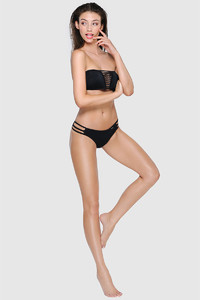Everything posted by Charlie's Alter Ego
-
Rachel Cook
- Celine Bethmann
- Celine Bethmann
GNTM'17 winner Céline at KISS CUP 2017 ⇩ 1080p mkv- Celine Bethmann
15 questions to GNTM winner Céline ⇩ 1080p webm- Lorena Rae
- Jessica Clements
- Rachel Cook
- Jessica Clements
- Jessica Clements
- Sarah Simmons
thanks for the updates @Mary17- Jessica Clements
- Jessica Clements
- Lorena Rae
- Alena Filinkova
thx for the update @spud- Celine Bethmann
- Elizabeth Turner
- Celine Bethmann
Gillette Venus Media Day with Bravo!, Gala and Cosmopolitan Céline backstage at the Gillette Venus shooting with Gala GER (FBLive) Céline behind the scenes at Gillette Venus media day with Bravo! (InstaLive) Céline behind the scenes with Cosmopolitan GER (FBLive) Insta- and Snapchatstories InstaImages: ⇩InstaClips: SnapImages: ⇩SnapClips:- Zhenya Katava
⇩ mkv 1080p- Carmella Rose
- Celine Bethmann
- Elizabeth Turner
- Elizabeth Turner
- Jessica Clements
- Lorena Rae
If you are confused by the height difference in this picture, Debi isn't a model she's a blogger. So she might be somewhat short, but I don't know her actual height. + Lo is wearing heels while you can't really tell if Debi is wearing heels too.- Elizabeth Turner
Account
Navigation
Search
Configure browser push notifications
Chrome (Android)
- Tap the lock icon next to the address bar.
- Tap Permissions → Notifications.
- Adjust your preference.
Chrome (Desktop)
- Click the padlock icon in the address bar.
- Select Site settings.
- Find Notifications and adjust your preference.
Safari (iOS 16.4+)
- Ensure the site is installed via Add to Home Screen.
- Open Settings App → Notifications.
- Find your app name and adjust your preference.
Safari (macOS)
- Go to Safari → Preferences.
- Click the Websites tab.
- Select Notifications in the sidebar.
- Find this website and adjust your preference.
Edge (Android)
- Tap the lock icon next to the address bar.
- Tap Permissions.
- Find Notifications and adjust your preference.
Edge (Desktop)
- Click the padlock icon in the address bar.
- Click Permissions for this site.
- Find Notifications and adjust your preference.
Firefox (Android)
- Go to Settings → Site permissions.
- Tap Notifications.
- Find this site in the list and adjust your preference.
Firefox (Desktop)
- Open Firefox Settings.
- Search for Notifications.
- Find this site in the list and adjust your preference.
- Celine Bethmann