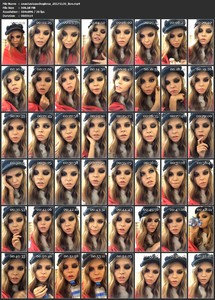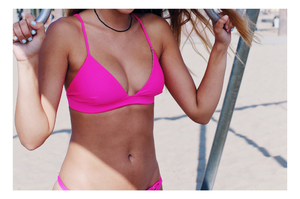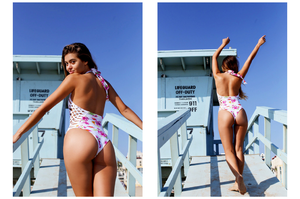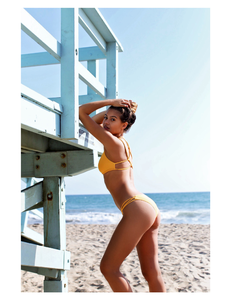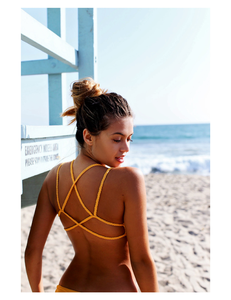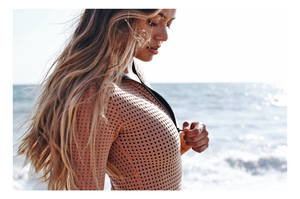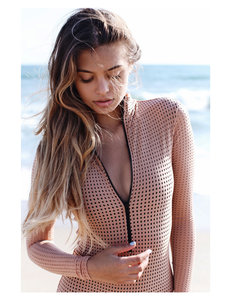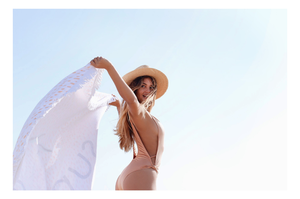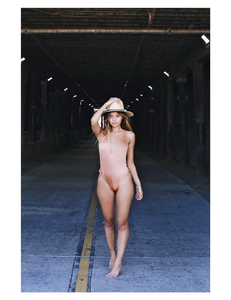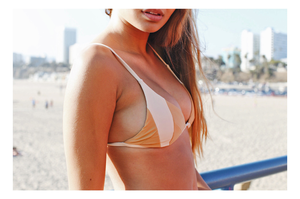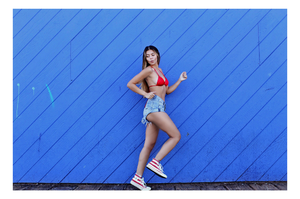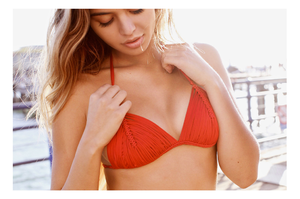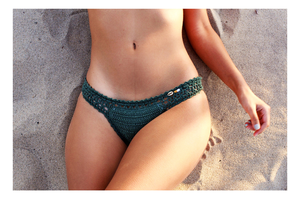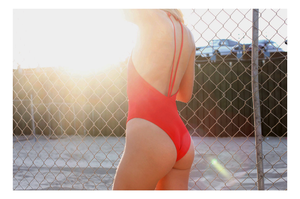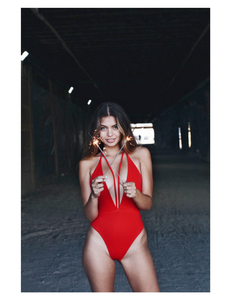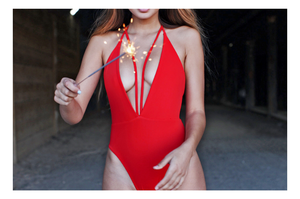Everything posted by Charlie's Alter Ego
-
Danielle Knudson
Introducing Bijou By Adore Me ⇩ 1080p mp4
-
Anastasiya Scheglova
-
Barbara Palvin
You're Very Welcome
-
Jessica Clements
- Barbara Palvin
- Ania Maria Bilińska
- Paula Bulczynska
Gagamodels Fashion Movie For Charity Calendar 2018 By Adrian Błachut @00:44, @00:48 ⇩ 720p mp4- Yael Shelbia
- Romee Strijd
Romee's 13th Vlog - VS Show '17 China Pt.2 ⇩ 1080p mp4- Barbara Palvin
Muppets v28 For The Love Magazine UK By Rankin- Celine Bethmann
- Rachell Vallori
SUNSETS inc. 2018 with Elizabeth C. Turner ⇩ 1080p mp4- Elizabeth Turner
- Celine Bethmann
My favorites are the one where she's standing in the field wearing this white dress and that close up portrait shot- Celine Bethmann
Ah ok, I thought it might be in the next issue- Celine Bethmann
Me neither. The Issue isn't even out yet and costs around 40$ Very nice find @RoseT- Anastasiya Scheglova
Anastasiyas Instagram Live Stream November 30th 2017 Resolution: 504x896 Duration: 00h59m14s Size: 506.18MB ⇩ live stream preview ⇩ live stream mp4- Sofia Jamora
I searched this topic for ishine and used Bellazon's own reverse Image search engine without any result. Then I browsed through all 31 pages and could not find this specific set either. So RebelleFleur might have confused it with a different post and this set has never been posted or the set has been posted but was deleted/links expired? So I think it's OK if I post it then I Shine 365 She Loves Adventure By Nicole Moser- Celine Bethmann
- Jessica Clements
- Celine Bethmann
- Barbara Palvin
No problem- Barbara Palvin
Milan Fashion Week: Gigi, Bella and today's most beautiful models from Alberta Ferretti Milano Fashion Week 360p.mp4- Martha Hunt
OMG- Yael Shelbia
- Barbara Palvin
Account
Navigation
Search
Configure browser push notifications
Chrome (Android)
- Tap the lock icon next to the address bar.
- Tap Permissions → Notifications.
- Adjust your preference.
Chrome (Desktop)
- Click the padlock icon in the address bar.
- Select Site settings.
- Find Notifications and adjust your preference.
Safari (iOS 16.4+)
- Ensure the site is installed via Add to Home Screen.
- Open Settings App → Notifications.
- Find your app name and adjust your preference.
Safari (macOS)
- Go to Safari → Preferences.
- Click the Websites tab.
- Select Notifications in the sidebar.
- Find this website and adjust your preference.
Edge (Android)
- Tap the lock icon next to the address bar.
- Tap Permissions.
- Find Notifications and adjust your preference.
Edge (Desktop)
- Click the padlock icon in the address bar.
- Click Permissions for this site.
- Find Notifications and adjust your preference.
Firefox (Android)
- Go to Settings → Site permissions.
- Tap Notifications.
- Find this site in the list and adjust your preference.
Firefox (Desktop)
- Open Firefox Settings.
- Search for Notifications.
- Find this site in the list and adjust your preference.