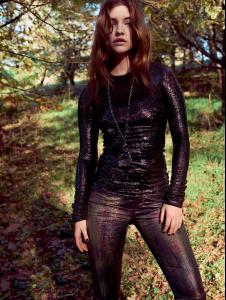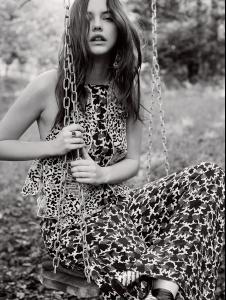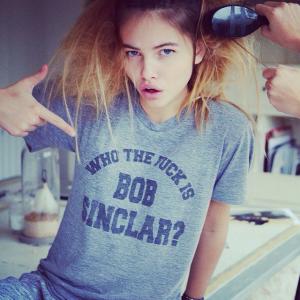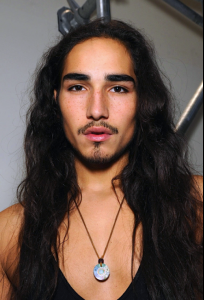Everything posted by JazzyJas2.0
- Elsa Hosk
-
Elsa Hosk
More from that Elle shoot: Elle Germany October 2010"Ode to Women"Ph.Alix Malkahttp://mode.newslicious.net//monthly_02_2015/post-42006-0-1446078127-67853_thumb.jpg" data-fileid="3591278" alt="post-42006-0-1446078127-67853_thumb.jpg" data-ratio="126.67">/monthly_02_2015/post-42006-0-1446078128-60955_thumb.jpg" data-fileid="3591291" alt="post-42006-0-1446078128-60955_thumb.jpg" data-ratio="124.8"> Larger:
-
Sara Sampaio
One of my favorite editorials ever. She has just gotten more gorgeous ! ♥
-
Lais Ribeiro
Her swim pics are stunning!
-
Candice Swanepoel
- Gigi Hadid
-
Elsa Hosk
-
Barbara Palvin
Great updates, thanks all.
-
Barbara Palvin
-
Elsa Hosk
So beautiful the Marie Claire!
-
Thylane Blondeau
- Thylane Blondeau
- Anne Vyalitsyna
89728849.jpg NEW YORK - FEBRUARY 15: A model walks the runway wearing the Preen 89737464.jpg 2006 Sports Illustrated Swimsuit Issue - Press Conference 75033249.jpg 76070355.jpg 117922798.jpg 117922835.jpg 117922876.jpg- Gigi Hadid
- Willy Cartier
- Willy Cartier
- Willy Cartier
- Elsa Hosk
- Sasha Luss
She is very stunning!- Victoria's Secret Fashion Show 2014 (GENERAL DISCUSSION)
- Elsa Hosk
- Lais Ribeiro
She looks obscenely gorgeous ♡- Daniela Braga
She looked perfect.- Barbara Palvin
- Sara Sampaio
I love the 1st picture! - Thylane Blondeau
Account
Navigation
Search
Configure browser push notifications
Chrome (Android)
- Tap the lock icon next to the address bar.
- Tap Permissions → Notifications.
- Adjust your preference.
Chrome (Desktop)
- Click the padlock icon in the address bar.
- Select Site settings.
- Find Notifications and adjust your preference.
Safari (iOS 16.4+)
- Ensure the site is installed via Add to Home Screen.
- Open Settings App → Notifications.
- Find your app name and adjust your preference.
Safari (macOS)
- Go to Safari → Preferences.
- Click the Websites tab.
- Select Notifications in the sidebar.
- Find this website and adjust your preference.
Edge (Android)
- Tap the lock icon next to the address bar.
- Tap Permissions.
- Find Notifications and adjust your preference.
Edge (Desktop)
- Click the padlock icon in the address bar.
- Click Permissions for this site.
- Find Notifications and adjust your preference.
Firefox (Android)
- Go to Settings → Site permissions.
- Tap Notifications.
- Find this site in the list and adjust your preference.
Firefox (Desktop)
- Open Firefox Settings.
- Search for Notifications.
- Find this site in the list and adjust your preference.