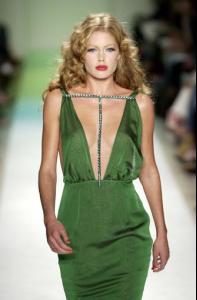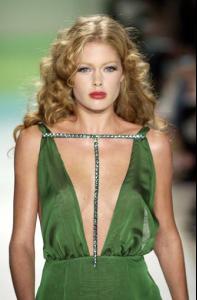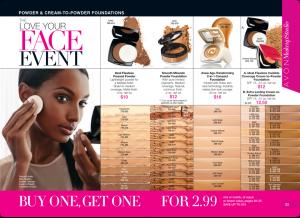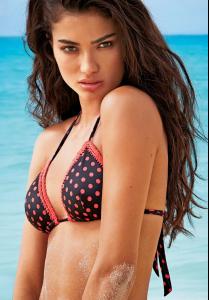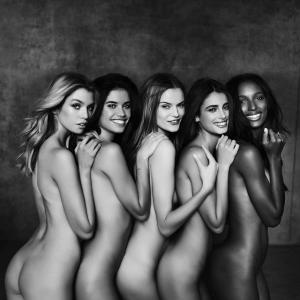Everything posted by JazzyJas2.0
- Sara Sampaio
-
Lais Ribeiro
I wish they didn't cut off her beautiful face.
- Elsa Hosk
-
Doutzen Kroes
- Gigi Hadid
- Gigi Hadid
-
Miranda Kerr
Loved her look. Especially the makeup
-
Luma Grothe
L'Oreal +1 http://postimg.org/image/62ebdpjhj/ Tumblr
-
Stella Maxwell
-
Taylor Hill
LOL, smh. I don't like Jac's mouth/teeth either, it bothers me A LOT but I still think she's beautiful. Lais is just gorgeous. I'm SO HAPPY that VS had the common sense to add ETHNIC variety.
-
Taylor Hill
Glorious no?
-
Taylor Hill
Yeah Lais, Adriana or Jasmine Taylor+Lais+Jac = Best trio ever! I love Taylor and Lais. I personally don't like Jac.
-
Lais Ribeiro
- Luma Grothe
- Elsa Hosk
-
Jasmine Tookes
-
Taylor Hill
That doesn't leave for much variety then, does it? How stale.
-
Kelly Gale
-
Candice Swanepoel
-
Stella Maxwell
That's why she's perfect for lingerie. The other girls are stunning and for her to be picked out tells you how good she is at her job. She's like a ball of fire. Her body isn't my favorite or probably a popular one BUT she knows how to work it, arch it, stretch it, etc. She's talented for sure.
-
Stella Maxwell
She has a very sensual, cool girl vibe. That's why I like her as a model.
-
Marloes Horst
gorgeous!
-
Jasmine Tookes
-
Jasmine Tookes
-
Jasmine Tookes