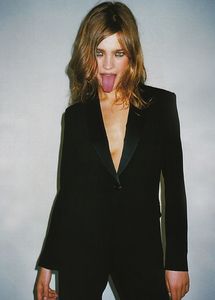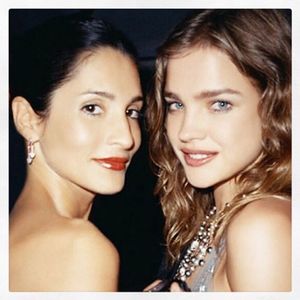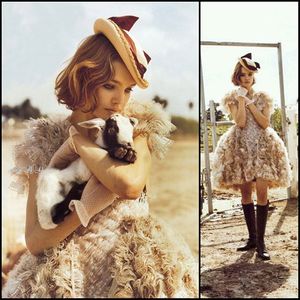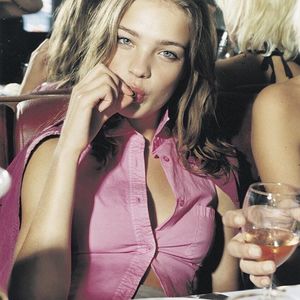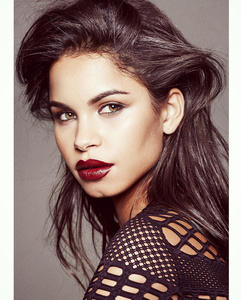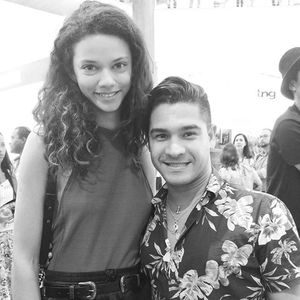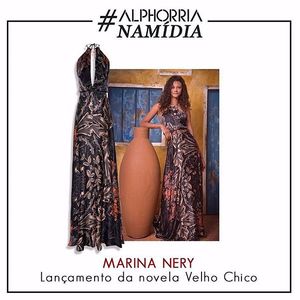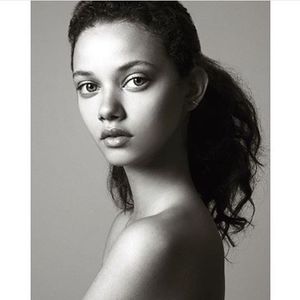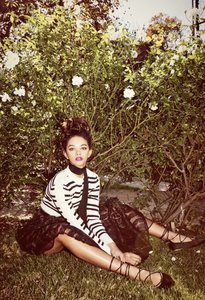Everything posted by JazzyJas2.0
-
Lais Ribeiro
-
Natalia Vodianova
-
Natalia Vodianova
Instagram: ugolek_a Her baby bump Instagram: alducadaosta Instagram: nataliavfan Instagram: giulielle16 Instagram: belladegas Instagram: cntraveller Instagram: sb_ltd_russia Instagram: nineinthemirror Instagram: thearchivesoffashion Instagram: annacpalermo Instagram: messikajewelry
-
Sara Sampaio
1 for every month!!
-
Barbara Palvin
Did they ever release the rookie of the year?
-
Taylor Hill
- Josephine Skriver
- Candice Swanepoel
I like that quote- Elsa Hosk
*shurgs* I didn't really see any distortion hence why I posted. But ah well, I'll just try to post better new ones next time. In threads like Elsa's its hard though compared to others.- Taylor Hill
Her beauty is out of this world- Josephine Skriver
- Fernanda Ly
- Daiane Sodré
- Daiane Sodré
- Marina Nery
Instagram: visualdirt Instagram: andreraed Instagram: beliciablog Instagram: amicsgais Instagram: luphilippeguilmette Instagram: quemacontece Instagram: yasminsimoesoficial Instagram: priscilla_parreira Instagram: alphorriastore Instagram: vchico Instagram: velhoochiconovela Instagram: modaebelezaestadao Instagram: lindasideias Instagram: piermodelsjam Instagram: larissakelly_topmodel Instagram: joymgmtctba Instagram: isabellaerachelaguiar- Fernanda Ly
Instagram: paulyblanch Neon Nights #tbt @warukatta Shot by @stephenbusken #makeup #hair by me @paulyblanch @opusbeauty using @maccosmetics #neonpigments #mattelips #maccosmetics #beauty #makeupbyme #losangeles #opusbeauty 3w- Sara Sampaio
- Marina Nery
- Daniela Braga
- Kelly Gale
- Josephine Skriver
- Taylor Hill
- Kelly Gale
- Lais Ribeiro
- Lais Ribeiro
- Josephine Skriver
Account
Navigation
Search
Configure browser push notifications
Chrome (Android)
- Tap the lock icon next to the address bar.
- Tap Permissions → Notifications.
- Adjust your preference.
Chrome (Desktop)
- Click the padlock icon in the address bar.
- Select Site settings.
- Find Notifications and adjust your preference.
Safari (iOS 16.4+)
- Ensure the site is installed via Add to Home Screen.
- Open Settings App → Notifications.
- Find your app name and adjust your preference.
Safari (macOS)
- Go to Safari → Preferences.
- Click the Websites tab.
- Select Notifications in the sidebar.
- Find this website and adjust your preference.
Edge (Android)
- Tap the lock icon next to the address bar.
- Tap Permissions.
- Find Notifications and adjust your preference.
Edge (Desktop)
- Click the padlock icon in the address bar.
- Click Permissions for this site.
- Find Notifications and adjust your preference.
Firefox (Android)
- Go to Settings → Site permissions.
- Tap Notifications.
- Find this site in the list and adjust your preference.
Firefox (Desktop)
- Open Firefox Settings.
- Search for Notifications.
- Find this site in the list and adjust your preference.