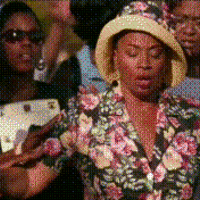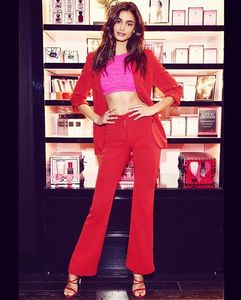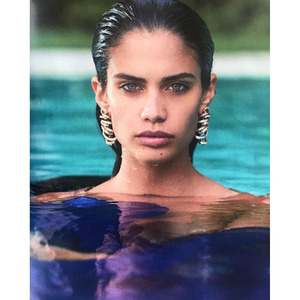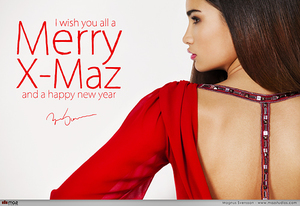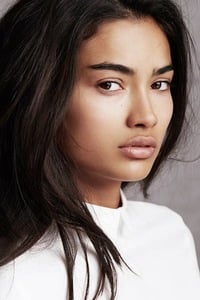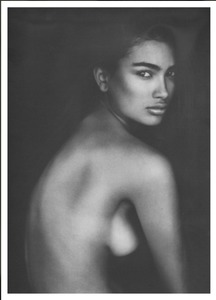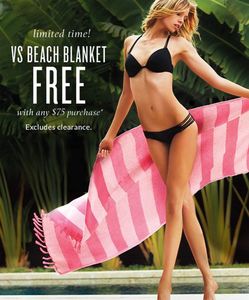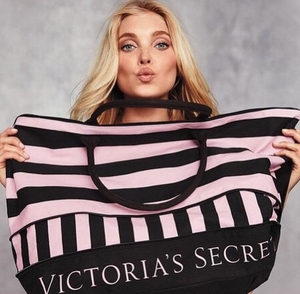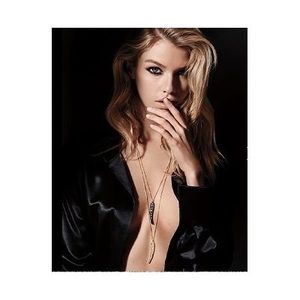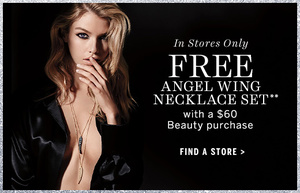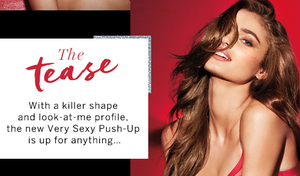Everything posted by JazzyJas2.0
-
Taylor Hill
- Candice Swanepoel
- Stella Maxwell
- Sara Sampaio
- Josephine Skriver
- Taylor Hill
- Taylor Hill
- Lais Ribeiro
- Taylor Hill
- Taylor Hill
- Kelly Gale
- Sara Sampaio
- Kelly Gale
- Kelly Gale
- Kelly Gale
- Lais Ribeiro
- Stella Maxwell
- Elsa Hosk
- Elsa Hosk
- Candice Swanepoel
Never seen this one before VS makeup/beauty *apologies if repost- Sara Sampaio
Yeah the maxim cover, was pretty much it. And I posted the untagged version from the various instagrams as well as the cover because it has more color in it. Again, there's literally no big deal.- Sara Sampaio
- Stella Maxwell
- Stella Maxwell
- Taylor Hill
- Candice Swanepoel