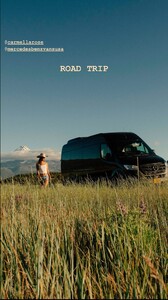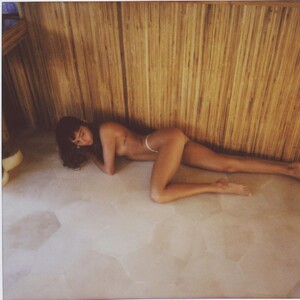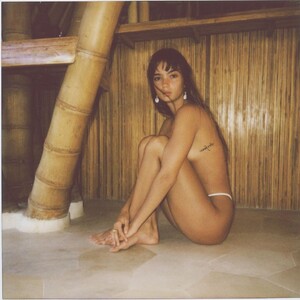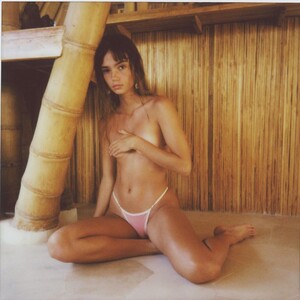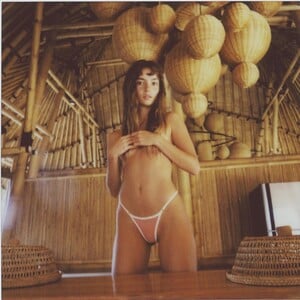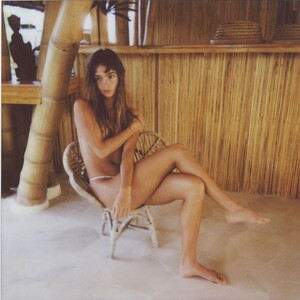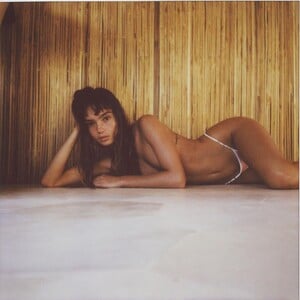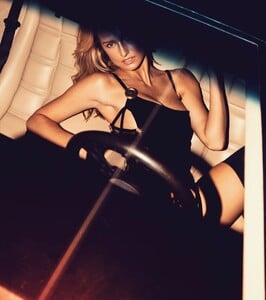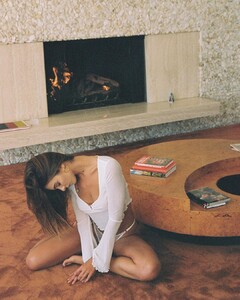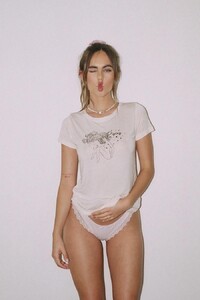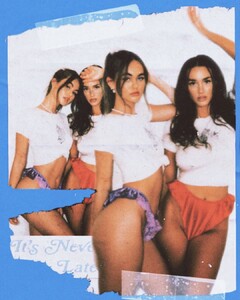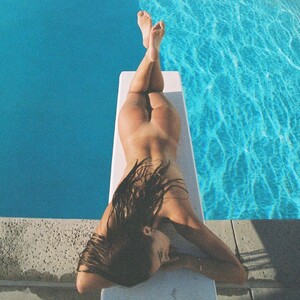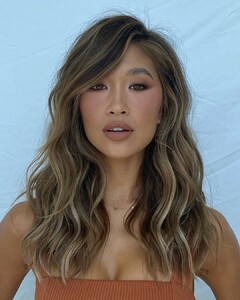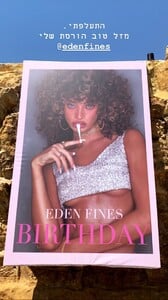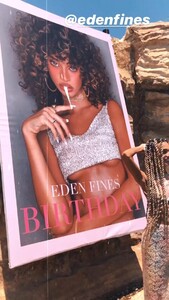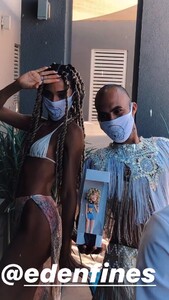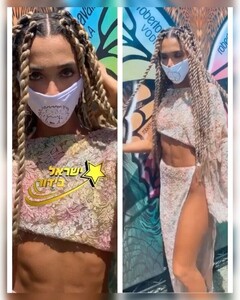Everything posted by Modelove
- Cindy Mello
- Cindy Mello
-
Abigail Zientek
- Carmella Rose
- Rosmary Altuve
- Effy Harvard
- Jocelyn Chew
- Elizabeth Turner
-
Lily Easton
-
Inka Williams
- Elizabeth Turner
- Lexi Wood
- Brooke Buchanan
- Carmella Rose
-
Lily Easton
-
Lily Easton
Jordyn Johnson it is not the photographer it is the model that appears next to Lily. The photographer is Brooke Olimpieri or maybe you could see said: Brooke Olimpieri via Jordy Johnson Add one
- Carmella Rose
- Jocelyn Chew
-
Anna Zak
Anna Zack - a sign that we are exaggerating
- Jocelyn Chew
- Elizabeth Turner
-
Lada Kravchenko
- Eden Fines
-
Eden Fines
- Carmella Rose