Everything posted by Modelove
-
Joy Corrigan
- Emily Ratajkowski
- Alejandra Guilmant
- Bryana Holly
- Bryana Holly
- Bryana Holly
- Rachel Cook
- Bryana Holly
by Chris Applebaum MP4 | 1920x1080p | 00:18 | 7.9 MB Bryana Holly Rollergirl 1.mp4 MP4 | 1920x1080p | 00:14 | 6.6 MB Bryana Holly Rollergirl 2 BG.mp4 Bonus: HQ Outtakes- Bryana Holly
- Bryana Holly
- Bryana Holly
- Bryana Holly
- Celine Farach
https://scontent-dft4-2.cdninstagram.com/t50.2886-16/19943909_879361782219362_3251435911182811136_n.mp4- Meghan Wiggins
- Emily Ratajkowski
IG Story (07.06.17) 14336234_282578288876883_5934155089370415104_n.mp4 17331730_265314037278537_8069761718277898240_n.mp4 17195761_1967075436838598_6908056730672824320_n.mp4- Emily Ratajkowski
- Emily Ratajkowski
- Joy Corrigan
- Bryana Holly
- Sandra Kubicka
- Gigi Paris
- Gigi Paris
- Emily Ratajkowski
IG Story (07.05.17) 17195761_1967075436838598_6908056730672824320_n.mp4 17165044_140574366519848_2523248494186070016_n.mp4- Nina Agdal
- Joy Corrigan
Account
Navigation
Search
Configure browser push notifications
Chrome (Android)
- Tap the lock icon next to the address bar.
- Tap Permissions → Notifications.
- Adjust your preference.
Chrome (Desktop)
- Click the padlock icon in the address bar.
- Select Site settings.
- Find Notifications and adjust your preference.
Safari (iOS 16.4+)
- Ensure the site is installed via Add to Home Screen.
- Open Settings App → Notifications.
- Find your app name and adjust your preference.
Safari (macOS)
- Go to Safari → Preferences.
- Click the Websites tab.
- Select Notifications in the sidebar.
- Find this website and adjust your preference.
Edge (Android)
- Tap the lock icon next to the address bar.
- Tap Permissions.
- Find Notifications and adjust your preference.
Edge (Desktop)
- Click the padlock icon in the address bar.
- Click Permissions for this site.
- Find Notifications and adjust your preference.
Firefox (Android)
- Go to Settings → Site permissions.
- Tap Notifications.
- Find this site in the list and adjust your preference.
Firefox (Desktop)
- Open Firefox Settings.
- Search for Notifications.
- Find this site in the list and adjust your preference.
- Emily Ratajkowski












































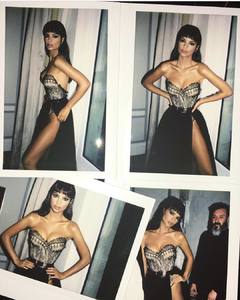









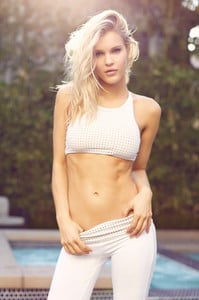


















































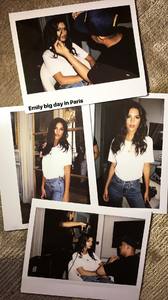










.thumb.jpg.4787628feab304acb8607d688c0c8702.jpg)




