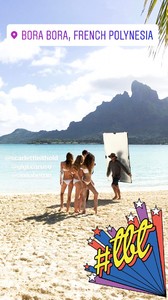Everything posted by Modelove
- Carmella Rose
- Carmella Rose
-
Carmella Rose
- Bryana Holly
- Gigi Paris
- Gigi Paris
- Gigi Paris
- Gigi Paris
- Gigi Paris
- Gigi Paris
- Gigi Paris
- Gigi Paris
IG story photoshooting for ishine365 17744193_1576147115790092_5004836643119562752_n.mp4- Alexis Ren
IG Story (04.07.17) 17744531_2029274750692409_2653965621976367104_n.mp4- Mariangela Bonanni
- Scarlett Leithold
Ig Story of mooseknucklescanada 17631211_482071765477690_4941375726772289536_n.mp4 17968961_447817832248191_8187569106384322560_n.mp4 17994574_1456693451019780_754238407986642944_n.mp4- Alexis Ren
- Scarlett Leithold
Ig Story of gigicbikinis 17694978_130094104252745_7938434267044904960_n.mp4 17745247_276126336195381_2487833817360891904_n.mp4- Scarlett Leithold
- Bryana Holly
- Alexis Ren
https://scontent-dft4-2.cdninstagram.com/t50.2886-16/19944139_1175650512580761_1638354075793752064_n.mp4- Bryana Holly
- Joy Corrigan
Your're welcome!- Joy Corrigan
- Joy Corrigan
And another just as hot!- Joy Corrigan
Here the same video but on HDAccount
Navigation
Search
Configure browser push notifications
Chrome (Android)
- Tap the lock icon next to the address bar.
- Tap Permissions → Notifications.
- Adjust your preference.
Chrome (Desktop)
- Click the padlock icon in the address bar.
- Select Site settings.
- Find Notifications and adjust your preference.
Safari (iOS 16.4+)
- Ensure the site is installed via Add to Home Screen.
- Open Settings App → Notifications.
- Find your app name and adjust your preference.
Safari (macOS)
- Go to Safari → Preferences.
- Click the Websites tab.
- Select Notifications in the sidebar.
- Find this website and adjust your preference.
Edge (Android)
- Tap the lock icon next to the address bar.
- Tap Permissions.
- Find Notifications and adjust your preference.
Edge (Desktop)
- Click the padlock icon in the address bar.
- Click Permissions for this site.
- Find Notifications and adjust your preference.
Firefox (Android)
- Go to Settings → Site permissions.
- Tap Notifications.
- Find this site in the list and adjust your preference.
Firefox (Desktop)
- Open Firefox Settings.
- Search for Notifications.
- Find this site in the list and adjust your preference.
- Bryana Holly