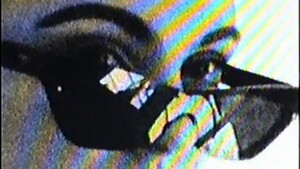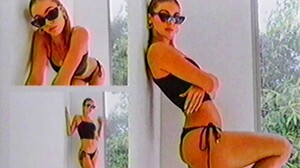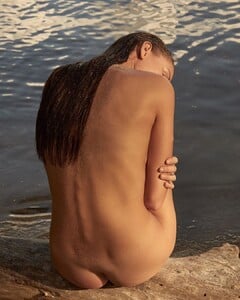Everything posted by Modelove
- Carmella Rose
- Carmella Rose
- Taylor Howard
- Stephanie Rayner
- Stephanie Rayner
- Carmella Rose
-
Abigail Zientek
Her IG for KO Watches
-
Maelys Garouis
- Carmella Rose
-
Abigail Zientek
IG Story shootwithx Warning! Nudity
- Carmella Rose
- Carmella Rose
- Stephanie Rayner
-
Georgia Gibbs
-
Gigi Paris
-
Rachel Cook
Ryan Hattaway Video IG IG Story [Bigger res]
-
Georgia Gibbs
- Elizabeth Turner
- Carmella Rose
- Carmella Rose
- Effy Harvard
- Brooke Buchanan
-
Vika Radchenko
- Brooke Buchanan
-
Daniela Lopez Osorio