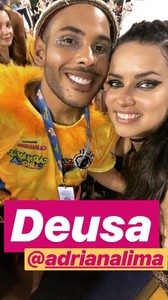I have seen people talking about the old angels doesn't talk with other models or NA. But.. let's remember that this isn't like Adriana doing that .. for more she didn't follow people. I've see so many models talking good about Adriana.. I think it was Shanina ou Daniella Braga .. who said that when she was walking for the 1st time in VS Show. Adriana was the only one of the angels who talk to her and she was very nice and kind. Other thing it is when Lily became an angel, Adriana did make sure that everyone talk to her, same about Lais. And even with Kendall and Gigi she was very nice when the models doesn't even want to talk to them for the fact they are models without casting. So, just because she is not friend or not follow some person .. theses days doesn't say anything .. I don't even anyone of my family.. imagine Adriana.. Pepole can say about other models but Adriana always receve the same coments. "Kind person, lovely, humble etc"