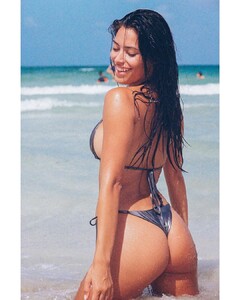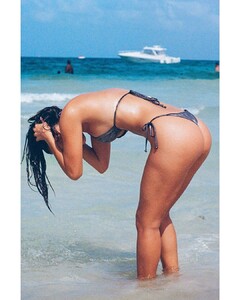Everything posted by VS19
-
Madison Edwards
Topanga Swim highlights_68853103_360969047905812_4461234441459668393_n.mp4 highlights_68292376_166666591047122_5002956088179507794_n.mp4 highlights_68292376_166666591047122_5002956088179507794_n.mp4
-
Raquel Juarez
- Michaela Wain
- Kate Bock
- Nadine Leopold
- Jami-Lee Boyle
- Jami-Lee Boyle
- Jami-Lee Boyle
- Kristina Mendonca
-
Kara Del Toro
karajewelll_69724522_515032642587429_2794521152035238741_n.mp4
-
Nina Agdal
-
Best Sports Illustrated Photoshoot (so far);
Hannah Ferguson 2016 Lais Ribeiro
-
Nathalya Cabral
-
Mckenna Berkley
- Leanna Bartlett
- Kara Del Toro
-
Tess Jantschek
-
Mckenna Berkley
-
Casey Boonstra
-
Jami-Lee Boyle
- Isabelle Mathers
Account
Navigation
Search
Configure browser push notifications
Chrome (Android)
- Tap the lock icon next to the address bar.
- Tap Permissions → Notifications.
- Adjust your preference.
Chrome (Desktop)
- Click the padlock icon in the address bar.
- Select Site settings.
- Find Notifications and adjust your preference.
Safari (iOS 16.4+)
- Ensure the site is installed via Add to Home Screen.
- Open Settings App → Notifications.
- Find your app name and adjust your preference.
Safari (macOS)
- Go to Safari → Preferences.
- Click the Websites tab.
- Select Notifications in the sidebar.
- Find this website and adjust your preference.
Edge (Android)
- Tap the lock icon next to the address bar.
- Tap Permissions.
- Find Notifications and adjust your preference.
Edge (Desktop)
- Click the padlock icon in the address bar.
- Click Permissions for this site.
- Find Notifications and adjust your preference.
Firefox (Android)
- Go to Settings → Site permissions.
- Tap Notifications.
- Find this site in the list and adjust your preference.
Firefox (Desktop)
- Open Firefox Settings.
- Search for Notifications.
- Find this site in the list and adjust your preference.











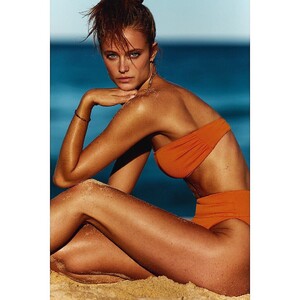






























































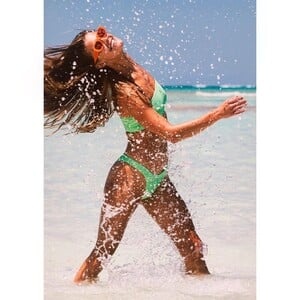
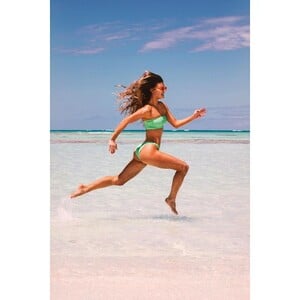

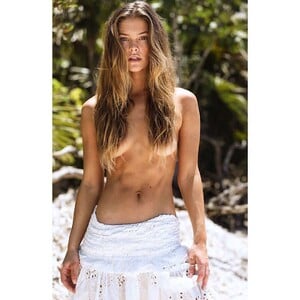


































.thumb.jpg.9636ad9abf1e2161c5ae1fe038fb59e7.jpg)