Everything posted by VS19
-
Nathalya Cabral
-
Under vs Over Models Tournament;
Elsie Hewitt [23] Nina Agdal [27] Hailey Baldwin [22] Noel Berry [24]
-
Under vs Over Models Tournament;
Lada Kravchenko (29) Brooke Hogan (27) Stephanie Claire Smith (25) Stephanie Rayner (25)
-
Under vs Over Models Tournament;
Brooke Lynn Buchanan (24) Kristina Mendonca (22) McKenna Berkley (24) Natalie Roser (29)
-
Under vs Over Models Tournament;
Danielle Knudson (30) Nathalya Cabral (21) Mariama Diallo (26)
-
Under vs Over Models Tournament;
Alessandra Ambrosio (38) Kara Del Toro (26)
-
Emilia Clarke
-
Nathalya Cabral
-
Tess Jantschek
-
Alexina Graham
- Kara Del Toro
BALI BODY balibody_77322409_265333664436300_1953437271118658655_n.mp4- Kara Del Toro
- Hailey Clauson
Incredible shoot. Thanks @Kane.- Kara Del Toro
Incredible add. Thanks @shade le for all the work of keeping this thread updated with all of the great content here.- Nathalya Cabral
- Georgia Gibbs
- Madison Edwards
- Anna Herrin
Gigi C Bikinis AQMZxgzMPn99k6_adwoOWSmD7CJiIxEGKZTIZSk7LXK-Jp9zSkBD0S_8Ux4AlCD2n3j8cO92r6eQSlcc2oYWGrl2W8jksWcII_YPx08.mp4 https://www.instagram.com/annaherrin/- Kristina Mendonca
- Casey Boonstra
- Madison Edwards
- Kara Del Toro
Account
Navigation
Search
Configure browser push notifications
Chrome (Android)
- Tap the lock icon next to the address bar.
- Tap Permissions → Notifications.
- Adjust your preference.
Chrome (Desktop)
- Click the padlock icon in the address bar.
- Select Site settings.
- Find Notifications and adjust your preference.
Safari (iOS 16.4+)
- Ensure the site is installed via Add to Home Screen.
- Open Settings App → Notifications.
- Find your app name and adjust your preference.
Safari (macOS)
- Go to Safari → Preferences.
- Click the Websites tab.
- Select Notifications in the sidebar.
- Find this website and adjust your preference.
Edge (Android)
- Tap the lock icon next to the address bar.
- Tap Permissions.
- Find Notifications and adjust your preference.
Edge (Desktop)
- Click the padlock icon in the address bar.
- Click Permissions for this site.
- Find Notifications and adjust your preference.
Firefox (Android)
- Go to Settings → Site permissions.
- Tap Notifications.
- Find this site in the list and adjust your preference.
Firefox (Desktop)
- Open Firefox Settings.
- Search for Notifications.
- Find this site in the list and adjust your preference.








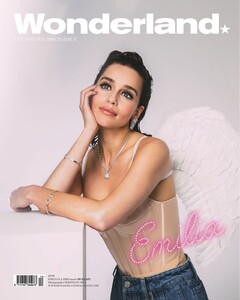
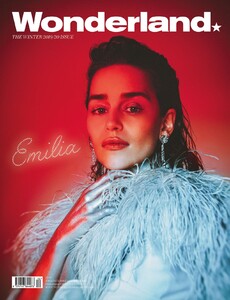







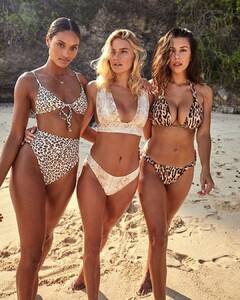



.thumb.jpg.f7d756255cef66a578363a60fc1fae46.jpg)

























