Everything posted by VS19
-
Amber Valletta
-
Best Nude Photoshoot Competition.
Megan Yara
-
Jessica Goicoechea
-
Post Your Crush Of The Day.
- Bianca Booth
- Nathalya Cabral
- Joy Corrigan
- Michaela Wain
- Nathalya Cabral
- Nathalya Cabral
- Nathalya Cabral
- Nathalya Cabral
- Kara Del Toro
- Nathalya Cabral
- Under vs Over Models Tournament;
Dioni Tabbers. Edita Vilkeviciute. Candice Swanepoel. Elsa Hosk.- Nathalya Cabral
- Nathalya Cabral
- Nathalya Cabral
- Nathalya Cabral
- Nathalya Cabral
- Natyse Chan
- Nathalya Cabral
You're welcome and thanks. Was bored and had a little time on my hands this morning.- Nathalya Cabral
- Nathalya Cabral
- Renee Herbert
- Bianca Booth
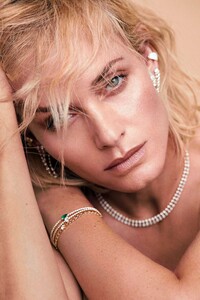
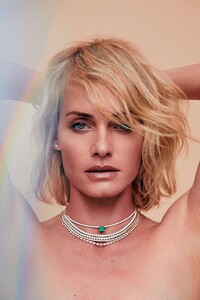
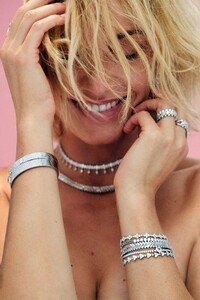






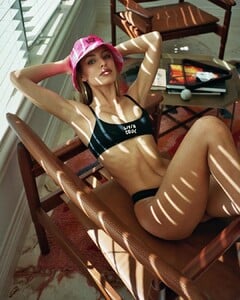




.thumb.jpg.b73b8d09967f3db5c7c22c9ca82f8aec.jpg)

.thumb.jpg.0ac4f2f44ebdd5c29c9756fc508e0295.jpg)


.thumb.jpg.16bb47d6fcb01aad951250e9e3c25f9d.jpg)

.thumb.jpg.d40c9947639ed4e05d6f6c61081d52da.jpg)

















.thumb.jpg.89785b5fdcbc8501558bc53fd32649e0.jpg)











.thumb.jpg.ee58faadf88f8292d32c08d345522ce8.jpg)








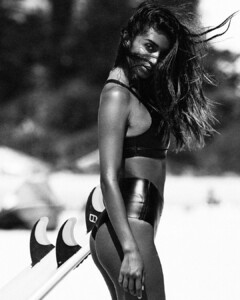













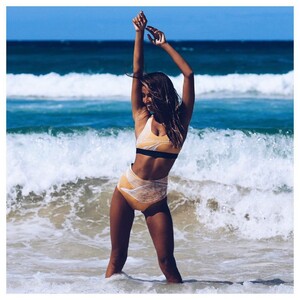






















.thumb.jpg.adea94611b44bfac395572abc3640556.jpg)
.thumb.jpg.cb328996ad09a2d40b613f925669e7dd.jpg)
















.thumb.jpg.6bf6028741d374bd40743db49ee12863.jpg)



.thumb.jpg.4cdab741826a36ac80e224844d380008.jpg)










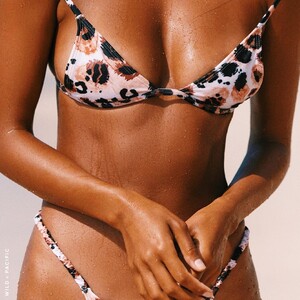



.thumb.jpg.61e8a2b36d28f325a2059e38d57026fe.jpg)


